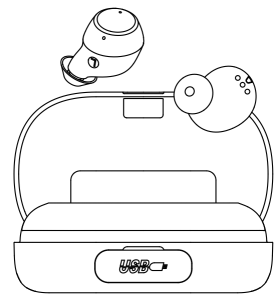Sections in this Manual
Manufactured by TIKSOUNDS
Page 2 of 2
« Previous
Bluetooth Pairing
- Take out the earbuds (Earbuds auto power on)
- After opening the phone Bluetooth, Click the <S> to Pairing
If earbuds have any connection or function problems, please reset the earbuds
- Delete the BT pairing information on the phone.
- Take the earbuds into the charging case to charge.
- Take out the earbuds and wait for seconds.
(If the above operation does not work, please try again)
Operation
X1: Click Once
X2: Click 2 times
2S:Press and hold for 2 seconds
Battery Indicator
Charging Contacts
Wipe and dry charging contacts if earbuds can’t be charged.