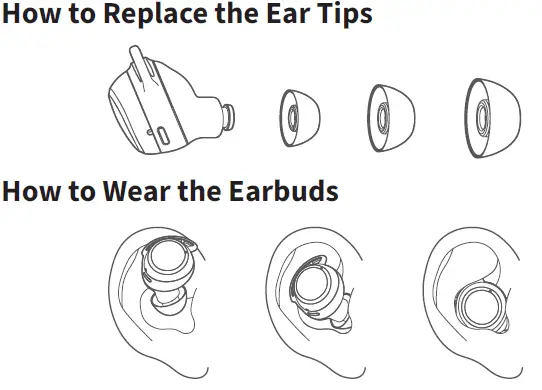Tribit FlyBuds 3mini Wireless Earbuds

Model: BTH98
True Wireless Earbuds
Package Contents
1. Earbuds (L / R) + Charging Case
2. Ear Tips (2 Pairs)
3. User Manual
4. USB-C Charging Cable

Product Parts
1. Charging Contacts
2. Charging Case
3. Charging Case Indicator Light
4. Earbud Indicator Light
5. Touch Area
6. Ear Hooks
7. Microphone
8. Silicone Ear Tips
9. USB-C Charging Port (back)
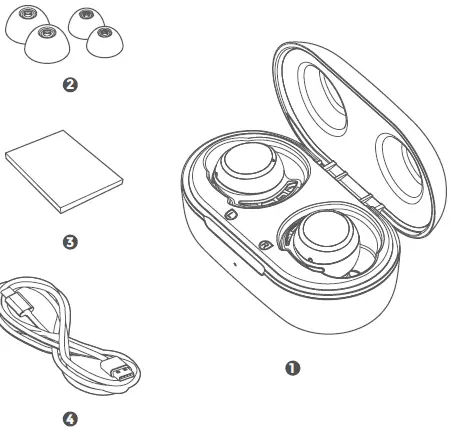
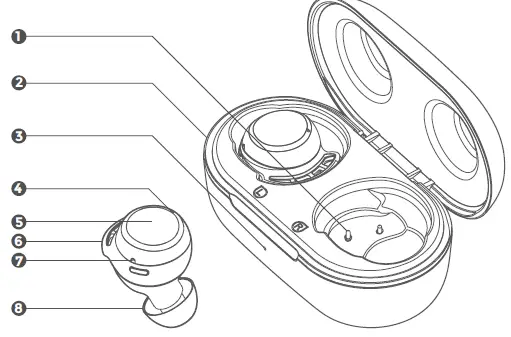
Power ON / Power OFF
The first time you use the earbuds, please peel off the insulating tab on the earbuds, and then place them into the charging case and close the case.
Power On: Open the charging case.
Power Off: Put the earbuds back into the charging case and close the case.
Connect the earbuds to a Bluetooth device
Open the charging case or remove the earbuds from the case, then the earbuds will automatically enter Bluetooth pairing mode.
For the first time use, please activate the Bluetooth function on your Bluetooth device and search for other Bluetooth-enabled devices, then select the device named “FlyBuds 3mini” to start connection. After that, the earbuds will automatically connect to the last connected device.
Connect the earbuds with other devices as the following 2 ways:
- Disconnect the currently connected Bluetooth device, and the earbuds automatically enter Bluetooth pairing mode.
- Click either earbud for 4 times, then the white indicator will glow sturdily. Press and hold this earbud for 2 seconds within 5 seconds, then the white indicator will change to slow flashing, which indicates the earbuds have entered Bluetooth pairing mode.
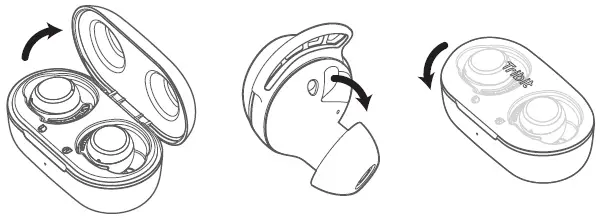
Note: If your device has a pairing record, you need to delete the pairing record and search for the earbuds to reconnect.
Button Functionality
Play/Pause Music:
double click on either earbud.
Answer/End a Call:
double click on either earbud.
Next Track:
click for 3 times on either earbud.
Reject an Incoming Call: Press and hold for 2s on the touch area of either earbud.
Activate the Voice Assistant: Press and hold the touch area of either earbud for approx. 2 seconds and release it until you hear a prompt tone.
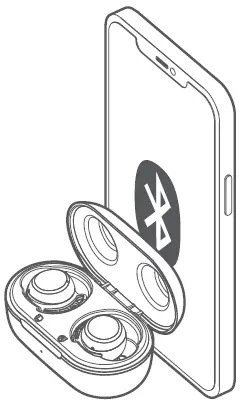
Earbud Indicator Light Instruction
- Bluetooth Pairing: The white indicator flashes slowly.
- Connection Successful: The white indicator turns off.
- Low Battery: The white indicator quickly flashes twice every 20 seconds.
Charging the Earbuds
Put the earbuds back into the charging case, and close its cover to start charging. It takes about 90 minutes to get the earbuds fully charged.
Charging Case Indicator Light Instruction
When the charging case isn’t in the charging state:
10%: The white indicator turns on.
<10%: The red indicator turns on.
When the charging case is in the charging state:
15%: The white indicator flashes slowly.
<15%: The red indicator flashes slowly.

After being fully charged (in about 90 minutes): The white indicator glows sturdily.
Pairing the Left Earbud with the Right Earbud
If the left and right earbuds are disconnected occasionally, please click the touch area of either earbud for 3 times. The white indicator will flash quickly, and a few seconds later the left earbud indicator will flash in white slowly while the right earbud indicator will turn off, indicating the two earbuds have been connected with each other successfully.
Note: Before pairing the left and right earbud, make sure that the earbuds are disconnected from the device.
FCC Statement
Changes or modifications not expressly approved by the party responsible for compliance could void the user’s authority to operate the equipment.
This equipment has been tested and found to comply with the limits for a Class B digital device, pursuant to Part 15 of the FCC Rules. These limits are designed to provide reasonable protection against harmful interference in a residential installation. This equipment generates uses and can radiate radio frequency energy and, if not installed and used in accordance with the instructions, may cause harmful interference to radio communications. However, there is no guarantee that interference will not occur in a particular installation. If this equipment does cause harmful interference to radio or television reception, which can be determined by turning the equipment off and on, the user is encouraged to try to correct the interference by one or more of the following measures:
- Reorient or relocate the receiving antenna.
- Increase the separation between the equipment and receiver.
- Connect the equipment into an outlet on a circuit different from that to which the receiver is connected.
- Consult the dealer or an experienced radio/TV technician for help
This device complies with part 15 of the FCC rules. Operation is subject to the following two conditions (1)this device may not cause harmful interference, and (2) this device must accept any interference received, including interference that may cause undesired operation.
IC Caution
This device complies with Industry Canada licence-exempt RSS standard(s). Operation is subject to the following two conditions: (1) This device may not cause interference, and (2) This device must accept any interference, including interference that may cause undesired operation of the device.
Frequency band & Maximum transmission power
Frequency band: 2402~2480MHz
Maximum transmission power: -6 ~+4dBm
Warning
- Do not dismantle or modify the earbuds for any reason, otherwise any malfunction of the earbuds is not covered by the warranty.
- Do not deliberately contact the earbuds to liquids, which may damage the earbuds may be damaged and the warranty turns invalid.
- Do not place the earbuds in the environment where the temperature is too high or too low (above 45°C or below -20°C).
- This product includes a built-in lithium battery. It is forbidden to disassemble, bump, squeeze or throw the product into fire.
- Please keep the earbuds away from children to avoid accidental swallowing and other injuries.
Important Notes
- Under noisy environment, the voice from the earbuds will sound lower than the actual volume.
- Listening to music with high volume for a long time may cause permanent damage to your hearing.
- Please use the charging cable and power adapter or computer to charge the earbuds. When charging, only use the adapter that comply with the national/regional regulations and international and regional safety standards.
Safety instructions
• Avoid dropping.
• Do not disassemble.
• Avoid extreme temperatures.
• Do not use the device outdoors during thunderstorms.
• Do not use any corrosive cleaner/oil to clean.
Specification
Bluetooth version: V5.0
Support: A2DP, AVRCP, HFP, HSP
Output power: 2 x 8W
Battery: 3.7V, 4400mAh
Battery charge time: 5 hour
Input: DC5V/1A
Dimension: 175 x 59 x 56 (mm)
Weight: 380g
 |
 |
 |
 |
Stereo Mode
- Make sure both speakers are on.

- Press
 on one of the speakers to enter the pairing state.
on one of the speakers to enter the pairing state. - Press
 on the other speaker for 5s, then release the button to enter Stereo pairing when you hear the “Stereo mode”. When you hear “Left channel” on the left speaker and “Right channel” on the right speaker, the “Stereo mode” is on.
on the other speaker for 5s, then release the button to enter Stereo pairing when you hear the “Stereo mode”. When you hear “Left channel” on the left speaker and “Right channel” on the right speaker, the “Stereo mode” is on.
Buttons
| Buttons | Operation & Function |
| Power on/off | Press to turn on/off |
| Bluetooth | Pre. to enter pairing mode |
| Volume + | Press to incr.se the volume level |
| Volume – | Press to decrease the volume level |
| play/pause | • Press to play/pause music and answer/end call • Long press to reject a call • Press twice to skip to the next track • Press triple to skip to the previous track |
Status
| Indicator | Status |
| Blue indicator flashes slowly | Reconnection mode |
| Blue indicator flashes quickly | Bluetooth pairing mode |
| Blue indicator keeps on | The pairing has been successful |
| Red indicator flashes slowly | Low battery power (<15%), charge the speaker as required |
| Red indicator flash. quickly | Low battery power (<2%) and will automatically power off after 5s charge the speaker immediately |
Reset If this speaker has some problem, you can try to press and hold the “Volume +” and “Volume —” buttons simultaneously for 5 seconds to reset, and then pair again (delete the old pairing in your device).
FCC Statement
Changes or modifications not expressly approved by the party responsible for compliance could void the user’s authority to operate the equipment. This equipment has been tested and found to comply with the limits for a Class B digital device, pursuant to Part 15 of the FCC Rules. These limits are designed to provide reasonable protection against harmful interference in a residential installation.
This equipment generates uses and can radiate radio frequency energy and, if not installed and used in accordance with the instructions, may cause harmful interference to radio communications. However, there is no guarantee that interference will not occur in a particular installation.lf this equipment does cause harmful interference to radio or television reception, which can be determined by turning the equipment off and on, the user is encouraged to try to correct the interference by one or more of the following measures:
— Reorient or relocate the receiving antenna.
— Increase the separation between the equipment and receiver.
— Connect the equipment into an outlet on a circuit different from that to which the receiver is connected.
— Consult the dealer or an experienced radio/TV technician for help
This device complies with part 15 of the FCC rules. Operation is subject to the following two conditions (1) this device may not cause harmful interference, and (2) this device must accept any interference received, including interference that may cause undesired operation.
RF warning for Mobile devices:
This equipment complies with FCC radiation exposure limits set forth for an uncontrolled environment. This equipment should be installed and operated with a minimum distance of 20cm between the radiator & your body.
Customer service
18-month limited warranty
• For FAQS and more information, please
• Email to: [email protected]