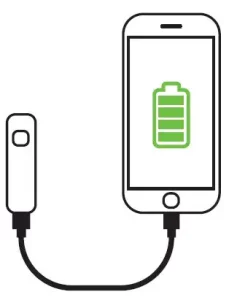
2000mAh Power Bank User Manual
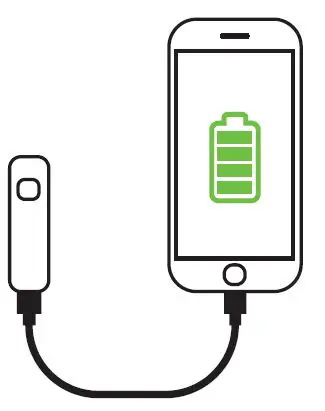
Included
- 2000mAh Power Bank
- Micro USB Cable
Specifications
- 2000mAh lithium ion battery
- 5V/1A input
- 5V/1A output
Functions
- Power Indicator Light
- Power: On/Off
- Micro USB Port
- USB Port
LED Light Indicators
Solid Blue Light
Power Bank is charging your device.
Flashing Blue Light
Power Bank needs to be charged.
Solid Red Light
Power Bank is done being charged.
Flashing Red Light
Power Bank is being charged.
(Some Power Banks Flash Red and Blue while charging.)
Charging the Power Bank
- Using the USB charging cable provided, plug into your computer or plug into a USB powered supply of DC 5V (not provided).
- The LED light will flash red and when charging is complete the red light will become solid red.
- The Power Bank requires approximately 2-4 full hours to charge but may take longer depending on the available current from your chosen charging option.
Note: Only use the provided USB charging cable with your Power Bank.
Charging your Device
- Using the USB charging cable provided with your device, plug the USB end into the charged Power Bank and the charging tip specific to your device into your device.
- The LED light will turn solid blue when it has begun charging. If the LED light has not turned on, press the Power Button on the Power Bank to ensure it is turned on.
- The Power Bank provides approximately 1 full smartphone charge depending on your device’s power needs.
Safety
- Do not use near any water source.
- Do not modify or try and repair the device yourself.
- Do not use chemical detergents to clean your device, use a soft, dry cloth.



