
User Manual

Rock Solo Karaoke Microphone with Built-in Retractable Smartphone Holder
Includes:
- Rode-solo Microphone
- With built-in smart-phone holder
- Micro USB to USB Cable
- Micro USB to 35mm Audio Cable
- User Manual
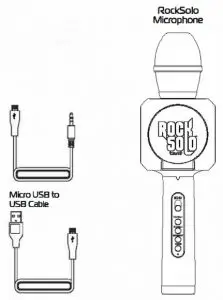

PAIRING TO BLUETOOTH DEVICE
Make sure the Bluetooth function is available on your electronic device. Specific pairing procedures may vary slightly depending on the device. For detailed information, please refer to your device’s User Guide.
- After successful pairing, devices will remember each other. Therefore, no pairing will be needed next time.
- Keep the distance between the device and the microphone Within 3 feet (for pairing only).
- Turn microphone on using power button.
- Activate the Bluetooth function on your device to search for Bluetooth devices. Look for “Rock Solo” in device list displayed and select.
- Only for some electronic devices: Enter password, 0000. 5. Microphone is now ready for use.
BUILT-IN SMART PHONE HOLDER
Built-in retractable phone holder is perfect for when you want to sing along while looking at the phone screen.
- STEP 1: Access the phone holder by pulling it UP.
- STEP 2: Place the phone into the bracket. Fits smartphone up to 6 inches.
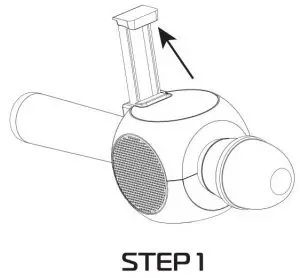

ROCK SOLO CONTROLS
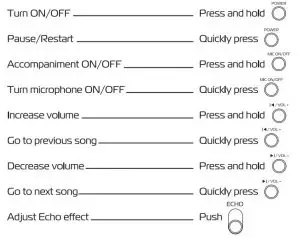
RECORDING WITH MICROPHONE
*Note: Only records via audio cable. Bluetooth must be turned off.
- Insert the audio cable to your phone, plug the micro USB port into the bottom of the microphone base.
- Open your favorite karaoke app. Follow the instructions in the app and start recording.
- When you are done recording, there are 2 ways to listen to your video:
LISTEN THROUGH THE MICROPHONE SPEAKERS: Keep your phone plugged into the microphone and replay your video.
LISTEN THROUGH YOUR PHONE: Unplug your phone from the microphone, turn the microphone off and replay your video.
Please note – iPhone 7 & 7Plus does not have auxiliary jack. You will need your Apple supplied adapter to use this feature.
CHARGING THE MICROPHONE
- When battery is low, the unit will automatically shut off.
- Connect the Micro to USB cable from the microphone to a power source. The LED Indicator will light up red.
- Charging will take about 2 hours. When the unit is done charging, the red light wil shut off.
Note: You may use your microphone while it’s charging.
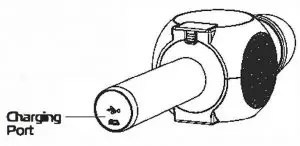
FAQ / TROUBLESHOOTING
Q: Why is Bluetooth not pairing? A: The distance between your phone and the device may be too far. Bring the devices close together. Or the unit may already be paired with another device in range. Unpair the unit from the other device,
Q: Why does the microphone not turn on? A: Make sure the unit is fully charged before use. The microphone will not turn on if battery level is very low. Blue light indicates a substantial charge.
Q: Why is there sound distortion or static when playing music? A: Your phone signal may be weak, the volume may be too high or the battery power of the unit may be too low. Check the volume on both the device and your phone and make sure the microphone is fully charged.
Q: Why is there loud feedback when I start to record via microphone? A: Some apps are incompatible with external audio input and operate best with headphones, thus making loud noise when recording via microphone. Try another app that is compatible with external audio input.
Q: Why won’t my recording play back though I heard it clearly while recording? A: RockSolo is most compatible with karaoke apps that don’t require headphones. RockSolo should be connected to your phone via 3.5 mm headphone jack to be recognized and work best. If your vocals are not recorded, the app most likely does not support your device. Try using a different app or a device with a different operating system.
IMPORTANT SAFEGUARDS
- Do not use this unit for anything other than its intended use.
- Keep the unit away from heat source, direct sunlight, humidity, water or any other liquid. .
- Do not expose the device to extremely high or low temperatures, as it may damage the battery.
- Do not operate the unit if it has been wet or moist to prevent against electric shock and/or injury to yourself and damage to the unit.
- Do not use the unit if it has been dropped or damaged in any way.
- Repairs to electrical equipment should only be performed by a qualified electrician. Improper repairs may place the user at serious risk.
- Keep the unit out of reach of infants.
SPECIFICATION
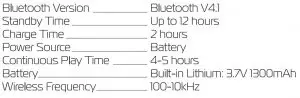

Copyright 2017 tzumi Inc. All Rights Reserved. Made in China. Rock Solo is a registered trademark of tzumi Inc. iPhone is a trademark of Apple Inc., registered in the U.S. and other countries, Samsung and Galaxy S are both registered trademarks of Samsung Electronics Co., Ltd, Google, the Google Logo, Android, Google Play, Google Play logo, Google Cardboard and YouTube are registered trademarks of Google Inc. Al other trademarks or service marks are property of their respective owners. Subject to change without prior notice.



