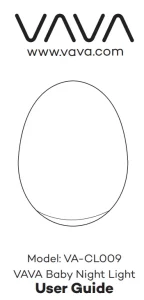
VAVA VA-CL009 Baby Night Light User Guide
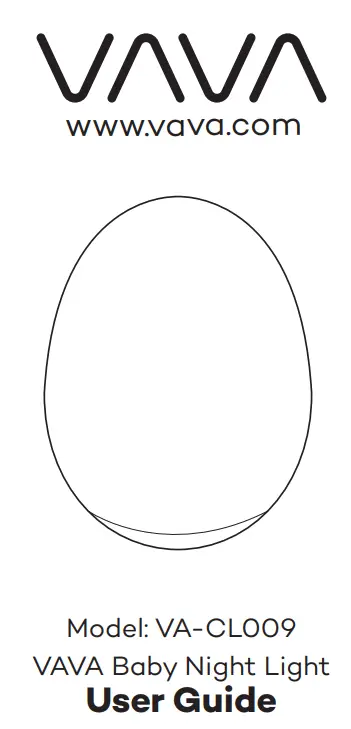
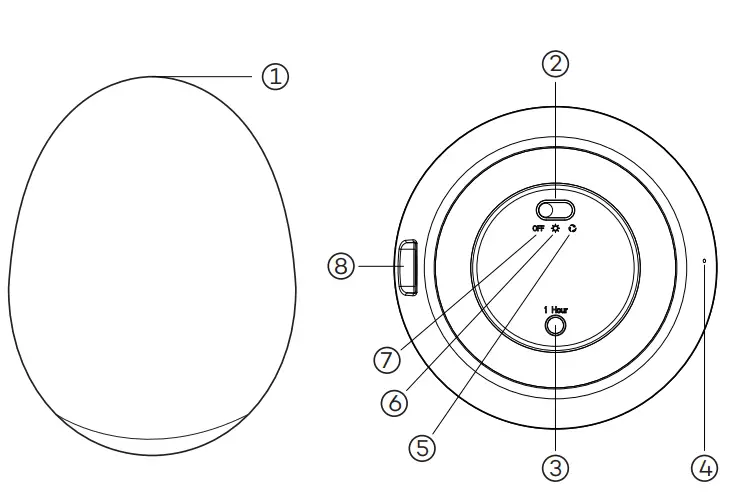
Product Diagram
- Touch Control
- Power Switch
- Timer Button
- LED Indicator
- Multicolour Light Mark
- Warm Light Mark
- Off Mark
- USB Charging Port
Specifications
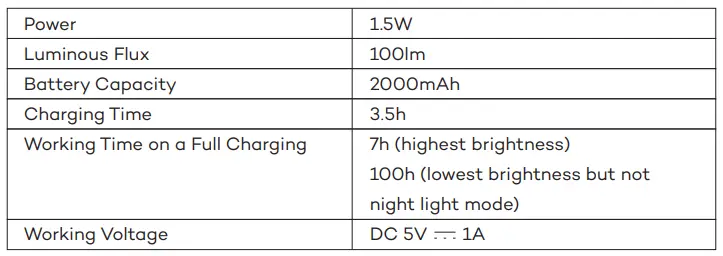
How to Use
Charging
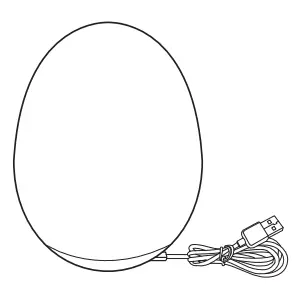
Note:
- When the battery level is lower than 20%, the LED indicator will turn red.
- The LED indicator will keep blinking when charging and stay solid blue once fully charged.
- In standby mode, the LED indicator will blink on and off for easy locating in the dark.
Warm Light Mode
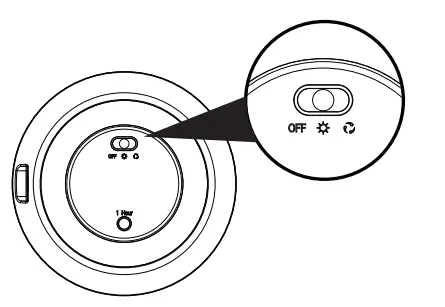
- Toggle the Power Switch to Warm Light Mark.
- Tap the Touch Control twice to turn on / off the light.
- Tap and hold the Touch Control to adjust the light brightness, release at the desired level. Tap and hold it again to adjust the brightness to the opposite direction.
Multicolour Light Mode
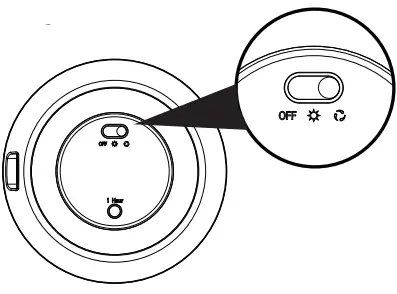
- Toggle the Power Switch to Multicolour Light Mark to enter automatic color carousel, where several color will cycle through.
- Tap the Touch Control once to stay in current color, tap it again to resume color carousel. The LED indicator will flash twice to confirm your setting.
- Tap the Touch Control twice to turn on / off the light.
Memory Function
The Memory Function is enabled only in Standby mode.
Warm Light Mode/ Multicolour Light Mode
- To enter the Standby mode, tap the Touch Control twice and the light will turn off indicating the light is under Standby mode.
- Tap the Touch Control twice again, the light will turn on and remain the last setting for Brightness (in Warm Light Mode) or Color Temperature (in Multicolour Light Mode).
Note: Do not toggle the Power Switch to OFF, or it will exit the Standby mode and reset the night light.
Night Light Mode
When the light is in Standby mode, tap and hold the Touch Control for 1 second to enter night light mode.
Note: Night light mode is enabled only in Warm Light Mode.
Timer Setting
When the light is on, press the Timer Button once to set 1 hour timer with the LED indicator turning green.
Caution
- Do not attempt to alter or repair the unit. Return to the manufacturer for repairing.
- If a bad odor or an unusual operation is detected, turn off immediately.
- Do not place near any heat source, moisture, or corrosive substances.
- Regularly clean the lamp with a dry cloth.
- If not in use, regularly clean the unit. Store in a dry and cool place.
- Use a 5V power adapter only, as other adapters may damage the product.
![]() FCC Compliance This device complies with Part 15 of the FCC Rules. Operation is subject to the following two conditions: (1) this device may not cause harmful interference, and (2) this device must accept any interference received, including interference that may cause undesired operation.
FCC Compliance This device complies with Part 15 of the FCC Rules. Operation is subject to the following two conditions: (1) this device may not cause harmful interference, and (2) this device must accept any interference received, including interference that may cause undesired operation.
WEEE Compliance Correct Disposal of This Product (Waste Electrical & Electronic Equipment) (Applicable in countries with separate collection systems) This marking on the product, accessories or literature indicates that the product and its electronic accessories should not be disposed of with other household waste at the end of their working life. To prevent possible harm to the environment or human health from uncontrolled waste disposal, please separate these items from other types of waste and recycle them responsibly to promote the sustainable reuse of material resources. Household users should contact either the retailer where they purchased this product, or their local government office, for details of where and how they can take these items for environmentally safe recycling. Business users should contact their supplier and check the terms and conditions of the purchase contract. This product and its electronic accessories should not be mixed with other commercial wastes for disposal.

E-mail [email protected]
Manufacturer: Manufacturer: Shenzhen NearbyExpress Technology Development Co.,Ltd. Address: Floor 7, Building E, Galaxy World Phase II, Shenzhen, China
Learn more about the EU Declaration of Conformity: https://www.vava.com/pages/user-manual
![]()


