Sections in this Manual
Manufactured by Xfinity
OTHER FUNCTIONS
VOLUME LOCK
The remote control is preprogrammed to control the volume on the DTA. Once a valid TV code is programmed, the VOL +/- will control the volume on the TV. If needed, you can change this setup by following the steps below.
Change volume lock from TV to the digital adapter:
- Press and hold SET until the red light flashes twice, then release.
- Enter 9-9-3 (the red light will flash twice).
- Press 1 (the red light will flash 4 times).
Change volume lock from digital adapter to the TV:
- Press and hold SET until the red light flashes twice, then release.
- Enter 9-9-3 (the red light will flash twice). Note: If the remote has not already been programmed for your TV, the red light on the remote will display one long flash.
- Press 2 (the red light will flash twice).
SETUP CODES FOR TVS
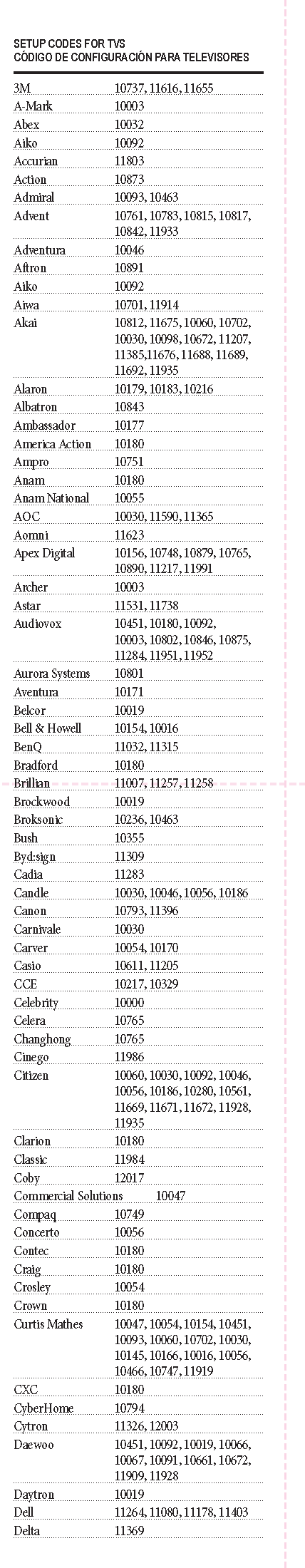
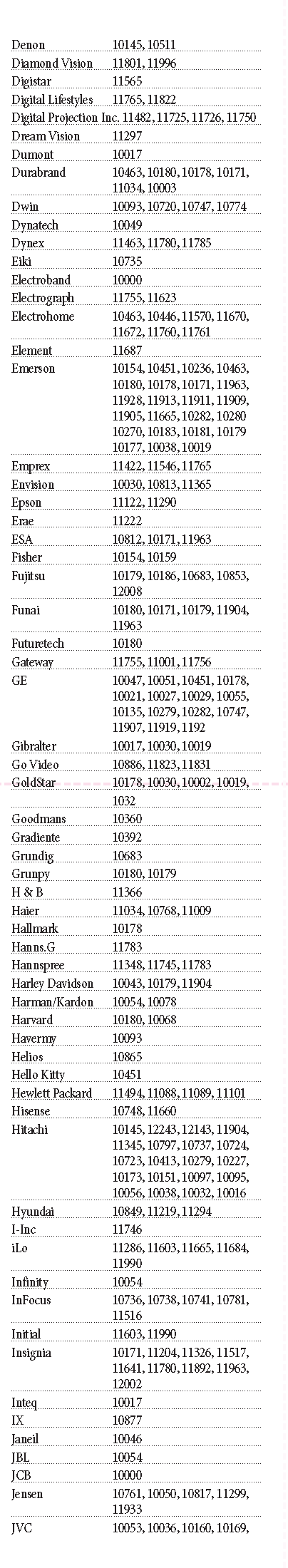
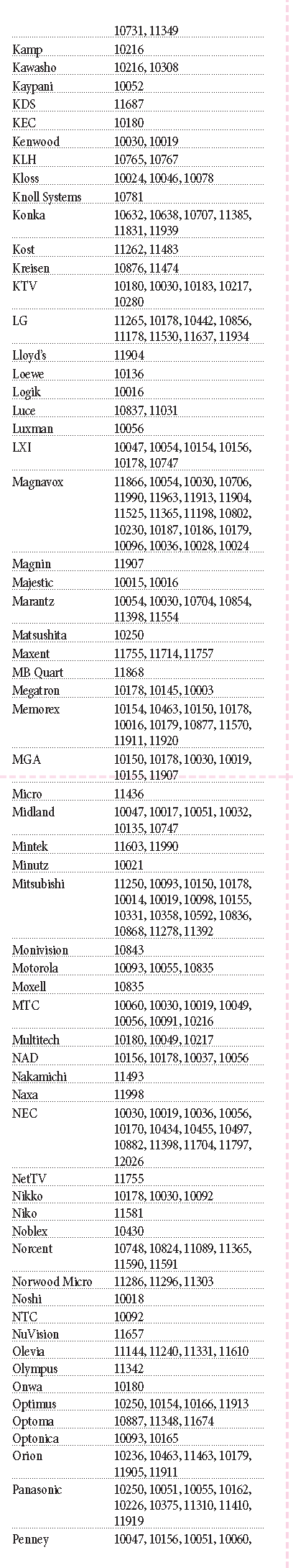
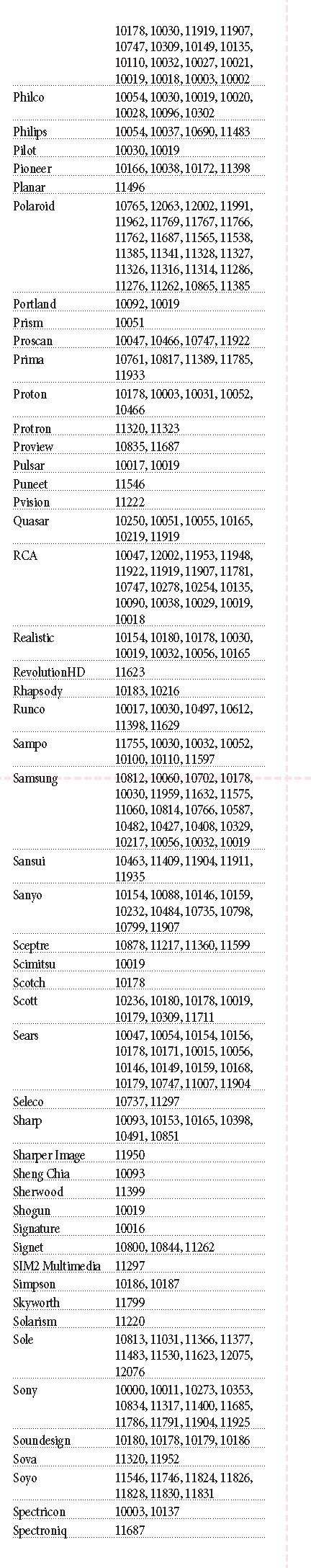
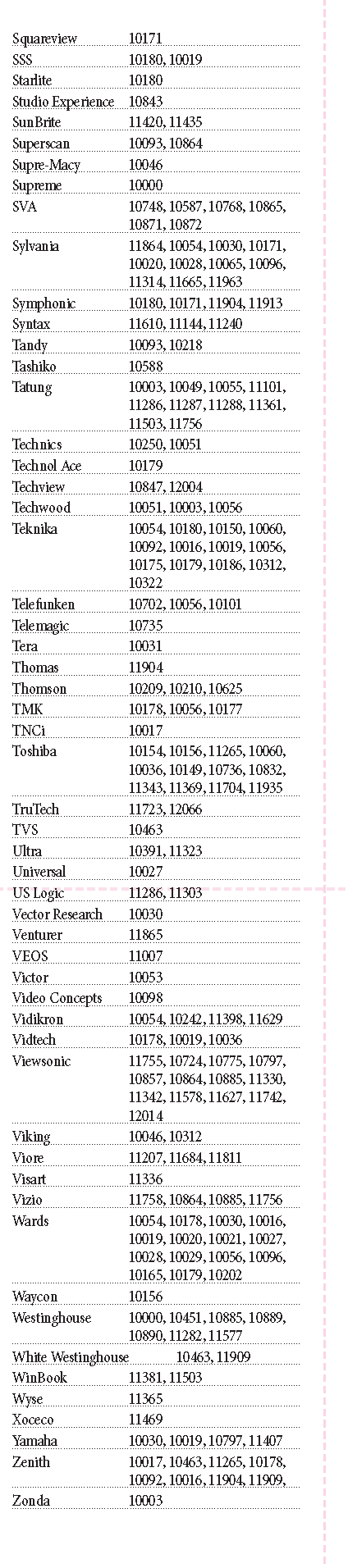
Troubleshooting
Q. Why does the red light display one long flash during programming?
A. You may have entered the wrong code. Check the code and try programming again.
Q. Why does my red light flash, but there is no response when I press a key?
A. Make sure the remote control is aimed at your home entertainment device and is no further than 15 feet away. Also, make sure your Digital Transport Adapter or IR Extender is in plain sight.
Q. Why isn’t the audio in the right language?
A. You may need to press the language (LANG) button to change to your preferred language.
Q. Why isn’t there any volume or sound?
A. Try pressing the MUTE button to restore sound. If that doesn’t work, press the LANG button.
To find FAQs and additional support, visit: xfinity.com/remotes
