You can learn all about the 8Bitdo N30 and 8Bitdo F30 Pro using this handy online manual. It contains sections on the various pairing modes for Windows, Nintendo Switch, Android or macOS machines.
Sections in this Manual
N30 Pro and F30 Pro Instruction Manual
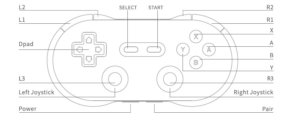
Bluetooth Connection
Controllers will auto reconnect to your devices once they have been paired
Android (D-input)
- Press and hold POWER for 1 second to power on the controller, LEDs will blink once per cycle.
- Press and hold PAIR for 3 seconds to enter pairing mode. Blue LEDs will rapidly blink.
- Go to your Android device’s Bluetooth setting, pair with [8Bitdo xx Pro].
- LEDs will be solid blue when the connection is successful.
USB Connection: connect your 8Bitdo controller to your Android device via USB Cable after step 1
Windows (X-input)
- Press and hold POWER + X for 1 second to power on the controller, LEDs will blink twice per
cycle. - Press and hold PAIR for 3 seconds to enter pairing mode. Blue LEDs will rapidly blink.
- Go to your Windows device’s Bluetooth setting, pair with [8Bitdo xx Pro(x)].
- LEDs will be solid blue when connection is successful.
USB Connection:connect your 8Bitdo controller to your Android device via USB Cable after step1
macOS
- Press and hold POWER + A for 1 second to power on the controller, LEDs will blink three times per cycle
- Press and hold PAIR for 3 seconds to enter pairing mode.Vlue LEDs will rapidly blink
- Go to your macOS device’s Bluetooth setting ,pair with [Wireless Controller]
- LEDs will be solid blue when connection is successful.
USB connection: connect your 8Bitdo controller to your macOS device via USB cable after step1
Switch (by default)
- Press and hold POWER+Y for 1 second to power on the controller, LEDs will blink four times per cycle
- Go to your Switch Home Page to click on Controllers,then click on Change Grip/Order
- Press and hild PAIR for 3 seconds to enter pairing mode.Blue LEDs will rapidly blink
- LEDs will be solid blue when connection is successful.When Connected to your Switch ,POWER button = Switch HOME button;
PAIR button = Switch screenshot button

