

Zero 2 Bluetooth gamepad-instruction manual
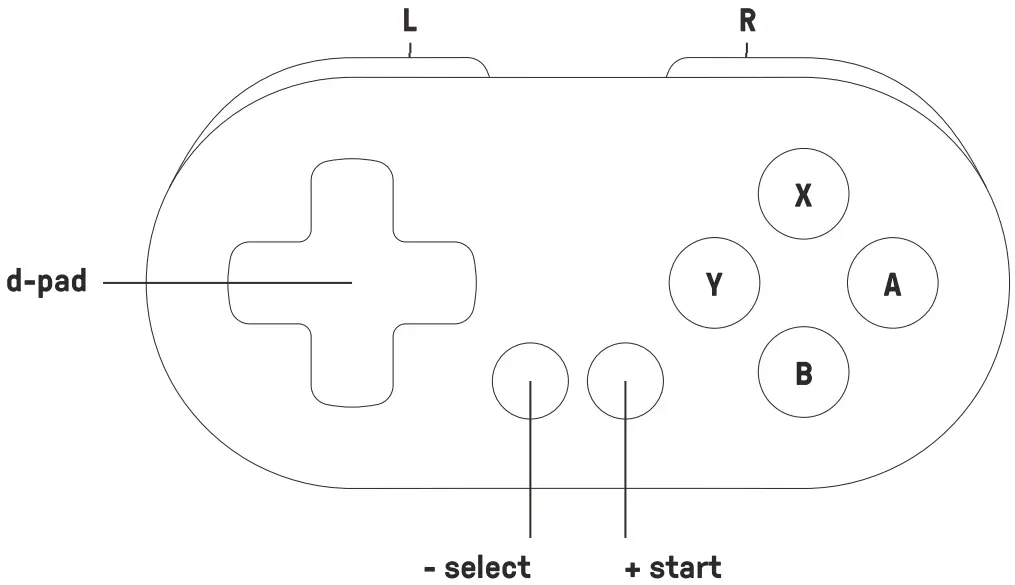
- Press start to turn on the controller
- press & hold start for 3 seconds to turn off the controller
- press & hold start for 8 seconds to force turn off the controller
Switch
- press Y & start to turn on the controller. Blue LED blinks 4 times per cycle
- Press the select button for 3 seconds to enter its pairing mode. The LED starts to rapidly blink
- go to your Switch Home Page to click on Controllers, then click on Change Grip/Order. Blue LED become: solid when the connection is successful
- the controller will auto-reconnect to your Switch with the press of start once it has been paired
- when connected to your Switch, select + Dpad_Down = Switch HOME button, select + start = Switch ZL +ZR button
Windows (X – input)
- press X & start to turn on the controller. Blue LED blinks twice per cycle
- Press the select button for 3 seconds to enter its pairing mode. The LED starts to rapidly blink
- go to your Windows device’s Bluetooth setting, pair with [8BitDo Zero 2 gamepad]. Blue LED becomes solid when the connection is successful
- the controller will auto-reconnect to your Windows device with the press of start once it has been paired
- when connected to your Windows, select + Dpad_Down = HOME button
Android
- press B & start to turn on the controller. Blue LED blinks once per cycle
- Press the select button for 3 seconds to enter its pairing mode. The LED starts to rapidly blink go to your Android device’s Bluetooth setting, pair with [8BitDo Zero 2 gamepad]. Blue LED becomes solid when the connection is successful
- the controller will auto-reconnect to your Android device with the press of start once it has been paired
macOS
- press A & start to turn on the controller. Blue LED blinks 3 times per cycle
- Press the select button for 3 seconds to enter its pairing mode. The LED starts to rapidly blink
- go to your macOS device’s Bluetooth setting, pair with [Wireless Controller]. Blue LED becomes solid when the connection is the successful
- the controller will auto-reconnect to your macOS device with the press of start once it has been paired
Keyboard mode
- press R & start to turn on the controller. Blue LED blinks 5 times per cycle
- Press the select button for 3 seconds to enter its pairing mode. The LED starts to rapidly blink
- go to your device’s Bluetooth setting, pair with [8BitDo Zero 2 gamepad]. Blue LED becomes solid when the connection is successful
- the controller will auto-reconnect to your device with the press of start once it has been paired
- on keyboard mode, please make sure the input language on your device is in English
battery
| status — | LED indicator — |
| low battery mode | red LED blinks |
| battery charging | red LED stays solid |
| battery fully charged | red LED turns off |
- built-in 180 mAh Li-ion with 8 hours of play time
- rechargeable via USB cable with 1- 2 hour charging time
power saving
- sleep mode -15 minutes with no use
- press start button to wake up the controller
support
- please visit support.8bitdo.com for further information & additional support
FAQs
What is upgraded since the original 8bitdo zero controller?
The new version can work with NIntendo Switch and its firmware can be Upgraded.
But no photographed function.
Does it have motion control ?
No, it does not have motion control .
Can the controller work via usb connected to pc?
No, you can update the frimware via usb connected.
Does it work for a ChromeOS device with bluetooth?
No, Compatible with Nintendo Switch, Windows, Android, macOS
Will it work for the nintendo switch lite?
Yes, it can work with nintendo switch lite.
Will this come in grey?
The Zero 2 only comes in pink, blue, and yellow
does this work with switch lite? for games like tsum tsum festival?
Yes
Can i pair this with my iphone to use with a vr headset?
There is a way to pair with iPhones, but it doesnt do so naturally. The Zero 2 can also be used to navigate menus
Will this work for enter the gungeon on switch?
Probably not as it only has a dpad. I wouldn’t recommend it for a twin stick shooter game like Enter the Gungeon anyway. You’d want something with a dpad and an analog stick, or two analog sticks for for that game.
What are some recommended games for it?
2D games are better fit, also Nintendo Online games
If i buy two zero 2 can i use on lite for 2 player game on mario kart 8 deluxe?
zero2 acts as a replacement for a Switch Pro in Switch Lite console. It is possible to connect two or more units. You can use these to play Mario Kart 8 with two people.
Could i use it to play Stardew valley on mobile?
Probably. Its blue tooth and you can use it to play games on your phone. It should work.
Is this compatible with iPhones (iOS)?
Yes, I played Grimvalor using it!
Does this work for lego star wars on ipad?
Some have found success with pairing the controller to iPad and iPhones, but it does not connect naturally as it is not intended to
Can you play/pause videos with this?
Well, when I bought this controller it was advertised as a compact gaming controller for the Nintendo switch. Pause and play are a must-have. So yes you can pause and play in the switch with this controller. Hope this helps.
Is there a keychain attachment for this or do you have to get one yourself?
One comes with it
Can this be attached to my keys?
Yes, you can.