
-
Bluetooth Pairing Mode:
- Press MODE on the unit or on the remote control to enter Bluetooth pairing mode
and keep your playing device within 20 meters of the speaker. - Turn on the Bluetooth on your playing device and the “HURACAN” will show up in the list of the Bluetooth devices. Select it and you’re connected to the playing device.
- Shortly press PLAY/PAUSE button



-
Line in Mode:
Press MODE on the unit or on the remote control until LINE is selected. Now connect your playing device to the speaker via using AUX cable and play the music on the device that is connected to the LINE input.
-
USB MODE:
Press MODE to select USB and insert the USB device. The unit will play the music automatically.
-
LED Light Mode:
To change the speaker’s LED light mode, press and hold the LIGHT bottom until the LED light tums to the next mode.
-
TWS (True Wireless Stereo) Method of Use:
Press and hold Pause/Play on the speaker unit on both speakers for 5 seconds until SLAU shows up on the host speaker. Now the host speaker is connected to the deputy speaker.
After connecting, both speakers can be used only in USB/TF/LINE/BLUETOOTH mode. FM mode and Microphone can not interconnect under TWS.
TWS effective distance between the host and deputy is 15 m.
To disconnect TWS press and hold Pause/Play on the speaker unit on both speakers for 5 seconds

WIRELESS PARTY SPEAKER

Quick Start Guide
Top Panel Operation
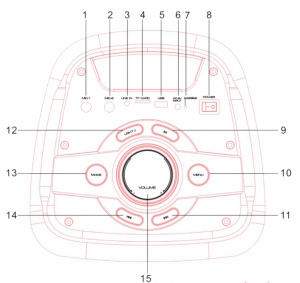
1: Microphone Input
2: Microphone Input
3: Aux-in (3.5mm)
4: TF Card input
5: USB Playing back
6: DC 9V input (charging slot)
7: Charging indicator
8: Power on/off
9: Play/pause under USB/TF/wireless ; long press to get TWS function ( under 2 pieces )
10: MENU (control BASS/Treble/MIC Volume)
11: Next sound (under USB/TF/wireless mode)
12: Light mode switching and on/off,short switch to get different mode, long press to on/off the light
13: Mode:Line in, USB mode, TF Card, Wireless, FM radio
14: Previous song
15: Main Volume
Remote control

- Mute
Available to be mute at any mode - Previous Song
Under USB/TF card mode – previous song.
Under wireless connection mode- previous song.
3. Mode
Press shortly to skip to Wireless /LINE IN/USB/TF/FM mode.
4. Record function
Under USB/TF card mode,press “REC” button to record
5. Echo-
6. BASS+/-
7. EQ function
8. Microphone Volume+/-
9. Stand by
10. Pause&Play
11. Next song
Under USB/TF card mode – next song.
Under wireless connection mode- next song.
12: Light mode
13. Repeat function
14. Record play
15. Record delete
16. Echo+
17. Microphone priority
18. Treble+/-
19. Main Volume
20. Number buttons
Under USB/TF mode to choose songs