
2.4GHz SMART TALKING
AGES 8+YEARS
MANUAL
PACKAGE CONTENTS
- Smart Talking Robot
- Remote Contro
- User’s Manual
IMPORTANT SAFETY PRECAUTIONS
READ ALL INSTRUCTIONS BEFORE USING YOUR ROBOT.
- Do not use your robot near water. Clean using a soft cloth or paper towel.
- Do not place your robot on any wet surfaces.
- Do not allow children under age eight to play with robots without adult supervision.
- Do not expose your robot to excessive heat, flames, or fire.
- Always press all buttons or switches carefully.
- Do not use in extremely dry environments, as this can lead to static discharge during usage.
- Do riot expose your robot to temperatures above 40°C. Keep out of direct sunlight.
- Do not drop, puncture or expose your robot to excessive trauma.
- Your robot is not intended for commercial use.
ROBOT
REMOTE CONTROL

INSERTING BATTERIES
Robot
- Unscrew to open the battery cover, insert 3 X 1.5V AAA batteries.
- Replace the battery cover. Attention: remove batteries after you have finished using your product.

Remote control
- Unscrew to open the battery cover, insert 3 X 1.5V AAA batteries.
- Replace the battery cover. Attention: remove batteries after you have finished using your product.
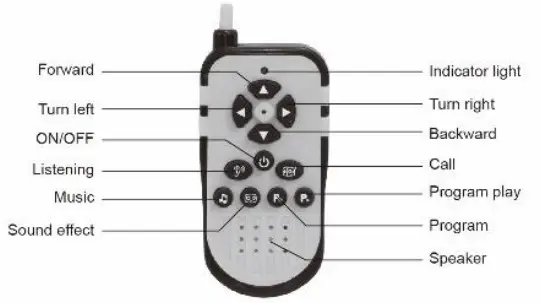
POWERING ON YOUR ROBOT
Once you have inserted batteries into your robot and remote control, you can go ahead and power on your robot fast. then press and hold the ON/OFF bullion a second on the controller. When the indicator light on the controller slops flashing, that means they are matched. NOTE: When your robot Is running low on power. It will emit a warning sound of “di-di-dl’. Once the batteries are completely depleted. replace the batteries as soon as possible to continue use.
MOVING YOUR ROBOT
You can use your remote control to move your robot around in different directions.
By pressing the left and right arrow buttons. your robot will turn left or right.
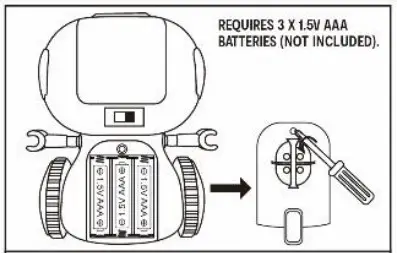
By pressing the up or down arrow buttons your robot will move forwards or backward.
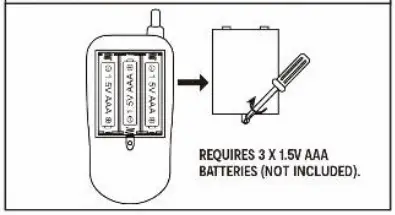
LISTENING / VOICE TRANSMISSION
Control the robot and move it close to who you want to talk to. Press and hold the listening button to hear in real-time.
Control the robot and move it close to who you want it to talk to. Press and hold the call button to talk.
MUSIC
Thoro aro 3 kinds of music, press tho Music button, the robot will danco with music.
SOUND EFFECT
There are 3 kinds of sound effects. press the sound effect button to play.
PROGRAMMING YOUR ROBOT TO WALK
Press the Program button, then you could press the Forward / Backward / Turn left / Turn right button on the controller to program your own. Robots can be programmed with over to 30 actions. Press the Program play button to make the robot perform the programmed actions.
Keycode: 43022045
WARNING: BATTERIES ARE TO BE INSERTED AT THE CORRECT POLARITY (+ AND -). DO NOT MIX DIFFERENT TYPES OF BATTERIES OR NEW ONES AND USED BATTERIES. NON- RECHARGEABLE BATTERIES ARE NOT TO BE RECHARGED. RECHARGEABLE BATTERIES ONLY TO BE CHARGED UNDER ADULT SUPERVISION. RECHARGEABLE BATTERY TO BE REMOVE FROM THE TOY BEFORE BRIG CHARGED. THE SUPPLY TERMINALS ARE NOT TO BE SHORT-OMITTED. REMOVE BATTERIES FROM THE TOY WHEN MOHR LE FOR WENDED DUE OR MEN 1111TERIES BECOME OWNED. BATTERY MIAMI% BY AN ACUL1 IS REQUIRED. DSFC6E OF MITERS RESPONSIBLY. DO NOT DISPOSE OF OF FIRE.
 WARNING: CHOKING HAZARD SMALL PARTS. NOT FOR CHILDREN UNDER 3YRS.
WARNING: CHOKING HAZARD SMALL PARTS. NOT FOR CHILDREN UNDER 3YRS.
WARNING: FOR SAFETY REASONS REMOVE ALL TAGS LABELS AND PLASTIC FASTENERS BEFORE RUNNING THIS TOY TO YOUR CHILD.
WARNING: THIS TOY PRODUCES FLASHES THAT MAY TRIGGER EPILEPSY IN SENSITISED INDIVIDUALS.