
Thinkbee R01 3-Way Wireless Switch and Receiver Kit
Installation Warnings
- For first-time use, the switch and receiver need to be paired.
- Please avoid the receiver falling from a height above 1 meter and causing damage.
- Do not touch the output live line with the output neutral line after wiring, or the receiver will be a short circuit.
- 11 is not advisable to install a switch on a metal surface or receiver in a metal confined cover, metal will shield wireless signal, thus shortening remote control distance.
- Install the receiver where the human body cannot touch it directly Cautious: Do not leave any copper wire exposed out of the connector.
Installation
WARNING! Please power off before installation! 
Reminder: When receiving the product, the wireless switch and the receiver must be paired up before use. Please refer to the 4th page: Pairing.
Pairing
- Connect the receiver between the light and the power source.
- Power on electricity, press and hold the setting button for 2 seconds. When the indicator light flashes, it enters into Pairing mode, then loosen your finger.
- Press the wireless switch that you want to pair. Light on, indicating that the Pairing is successful.
- 4. Not recommended that 1 switch controls many receivers.
Add another switch to paired switch
Press and hold paired switch panel for about 20s till can turn on/off the lamps.
Delete Pairing for paired switch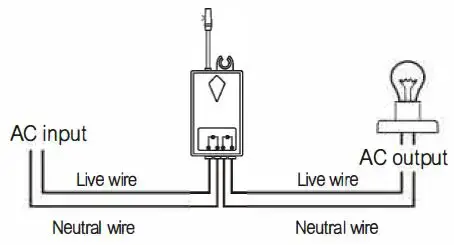
(Please use cautiously)
- Press and hold paired switch panel for about 60s.
- The switch LED indicator status changes: blinks rapidly-blinks 8 times slowly-blinks 9 times at slower speed-blinks once at super slow speed. Then loosen your finger.
- Press the switch panel again, light goes off and it won’t control the lamp.
Delete Pairing for the paired receiver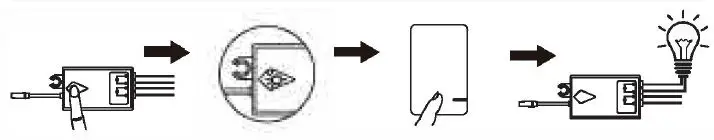
- Press and hold the receiver button for about 1 Os
- lts LED indicator status changes from rapid blinks to slow. Then loosen your finger.
- Press the paired switch panel, the light goes off and it won· t control the lamp.
Wireless Switch
The switch can be surface mounted with screws or double-sided stickers. or set it on the table.
- Install with Double-sided adhesive. (Included)
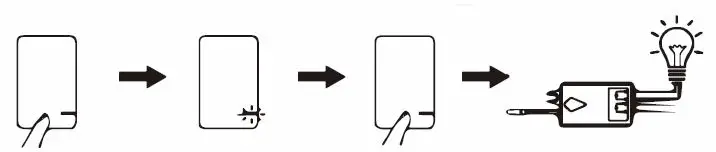
Pick up the area where you’ re going to place the switch, clean the surface with wet rag, post the adhesive rubber in the back of the switch, then attach the switch to the clean surface. - Install with screws (not included)
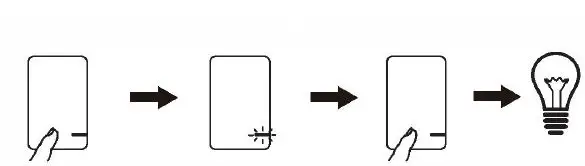
First, take apart the frame and button panel of the switch, Fix the switch base on the wal I with two screws, then install the parts together.
Panel disassembly method
Replace the battery
Disassemble the panel
Remove the battery cover shell with a slotted screwdriver to replace the battery (Leave positive pole of the battery upwards), fix and lock the battery cover then cover the panel
Application
- A one-gang wireless switch controls a wireless receiver
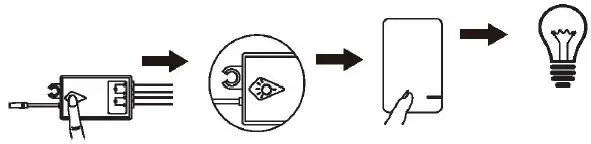
- A receiver can be controlled by 8 pcs of wireless switch panels at most.
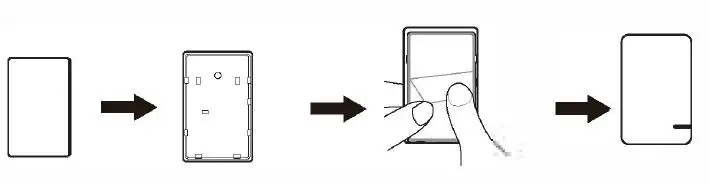
- Three A one-gang wireless switch controls a wireless receiver
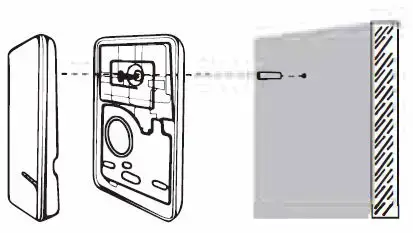
- The integrated load of the wireless receiver is 1000W.
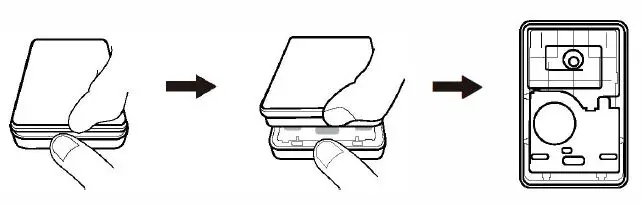
Lamps can be: LED lights, incandescent bulbs, exhaust fans, WI Fl devices, etc.
Set the Open / Close state of the receiver in combination use with the traditional switch
Note: The receiver is default in a Close state when leaving the factory.
- Power off electricity, install the receiver as the diagram and distinguish live from neutral lines.
- Power on electricity, then program the receiver with the switch according to the Pairing chapter.
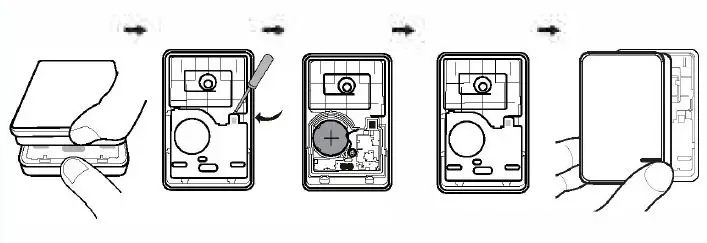
Wiring diagram of add wireless switch to traditional switch.
What is the difference between the Open and Close state?
In combination use with a traditional switch, if the receiver is in an “Open” state, turn on the traditional switch and the lamp lights up immediately; if the receiver is in a “Close” state, turn on the traditional switch and you also need to press the wireless switch to turn on lights. No matter the receiver is in Open or Close state, only if turn on the traditional switch could you control lights using the wireless switch.
Setting the Open / Close state of the receiver
Press and hold the setting button for 16s, and loosen your finger when the indicator light is continuously bright. (During the 16s, the indicator light will change from quick flash to slower flash, after that, the indicator light will be off, then will be on.)
Specifications
Parameters of the wireless switch
- Product Size: 75 x 48 x 15 (mm)
- Waterproof: IP66
- Fireproof level: VO
- Switch times: =600,000 times
- Standby current: <0.01 uA
- Battery model: CR2032
- Battery life: 6~8 years life time Working frequency: 433.932 +/-75KHz
- Wireless Range: 300~400M Open Space
- 30~50M Indoor
- Working temperature: -40~+70°c
- Working humidity: 0~90%
- Storage temperature: -40~+80°c
Parameters of the wireless receiver
- Product Size: 39 x 23 x 22 (mm)
- Fireproof level: VO
- Working voltage: AC 80-150V
- Mixed load: =1000 W (LED) Resistive load: =1800W
- Standby current: <0.5W
- Working frequency: 433.932 +/-75KHz
- Wireless Range 300~400m Open Space
- Working temperature: -25~+65 °c
- Working humidity: 0~90%
- Storage temperature: -40~80°c
FCC Statment
This device complies with part 15 of the FCC Rules. The user is cautioned that any changes or modifications not expressly approved by the party responsible for compliance could void the user s authority to operate the equipment.
Note: This equipment has been tested and found to comply with the limits for a Class B digital device, pursuant to Part 15 of the FCC rules. These limits are designed to provide reasonable protection against harmful interference in a residential installation. This equipment generates, uses and can radiate radio frequency energy and, if not installed and used in accordance with the
instructions, may cause harmful interference to radio communications. However, there is no guarantee that the interference will not occur in a particular installation. If this equipment does cause harmful interference to radio or television reception, which can be determined by turning the equipment off and on, the user is encouraged to try to correct the interference by one or more of the following measures:
- Reorient or relocate the receiving antenna.
- Increase the separation between the equipment and receiver.
- Connect the equipment into an outlet on a circuit different from that to which the receiver is connected.