
The DOQAUS Care 1 Wireless Headphones User Manual is a comprehensive guide that provides detailed instructions on how to use and reset the DOQAUS CARE 1 Bluetooth headphones. The manual is designed to help customers get the most out of their headphones and enjoy a high-quality audio experience. It includes information on the package contents, headphone controls, specifications, Bluetooth pairing, wired connection via aux cable, power management, reset, and frequently asked questions. The manual also provides safety instructions to ensure the headphones are used correctly and safely. The FCC statement is included to ensure compliance with regulations and to provide guidance on how to address any interference issues. Customers are encouraged to read the user manual carefully before usage and keep it for future reference. With this user manual, customers can easily learn how to use and reset their DOQAUS CARE 1 Bluetooth headphones, and enjoy a seamless audio experience.
DOQAUS Care 1 Wireless Headphones User Manual
Dear Customer:
Thank you for purchasing DOQAUS CARE 1 Bluetooth headphones, we hope you will enjoy them!
Package includes
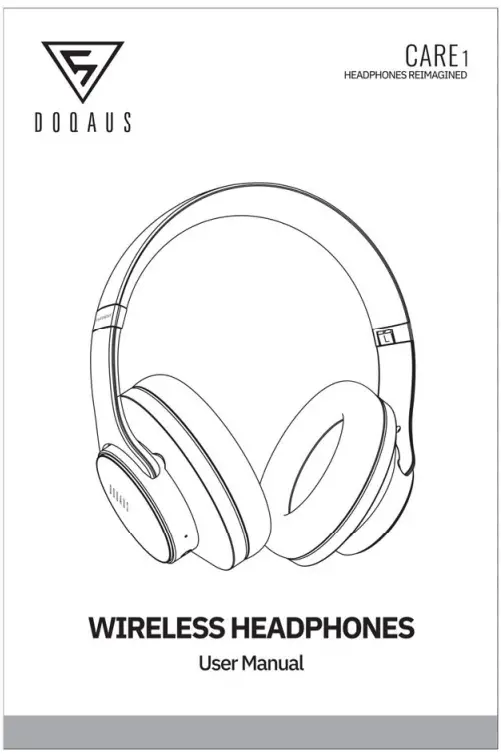
Headphones Controls
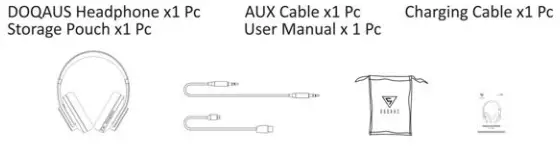
- Volume Up: Connected with one Bluetooth device, press once to increase the volume. Press and hold for 3 seconds to increase the volume quickly.
- Multifunction Button: Connected with one Bluetooth device, press once to play/pause;
In playback state: quickly press twice-next song, quickly press three times-previous song;
Incoming call: press once to answer, press and hold for 3 seconds to reject;
Outgoing call: press once to cancel;
Ongoing call: press once to end call; press and hold for 3 seconds to choose the call hearing and talking via cell phone or DOQAUS headphones.
Press and hold for 3 seconds when playing music-redial the last number. - Volume Down: Connected with one Bluetooth device, press once to decrease the volume. Press and hold for 3 seconds to decrease the volume quickly.
- EO Button: press once to switch between EQ modes, and you can hear the voice prompt. (Note: press and hold the EQ button for 3 seconds will clear the headphone pairing list from all devices and the head phones are ready to connect)
- Power On/Off: when the headphones are off, press and hold for 2 seconds to power on; when on, press and hold for 2 seconds to power off.
Specifications:
BluetoothVersion:S.3
Battery: 3.7V,1000 mAh
Playtime: Upto52 hours
Stand by: up to 10000 hours
Distance: upto10meters(33feet)
Output power: 20 mW x2 (320)
Speaker:(p40MM
Signal to noise ratio: >92dB
Total Harmonic Distortion: s 3%
Input power: DC SV (>500 mA)
Charging time:<2.Shours
3 Sound Effects, you choose the one you like
Press once EQ, the sound effect shifts to another one once you hear sound prompt(total 3differenteffects)
- Normal sound effect (the treble, middle and bass equal)
- Bass sound effect (super bass)
- Hight definition sound effect (voice clear)
Note :this headphone will remember the sound effect you enjoyed last time once you power on again.
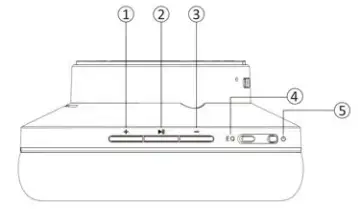
Bluetooth pairing, start to enjoy music:
- CARE 1 headphones will automatically enter into Bluetooth paring mode after they are powered on white light flashes;
- Turn on the Bluetooth of your device, as cell phone, iPad, PC or else, search and select “DOQAUS CARE 1” from the list of Bluetooth devices. The bluetooth PIN is 0000 if there is necessary to enter.
- Once paired successfully, the white Led light will blink 2 times in S seconds, and then you can enjoy music.
Wired connection via aux cable, enjoy music endlessly:
Connect the one end of the audio cable into the 3.5mm jack of headphone and other end to your laptop, mobile phone,mp3/4, CO player to play music file from AUX in, without using battery power. Button controls on the headphones are disabled in the wired connection mode.
Note: lnsertingtheauxcableintothe3.Smmjackwill deactivate the Bluetooth wireless connection and the headphones are powered off.
Power management, power off automatically:
- No pairing: power off automatically after 10 minutes;
Charging:
*Do not use the adaptor without Safety certification, not rated SV. ( The headphone is designed with power protection circuit. The headphone will stop charging to protect the battery and it self if use the adaptor unmatched.)
- Power-on state: charge the product immediately when low battery is prompted.
- When the Bluetooth icon on the mobile phone indicates that the battery is low ,please charge the headphone as soon as possible
- The red led light is on when charging. The white led light is on which indicates that the battery is fully charged.
Reset:
The reset button is built in the 3.5mm jack. On some uncertain conditions, the headphones are in disorder and need to be reactivated. Please use a pin or other small thing which can be inserted into the jack and press the Reset button inside. Then please turn on the headphones again.(Please charge first if there is no power.)
FAQ:
How to pair with a smartphone via Bluetooth?
Press the On/Off button for 2 seconds, the LED indicator will flash white. Turn Bluetooth on your device, search and select” DOQAUSCARE 1″ from the list of Bluetooth devices. Once paired successfully, the white light flashes 2 times every 5 seconds.
What is the bluetooth version?
The CARE 1 Bluetooth headset built-in the latest technology Bluetooth chip, Bluetooth version 5.3.
Can be connected with laptop ,iPad?
The headphones can be compatible with any Bluetooth enabled devices, including smartphone, laptop and iPad, etc.
Can make phone calls via headphones wirelessly?
Yes, CARE l headphones are with built-in mic which can deliver clear hands-free calls
How long can be used for one time after fully charged? What about the stand-by time?
CARE 1 headphones are with 1000 mAh polyol battery. After fully charged, they can be used more than 52 hours and up to 10000 hours stand-by time.
What are the controls on the DOQAUS Care 1 headphones?
The controls on the DOQAUS Care 1 headphones include Volume Up, Multifunction Button, Volume Down, EO Button, and Power On/Off.
How do I switch between EQ modes on the DOQAUS Care 1 headphones?
Press the EO Button once to switch between EQ modes. You will hear a voice prompt.
How do I clear the headphone pairing list from all devices on the DOQAUS Care 1 headphones?
Press and hold the EO Button for 3 seconds to clear the headphone pairing list from all devices. The headphones will be ready to connect again.
What is the battery life of the DOQAUS Care 1 headphones?
The DOQAUS Care 1 headphones have a battery life of up to 52 hours and up to 10000 hours standby time after being fully charged.
How do I reset the DOQAUS Care 1 headphones?
Use a pin or other small object to press the reset button inside the 3.5mm jack. Then turn on the headphones again. Please charge first if there is no power.
What are some safety instructions for using the DOQAUS Care 1 headphones?
Fully charge the headphones before first time use, charge them at least once every 3 months to keep the battery in good condition, do not use the headphones for too long with too high volume to protect your hearing, and keep the headphones free from extreme temperature, humidity, and dust. Do not make unauthorized alterations to the headphones and do not expose them to rain, liquids, or moisture.
What is the FCC statement for the DOQAUS Care 1 headphones?
The DOQAUS Care 1 headphones comply with part 15 of the FCC rules and must not cause harmful interference. If interference does occur, try reorienting or relocating the receiving antenna, increasing the separation between the equipment and receiver, or consulting a dealer or experienced radio/TV technician for help.
- Please fully charge the head phones before first time using.
- Please charge the headphones at least once every 3 months to keep battery in good condition.
- To protect your hearing, please do not use the headphones long time with too high volume.
- Free from extreme temperature, humidity and dust.
- Do NOT make unauthorized alterations to the headphones.
- Do NOT expose the headphones to rain, liquids or moisture

HEADPHONE DISPLAY


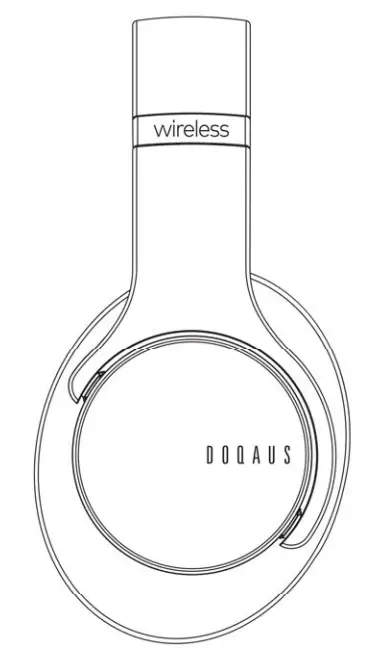
FCC Statement
This device complies with part 15 of the FCC rules. Operation is subject to the following two conditions: (1) this device may not cause harmful interference, and (2) this device must accept any interference received, including interference that may cause undesired operation.
Changes or modifications not expressly approved by the party responsible for compliance could void the user’s authority to operate the equipment.
NOTE: This equipment has been tested and found to comply with the limits for a Class B digital device, pursuant to part 15 of the FCC Rules. These limits are designed to provide reasonable protection against harmful interference in a residential installation. This equipment generates uses and can radiate radio frequency energy and, if not installed and used in accordance with the instructions, may cause harmful interference to radio communications. However, there is no guarantee that interference will not occur in a particular installation. If this equipment does cause harmful interference to radio or television reception, which can be determined by turning the equipment off and on, the user is encouraged to try to correct the interference by one or more of the following measures:
- Reorient or relocate the receiving antenna.
- Increase the separation between the equipment and receiver.
- Connect the equipment into an outlet on a circuit different from that to which the receiver is connected.
- Consult the dealer or an experienced radio/TV technician for help.
The device has been evaluated to meet general RF exposure requirement. The device can be used in portable exposure condition without restriction.

Enjoy your life!
Thanks for choosing this product!
Please read the user manual carefully
before usage and keep it for future reference.
Website: https://www.doqaus.com
Email: [email protected]
![]()
