
If you forget the login password, there is no way to find it, please restore the router to its factory default settings.
With the router power on, press and hold the Reset button for at least 5 seconds.

Release the Reset button and wait for the router to reboot.
Then you can access http://mwlogin.net to create your new login password.
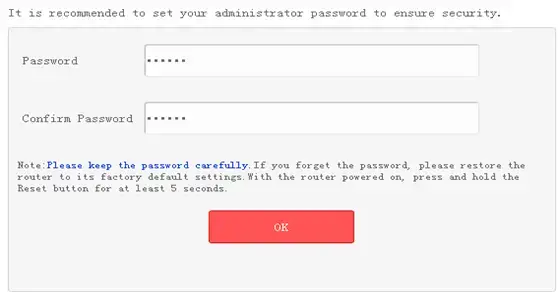
Get to know more details of each function and configuration please go to Support Center to download the manual of your product.
