
X10 Wireless Speaker
User Manual
PACKAGE CONTENTS
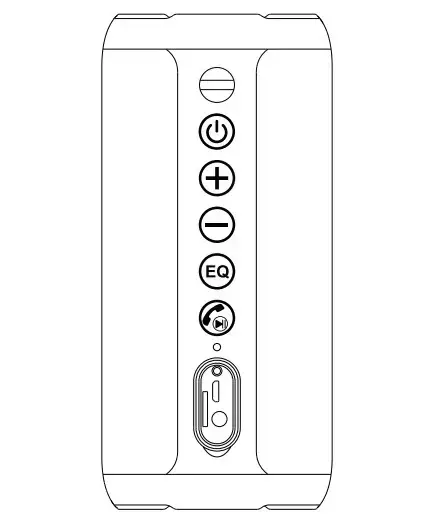
| 1. CD Ortizan Xl0 Speaker xl | 4. Manual xl |
| 2. USB-C Charging Cable xl | 5. Lanyard xl |
| 3. AUX Audio Cable xl | |
Keys and Functions
| Key | Operation | Functions |
| Short press | Change the play mode | |
| TWS pairing: Continuously click twice | ||
| Long press | Turn on/off: Long press for 3 seconds | |
| Restore factory settings: Long press for 8 seconds | ||
| Short press | Volume up | |
| Long press | Next song | |
| Short press | Volume down | |
| Long press | Previous song | |
| Short press | Change the EQ | |
| Change the light mode: Continuously click twice | ||
| Long press | Activate voice assistant: Long press for 3 seconds | |
| Short press | In music playing state: play/pause | |
| Answer/hang up a call | ||
| Redial: Continuously click twice | ||
| Long press | Reject a call: Long press for 3 seconds |
Function Modes
a. BT Mode
- Turn on the Ortizan Xl0 speaker and enter Bluetooth mode.
- Turn on the Bluetooth of your phone, search for “Ortizan X10 and click to connect.
b. TWS Mode
- Turn on the two speakers (disconnect the speaker from the Bluetooth device).
- Hold two speakers and press the POWER button twice, hear the prompt tone and enter the TWS pairing mode; There is a prompt tone when the connection is successful.
- Blue light is flashing for the main engine(left), and the other is always on for the auxiliary device (right)
- Turn on the Bluetooth of the device (mobile phone), search for “Ortizan X10 and connect.
- After the connection is successful, press the POWER button twice to disconnect the connection.
- In TWS mode, only the left channel speaker has hands-free function, while the right channel speaker is silent.
c. TF Card Mode and AUX-in Mode
- Insert the TF Card (not included) into the speaker, enter TF Card mode automatically and play the audio in the card.
Note: TF card supports WAV/FLAC/APE/MP3 format, with capacity smaller than 32GB. - Insert the 3.5mm audio cable to mobile phone/ computer and automatically enter AUX-in Mode
Note: Because the power supply capacity of USB interface, most computers do not meet the working requirements of speakers. Do not use USB cable to charge speakers when using aux to connect computers to play music.
Parameters
| Model | Xl0 |
| Bluetooth Version | 5.0 |
| Output Power | 212W |
| Transmission Range | 20m(Open Field) |
| Battery | 3. 7V 3600mAh |
| Power Supply | USBCSV/lA |
| Driver Unit | 45mm |
| Playing Time | 30H(65dB SPL) |
| Charging Time | <3 hours |
| Product Size | 79 x 170mm |
FCC Conditions
This device complies with part 15 of the FCC Rules. Operation is subject to the following two conditions:
- This device may not cause harmful interference.
- This device must accept any interference received, including interference that may cause undesired operation.
Caution: Changes or modifications not expressly approved by the party responsible for compliance could void the user’s authority to operate the equipment.
NOTE: This equipment has been tested and found to comply with the limits for a Class B digital device, pursuant to part 15 of the FCC Rules. These limits are designed to provide reasonable protection against harmful interference in a residential installation.
This equipment generates uses and can radiate radio frequency energy and, if not installed and used in accordance with the instructions, may cause harmful interference to radio communications. However, there is no guarantee that interference will not occur in a particular installation. If this equipment does cause harmful interference to radio or television reception, which can be determined by turning the equipment off and on, the user is encouraged to try to correct the interference by one or more of the following measures:
- Reorient or relocate the receiving antenna.
- Increase the separation between the equipment and receiver.
- Connect the equipment into an outlet on a circuit different from that to which the receiver is connected.
- Consult the dealer or an experienced radio/TV technician for help important announcement
Radiation Exposure Statement
The device has been evaluated to meet general RF exposure requirement. The device can be used in portable exposure condition without restriction.
EU Conformity Statement
This product and-if applicable-the supplied accessories too are marked with “CE” and comply CE therefore with the applicable harmonized European standards listed under the EMC Directive
2004/108/EC, the RoHS Directive 2011/65/EU.
2012/19/EU(WEEE directive): Products marked with this symbol cannot be disposed of as unsorted municipal waste in the European Union. For proper recycling, return this product to your local supplier upon the purchase of equivalent new equipment, ordispose of it at designated collection points.
For more information see: www.recyclethis.info
 Made in China
Made in China