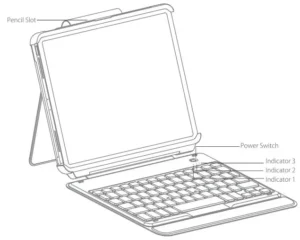
inateck KB04001 Bluetooth Keyboard User Manual

1. Product Overview

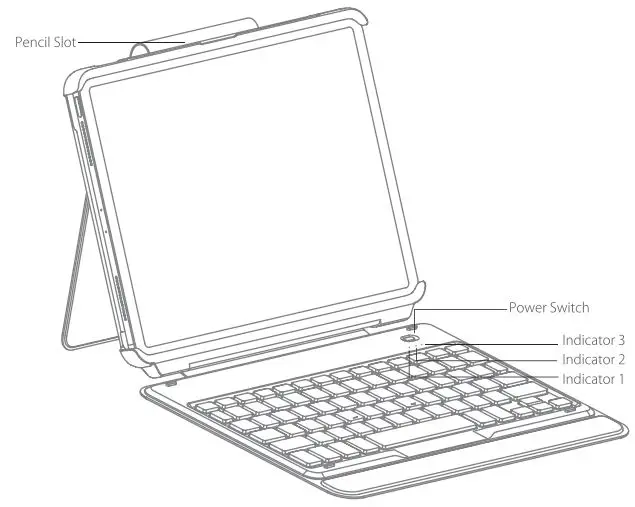
2. How to pair
Step 1: Install the Bluetooth keyboard to your lPad. toggle the power switch to ON, press 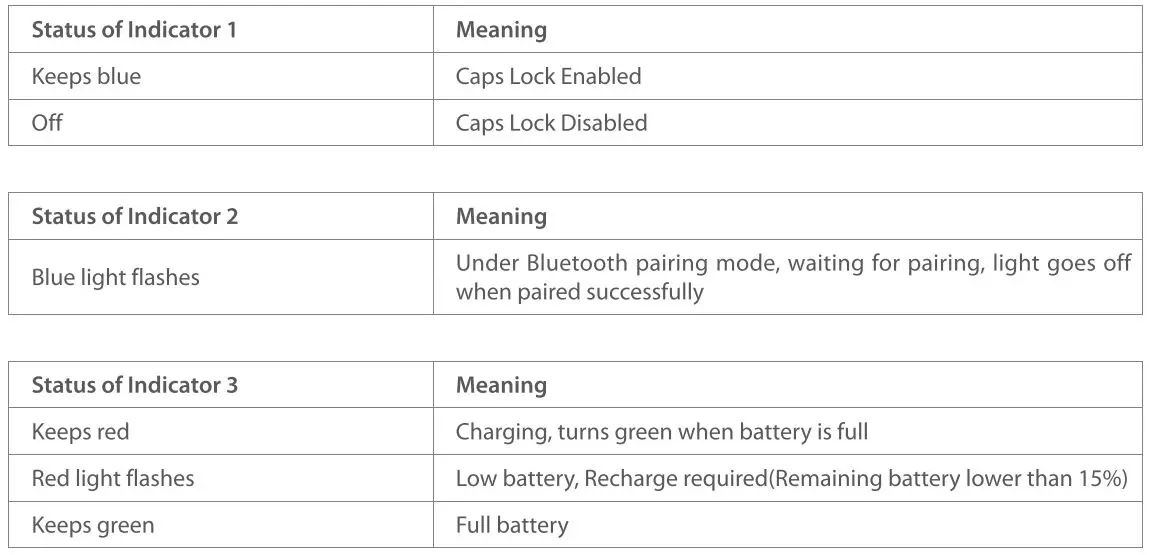 keys simultaneously and then Indicator 2 will flash in blue, which indic;ites that the keyboard is in discovery mode, ready for pairing.
keys simultaneously and then Indicator 2 will flash in blue, which indic;ites that the keyboard is in discovery mode, ready for pairing.
Step 2: On the iPad, go to Settings-Bluetooth-On.
Step 3: “lnateck kb04001” will appear as an available device.
Step 4: Tap 11lnateck KB 04001on the iPad and then lndicator 2 will go off after successful pairing.
3. Troubleshooting in Bluetooth pairing
Step 1: Delete all the Bluetooth pairing history for KB 04001 on iPad.

Step 2: Press 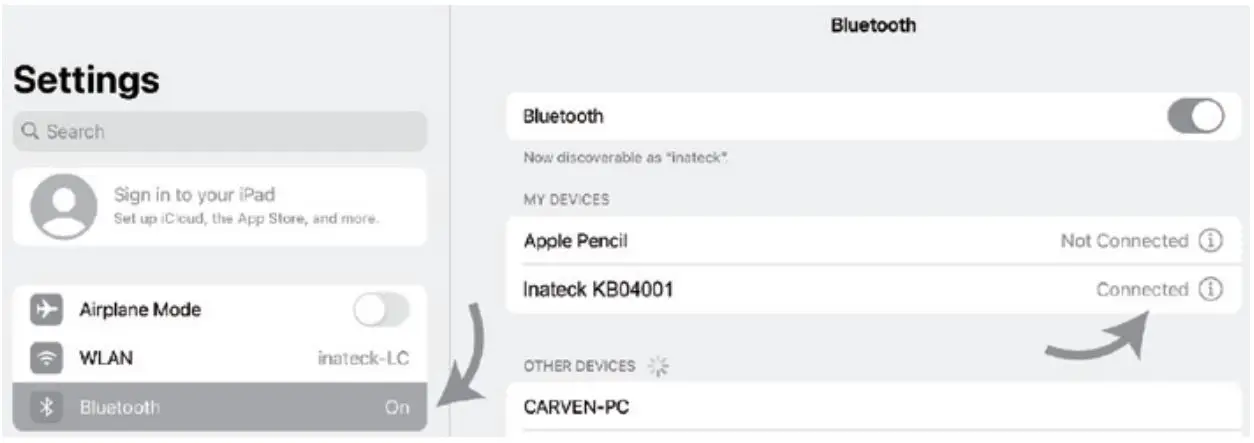 simultaneously, and then indicator 2 will blink once, which indicates that the factory default settings have been restored. At this time, please re-pair KB04001 with iPad.
simultaneously, and then indicator 2 will blink once, which indicates that the factory default settings have been restored. At this time, please re-pair KB04001 with iPad.
4. Function Keys
1)

2) Some shortcut Keys are listed below.
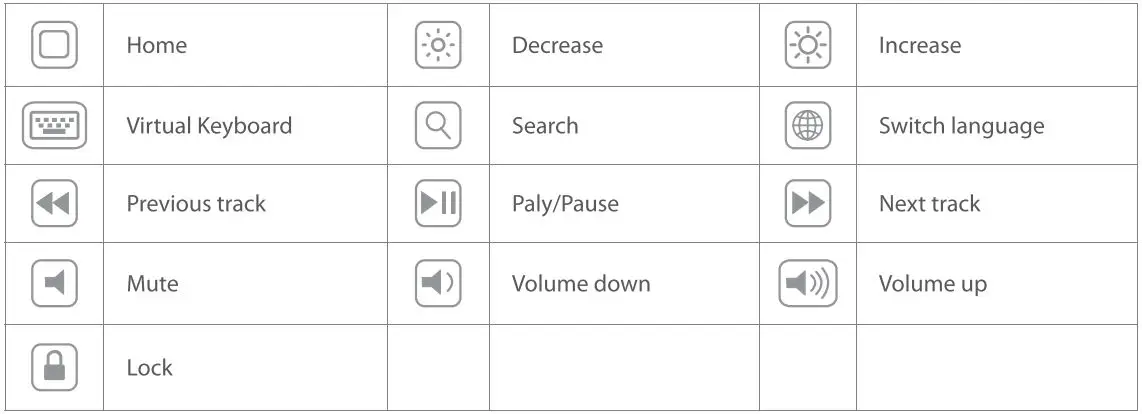
Note
- Press and hold the command key to see shortcuts in any app that supports them.
- If you want to use Caps Lock Key in normal to switch the case of alpha Characters, please follow the steps to change the iPad settings. Find General- Keyboard-Hardware Keyboard: TURN OFF Caps Lock and Switch lo/from Latin.
- Double click might generate full stop punctuation on iPad. If you encounter such condttion while typing Space key, please follow the steps below to change the IPad settings. Find General-Keyboard-Hardware Keyboard : TURN OFF •. •shortcut
5. How to check battery status
Press 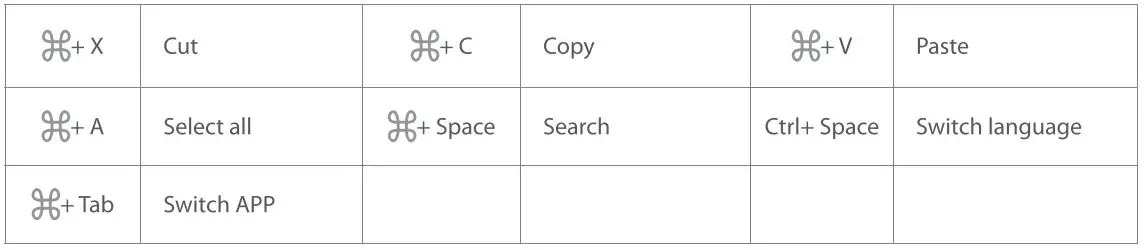 simultaneously, and judge the battery level by the flash times of Indicator 3.
simultaneously, and judge the battery level by the flash times of Indicator 3.

6. How to Restore Factory Defaults
Please press 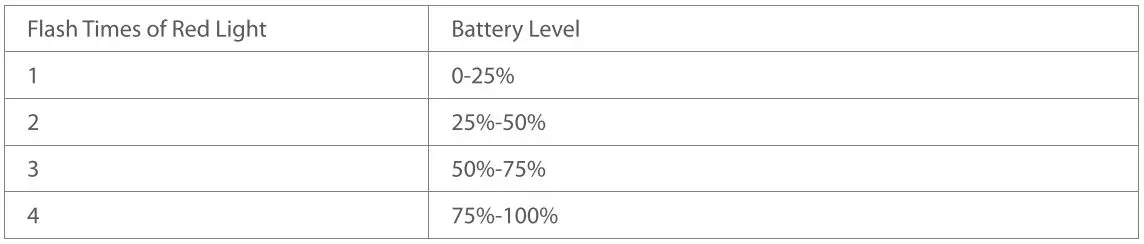 simultaneously to restore factory defaults.
simultaneously to restore factory defaults.
7. Recharging
When the battery Is low, Indicator will flash ln red. If all Indicators are off, It means the battery is completely drained_ Under both situations, the keyboard should be recharged. The required voltage for charging Is SV with current under 250mA. A current control chip Is set Inside the keyboard for over current protection_ You can recharge the keyboard by using an ordinary phone charger or on the USB port of a computer that regularly outputs voltage at 5V. Toe keyboard can be fully recharged in approximately 3-4 hours. Indicator keeps reel when the keyboard is being recharged. Toe battery indicator will turn green when the keyboard Is fully recharged.
Note
You can use the keyboard while it is being recharged.
8. Sleeping mode
The keyboard will sleep automatically if there is no operation on rt for 30 minutes. Wake it up by pressing any button. Under sleep mode, Bluetooth will disconnect automatically, and you can build reconnection by pressing any key.
9. Product Specifications
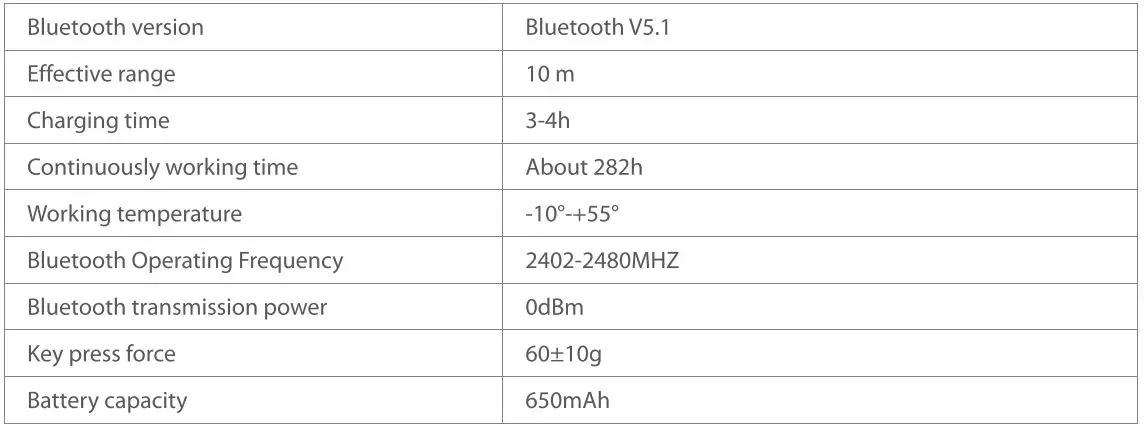
10. Packing list
- KB04001 * 1
- Charging Cable * l
- Instruction Manual * I
FCC Note
This device complies with part 15 of the FCC Rules. Operation Is subject to the following two conditions: [l] This device may not cause harmful interference, and (2) this device must accept any interference received, including interference that may cause undesired operation.
Note: This equipment has been tested and found to comply with the limits for a Class B digital device, pursuant to part 15 of the FCC Rules.
These limits are designed to provide reasonable protection against harmful interference in a residential installation. This equipment generates, uses and can radiate radio frequency energy and. if not installed and used in accordance with the instructions, may cause harmful interference to radio communications.
However, there is no guarantee that interference will not occur in a particular installation. If this equipment does cause harmful interference to radio or television reception, which can be determined by turning the equipment off and on, the user is encouraged to try to correct the interference by one or more of the following measures:
- Reorient or relocate the receiving antenna.
- Increase the separation between the equipment and receiver.
- Connect the equipment into an outlet on a circuit different from that to which the receiver is connected.
- Consult the dealer or an experienced radio/TV technician for help.
Note: The Grantee is not responsible for any changes or modifications not expressly approved by the party responsible for compliance. such modifications could void the user’s authority to operate the equipment.
The device has been evaluated to meet general RF exposure requirement.
This equipment complies with FCC’s RF radiation exposure limits .set forth for an uncontrolled environment. This device and its. antenna(s) must not be co-located or conjuncf1on with any other antenna or transmitter.
Service Center
Europe
F&M Technology GmbH
Tel:+49 341 5199 8410 (Working day 8AM- 4 PM CETJ Fax: +49 341 5199 8413
Address: Fraunhoferstral3e 7, 04178 Leipzig, Deutschland
North America
lnateck Technology Inc.
Tel:+ l (909) 698 7018 (Working day 9 AM – S PM PST) Address: 2078 Francis St., Unit 14-02, Ontario, CA 91761, USA
Importer/Responsible Person:
Europe
F&M Technology GmbH
Fraunhoferstra8e 7, 04178 Leipzig, Deutschland
Tel:+49 341 5199 8410
UK
lnateck Technology (UK) Ltd.
95 High Street, Office 8, Great Missenden, United Kingdom, HPl6 OAL
Tel: +44 20 3239 9869
Manufacturer
Shenzhen Licheng Technology Co., Ltd.
Address: Suire 2507, Block 11 in nan An Cloud Park, Bantian Street, Longgang District, Shenzhen, Guangdong, China
This device complies with part 15 of the FCC Rules. Operation is subject to the following two conditions: (1) this device may not cause harmful interference, and (2) this device must accept any interference received, including interference that may cause undesired operation. Any changes or modifications not expressly approved by the party responsible for compliance could void the user’s authority to operate the equipment.
NOTE: This equipment has been tested and found to comply with the limits for a Class B digital device, pursuant to Part 15 of the FCC Rules. These limits are designed to provide reasonable protection against harmful interference in a residential installation. This equipment generates, uses and can radiate radio frequency energy and, if not installed and used in accordance with the instructions, may cause harmful interference to radio communications.
However, there is no guarantee that interference will not occur in a particular installation. If this equipment does cause harmful interference to radio or television reception, which can be determined by turning the equipment off and on, the user is encouraged to try to correct the interference by one or more of the following measures:
- Reorient or relocate the receiving antenna.
- Increase the separation between the equipment and receiver.
- Connect the equipment into an outlet on a circuit different from that to which the receiver is connected.
- Consult the dealer or an experienced radio/TV technician for help.
The device has been evaluated to meet general RF exposure requirement. The device can be used in portable exposure condition without restriction