
ARCTIC AIR 17013 Evaporative Cooler

WHAT’S INCLUDED
TIPS:
- Place Arctic Air on a raised surface such as a table, desk or countertop. This is the best way to cool your personal area faster.
- Let filter absorb water for at least 3 minutes after filling the tank and before use. Doing so will get you the coolest air quicker.
- Try to stay within a few feet of Arctic Air”. You’ll feel the most benefit when sitting directly in front.
- Arctic Air” will run for approximately 8 hours on a single fill on Low fan speed. Even if the water tank is empty, the filter is still damp and Arctic Air” is still cooling.
SETUP
- Place Arctic Air” on a flat surface. (See Fig 1)

- Open the water tank door and fill it with water (See Fig 2). We recommend a pitcher or measuring cup.
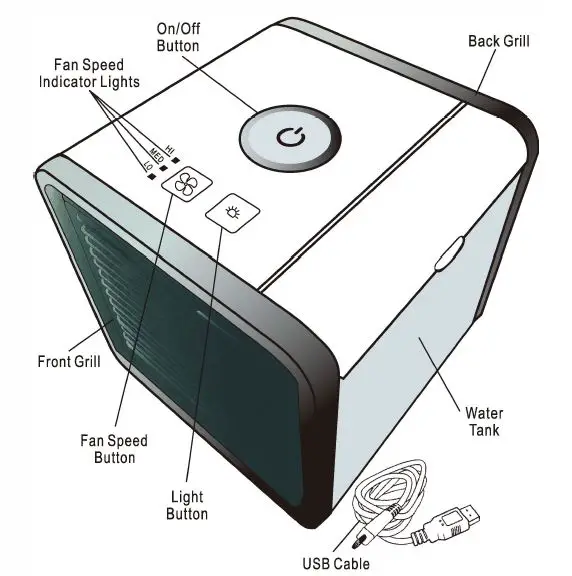
NOTE: You can plug the larger USB end into a computer o power Arctic Air as well.
USAGE
- Press Power button to power on Arctic Air”. (See Fig3)
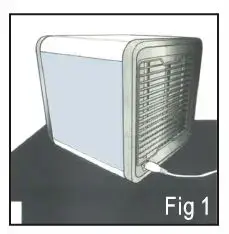
- Set the Fan speed by pressing a button. You can choose from Low, Medium, and High Modes. The indicator lights next to the button show you which speed Arctic Air” is currently running. (See Fig 4)
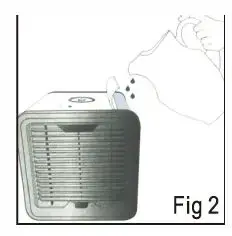
- Choose your light color by pressing a button. You can choose between solid colors or a color-cycle mode. (See Fig 5) COLOR ORDER: Blue, Red, White, Teal, Purple, Yellow, Green, Color Cycle
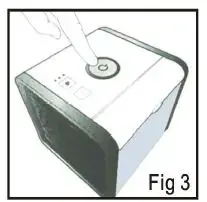
- Choose your light brightness by pressing and holding the button for 3 seconds the tank will blink. Repeatedly press the button to choose between High, Medium, and Low, then stop. The tank will blink after 3 seconds to confirm the setting has been locked in.
- When you’re done, press the Power button again to turn off your Arctic Air”.
NOTE: We recommend running Arctic Air” on HIGH mode for at least 5 minutes before powering off to allow for drying.
LOW WATER:
When the water level is low, the water tank will blink 3 times every 60 seconds in AMBER color. When the tank is filled again, the light will function as normal again.
MAINTENANCE
We recommend cleaning the water tank and inside of the unit once weekly. Use only a non-abrasive cloth and mild dish soap when needed. For best-continued results, we recommend changing the filter every 6 months. To purchase filters, visit www.ArcticAirFilter.com, call 844-260-1487, or e-mail [email protected].
- Unplug Arctic Air™ from the wall.
- Gently press in release tab on the bottom of the front grill and pull the grill down and away from the unit. Place aside. (See Fig 6)
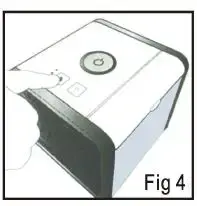
- Grab onto the filter and carefully slide out of unit completely. {See Fig 7)
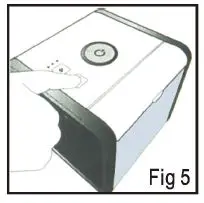
- Place the new filter in Arctic Air™ as shown by markings on the filter. {See Fig 8)
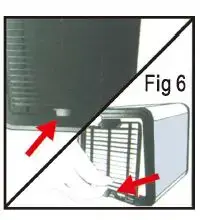
- Insert top tab of the front grill into slot, and press the release tab back into place. (See Fig 9)
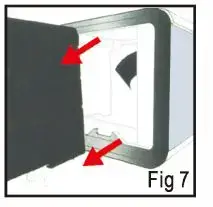
CHANGING THE FILTER
The Water Filter should be changed every 6 months, or when you feel Arctic Air is not functioning as it should be. The Water tank will light up AMBER until the filter is reset. To reset the filter, hold the 4′ and button for 3 seconds until the tank is not AMBER anymore. To purchase a replacement filter visit www.BuyArcticAir.com, call 844-260-1487, or e-mail [email protected].
WARNINGS:
- Do not carry Arctic Air™ when filled with water. Some water may remain in unit even if tank is empty.
- Use only clean water. If needed, use distilled water.
- Please read and follow regular maintenance as recommended in the “Maintenance· section of this guide.
- Arctic Air™ works best in non-polluted areas. Large dust/dirt particles may reduce the lifetime of the unit.
- We recommend use only in dry locations. If used in a moist area or environment, take care not to get water on external areas of the product.
- If a leak or spill occurs on the surface of the device, unplug Arctic Air and let it dry for 24 hours. Then, use as normal.
- Do not place in direct sunlight for extended periods of time.
- Before not using Arctic Air™ for extended periods of time, empty the water tank, turn the unit on, and set to the highest fan speed for at least 4 hours. This will dry out then filter and inside of your unit.
- Only use the original power adapter and cord supplied in the package.
- Do not touch the power supply or power cord with wet hands.
- Unplug Arctic Air™ when cleaning, removing/replacing the filter, or moving the device.
- For best results, place Arctic Air™ on a higher surface like a table or countertop.
- Do not place Arctic Air™ near a heater or any electrical equipment.
- Do not place the device in passageways or high traffic areas where there is a possibility of tripping or knocking it over.
- Do not allow any foreign objects inside Arctic Air™.
- Do not place items on top of Arctic Air™.
- Do not block the front and back grills of the device.
- Do not turn the device upside down.
- Do not submerge the Arctic Air” underwater or other liquids.
- Do not place Arctic Air”‘ near open flames or fire sources.
- People with limited physical, visual or mental abilities or lacking proper experience and/or knowledge should never use the device without the supervision of those responsible for their safety or those capable of assistance in using the device.
- The device can be switched off completely only when disconnected from the power supply.
- The manufacturer does not bear any responsibility for any damage from failure to comply with this product guide.
- A replaceable water filter is designed specifically for this product. If your cartridge has been broken or damaged, you can purchase a replacement.
![Arctic Air Back Bar Bottle Cooler [ABB72, ABB72G] Manual Image](https://itsmanual.com/wp-content/uploads/2023/04/00-67-300x213-11-150x150.webp)