

F9 Bluetooth Earbuds

F9 Bluetooth Earbuds
Specification of Earbuds
- Product Name: F9
- Bluetooth Version: Version 5.0
- Protocol: Supports HFP 1.7, HSP 1.2, AVRCP 1.6, SPP 1.2 and PBAP 1.0
- Chipset: BT8832A
- Working distance: 10M
- Call Time: 5-6H (1 time full charged)
- Play Music Time: 5-6H (1 time full charged)
- Standby time:650H (With charger case)
- Frequency:2402MHz~2480MHz
- Battery type: 3.7V, >50mA Li Battery
- Charging Time: 1-2H
- Working Temperature: -10°-55°
Specification of charger case
- Input current: 5V

- Output current: 5V

- Battery type: 3.7V
- Charging time:1-2H
Sketch
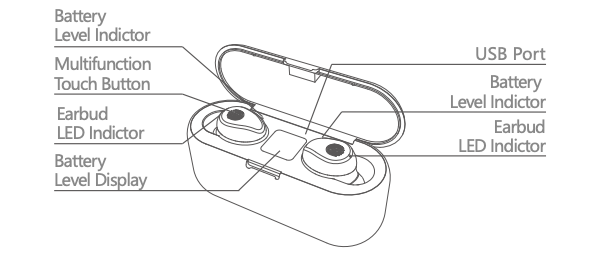
Fitting
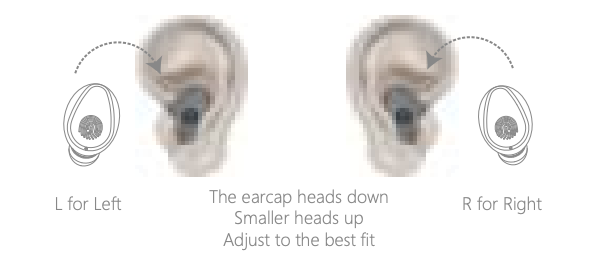
How to operate the earbuds:
- Make sure that the charging case has electricity. If the charging compartment is out of power, please fully charge the charging compartment;(Pick up the two earbuds and put them back on the cover. The charging compartment indicator lights up to indicate that there is power. If it does not light, it means no power.)
- Take the two earbuds out of the charging case and wear them on the left and right ears respectively. The earphones will automatically turn on and automatically pair;(Voice prompt: power on, left channel, right channel, waiting for connection).
- Turn on the phone Bluetooth and click on the connection pair name ” F9″ to connect (voice prompt “Connected”).
How to pairing
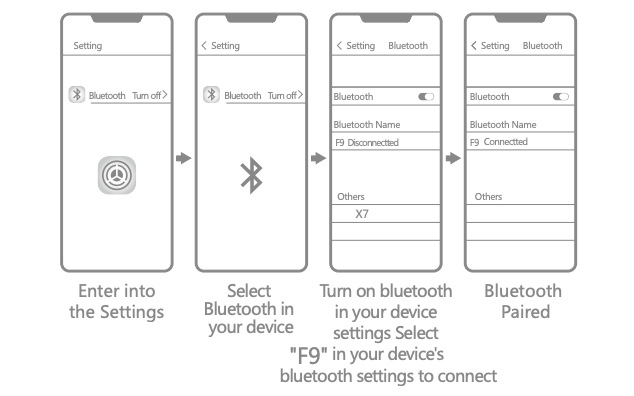
Indicator description:
- Charge the earbuds: Put the earbuds into the charging case and cover it to charge. earbuds indicator: Lights up red when charging, and red light when fully charged. The charging case flashes green and the light is off after charging.
- Charge the charging case: Plug the 5V/1A USB into the charging port to charge. During charging, the middle digit of the charging stand display indicates the charging case power. When the number is displayed as “100”, the battery is fully charged. Charging case indicator light: The charging flashes green light, and the light is off after charging.
- Charge to the mobile phone; 3 Charge the mobile phone: Connect USB Cable to USB port of case to charge the mobile phone.ChargingCase indicator light : Light will turn green when charging and turn off when fully charged
How to operate:
Turn on: Press and hold the touch multi-function button for 3 seconds or take it out from the charging case, the earbuds will be turned on automatically Turn off: Press and hold the touch multi-function button for 5 seconds (Led light turn red and stay) to shut down, or directly put the earbuds back into the charging case, the earbuds automatically turns red and automatically turns off. Answer and hang up: When phone coming, short press the touch button one time, answer the phone, short press the touch button one time when call end Reject the phone:Press the touch button for 3s, reject the phone Start Siri: Long press Right earbud or Left earbud for 1s you will hear “DU”, release and phone voice control is started. Siri supported only NEXT/PREV Songs: Double click on the Right earbud(R), it plays next song, double click on the L earbud, it plays previous song 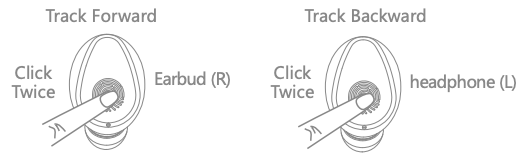
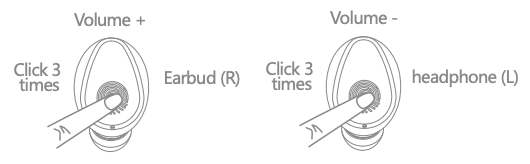
Remark: Single use
Main earbuds(R) Bluetooth name: F9 secondary earbud (L) Bluetooth name: F9 L Repeated use: the earbuds has been connected with the mobile phone— open the phone Bluetooth, and take out thetwo earbuds from the charging case, without any operation, it will connect with the phone automatically . If you use a different phone, you need to follow the steps in the instructions for use. Special Note: The two earbuds are well paired before packaged, but if they can not paired well due to some wrong operations, pls. do as following steps to re-pair the earbuds. Power off the two earbuds, then press the button of the two earbuds at same time and do not release for about 10s, blue lights sparkled —-> red and blue lights sparkled alternatively —> release —>two earbuds are in the situation of paired, and they are ready for phone searching. Note: This operation also clears the team record between the phone and the earbuds, so you need to delete the Bluetooth pairing record before the phone and then search for the connection again.
Care and maintenance:
- To avoid any mis-operation caused by collision put the earbud in charging case before put in your pocket
- Do not use a abrasive cleaner to clean the Bluetooth earbuds.
- Do not expose the Bluetooth earbuds to excessive temperature.
- Do not expose the earbud under the blazing sun for a long time
- Do not let the Bluetooth earbuds be close to the fire source.
- Do not drop, bump, scratch, twist, tap, crush, or put into the water.
- Keep away from magnets, appliances and speakers when using Bluetooth earbuds.
- Do not place the Bluetooth earbuds in extreme temperature (use ambient operating temperature range -10°C-55°C)
- Do not expose the Bluetooth earbuds to moisture.
- If you do not use the Bluetooth earbuds for a long time, please charge it fully and charge it once a week to extend the life of the Bluetooth earbuds.
Safety guidance:
- please use the standard 5V charger (4.9-5.5V)
- Do not place the charging case and the Bluetooth earbuds next to the flammable explosives.
- Do not disassemble the charging case and Bluetooth earbuds, or insert other items into the product to avoid damage to the product or even cause harm to you.
Serious warning:
Do not use this product while charging. Please use the adapter specified by the manufacturer to charge the product. Do not disassemble the built-in lithium battery. Do not let the metal contact or short the electrode. Do not touch or squeeze the battery to avoid Place in a humid or hot (>60 ° C) environment.
Commodity warranty card (warranty details)
- From the date of purchase to the warranty period of three months, if the machine fails, the technician will confirm that the fault is under normal use, and free repair and spare parts replacement service will be provided.
- The company will refuse to provide warranty service in the following circumstances; a、The product has been mishandled, negligently used or accidentally caused by natural disasters and man-made disasters. b、The product is repaired and modified by non-technical personnel of the company. c、The product body number has been converted, altered or removed. d、 The product does not provide installation instructions according to the original factory.
- Third, the free service provided by this warranty card does not include product accessories, and other decorations and other items.
- The Company will not be liable for any direct or indirect loss of equipment damage.
- The contents of this warranty card are subject to change without prior notice.
Warranty Card
Warranty certificate, please fill in and keep it safely 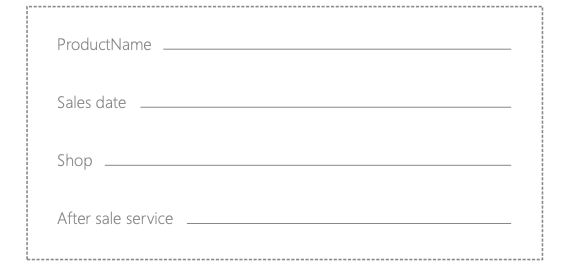
Packing details:
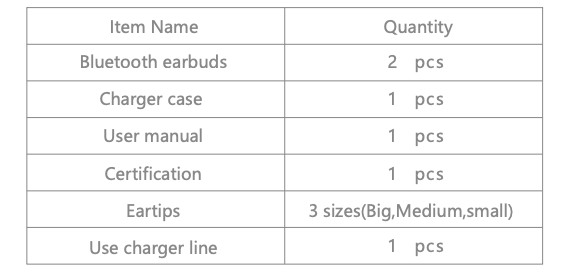
FAQ and Solutions
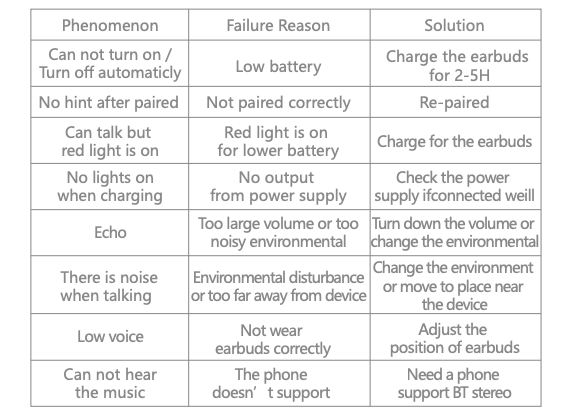
FAQ’S
How to turn on the earbuds?
Press the “M” button for 5 seconds until the red and blue lights flash alternately.
How to turn off the earbuds?
Press the “M” button for 5 seconds until the red and blue lights flash alternately.
How to connect the earbuds?
After turning on the Bluetooth, click on the connection pair name “F9” to connect (voice prompt “Connected”).
How to disconnect from earbuds?
Click on the connection pair name “F9” and click on disconnect (voice prompt “Disconnected”).
How to use voice commands?
After connecting, you can use voice commands. For example, you can say “call 1234567890”, and then it will dial 1234567890. You can also say “answer”, “reject”, “redial”, “hang up”, etc. (voice prompt).
How do you pair F9 wireless earbuds?
Open the Bluetooth on your smart phone, search for [F9] and start pairing with the wireless earbuds [Volce prompt: Second Device Connected]. Take out the earbuds from the charging case, both earbuds will sync with each other automatically. Then the earbuds will connect with the last connected device automatically.
How do I reset my F9 Bluetooth earbuds?
Power off the two earbuds, then press the button of the two earbuds at same time and do not release for about 10s, blue lights sparkled —-> red and blue lights sparkled alternatively —> release —>two earbuds are in the situation of paired, and they are ready for phone searching.
How do you fix one wireless earbud not working?
Reset source device
So the first thing you want to do is turn off your source device, then turn it back on and reconnect to your earbuds. As mentioned above, unpairing and then re-pairing your earbuds from the source device may resolve the issue
What to do if Bluetooth is not connecting?
Step 1: Check Bluetooth basics
Turn Bluetooth off and then on again. Learn how to turn Bluetooth on and off.
Confirm that your devices are paired and connected. Learn how to pair and connect via Bluetooth.
Restart your devices. Learn how to restart your Pixel phone or Nexus device.
How do I find my Bluetooth pairing code?
Go into the Bluetooth menu on your cell phone to find the passcode for your cell phone. The Bluetooth menu for your phone is typically located under the “Settings” menu. In the Settings menu, there should be an option to “Get code” or something comparable, which would allow you to find the code for your phone.
Why are my wireless headphones not working?
If you’re getting no sound out of your Bluetooth headphones, make sure that the Media Audio setting is turned on. With your Bluetooth headphones connected, go to Settings, and click Bluetooth. Select your Bluetooth headphones from the list. On the next screen, make sure that Media Audio is turned ON.
Are F9 earbuds waterproof?
F9 BT 5.0 Earbuds Sport Headset with Digital Display Stereo Music True Wireless BT Earphones Waterproof with Mic Charging Case.
