
Part Number:
1811243
Telis Soliris 4 RTS Patio
The Telis Soliris RTS Patio is a hand-held remote to operate awnings, screens, and shutters featuring Radio Technology. It also has the added feature of activating an RTS sun sensor remotely. The RTS is omni-directional, so there is no need to aim the remote at the product being controlled.
Introduction – Multi-Channel Remote Control
Telis Soliris 4 RTS Patio with Sun/Wind function
Programming and Operating
Programming a new remote
- With the current remote press the Channel Selector Button. Each channel operates a single window or group of window coverings. LED lights will illuminate, indicating which channel is being operated.
- Using a paper clip, pen, or similar device, press and hold the Programming Button on the back of your current remote until your window shade moves up and down quickly.
- On the new remote, select a channel to assign the window covering to. Using a paper clip, pen, or similar device, press and hold the Programming Button on the back of the new remote. The window shade will move up and down quickly.
- The new remote is now programmed to operate your window covering.
 Note: repeat process for the other window coverings/channels.
Note: repeat process for the other window coverings/channels.
Programming and Operating Continued
Programming Favorite Position with Remote
The remote operates interior and exterior shading solutions. Each is operated by a channel.
- Press the Channel Selector Button. The LED lights will illuminate, indicating which channel is being operated.
- Use the up ( ∧) or down ( ∨) buttons to position the shade in your favorite position.
Use the ( my) button to stop the shade when it reaches that position. - Press and hold the center ( my) button until the window moves up and down quickly.
Favorite position is programmed. - During normal operation, select the window covering to operate using the channel selector button then press the ( ) button to place window shade in your favorite position.
 Note: repeat process for the other window coverings/channels
Note: repeat process for the other window coverings/channels
Activating Sun/Wind controls (which requires an optional sun/wind sensor).
- The wind sensor is factory set and does not require programming. In order to use Sun/Wind mode, each window covering must be assigned a channel and be paired with the Sun/Wind mode.
- Using the channel selector button, select the interior or exterior shading solution you wish to operate with the Sun/Wind sensor.
- Using a paper clip, pen or similar device, press and hold the Programming Button (PROG) on the back of the remote until the interior or exterior shading solution briefly moves up and down.
- Press and hold the SUN/WIND SELECTOR BUTTON until all LED lights activate.
The lights will change sides and the interior or exterior shading solution will briefly move up and down. When the left side is lit, the interior or exterior shading solution will only react to wind levels. When the right side is lit, the interior or exterior shading solution will react to both sun and wind levels.
Operating the Remote
The remote operates interior and exterior shading solutions. Each is operated by a channel.
- Press the Channel Selector Button. The LED lights will illuminate, indicating which channel is being operated.
- Press the up (∧ ) button to raise your window covering.
- Press the down ( ∨) button to lower your window covering.
- Press the center (my ) button to stop the window covering during operation.
Battery Installation
Replacing the Battery
- Using a small screwdriver, loosen the screws on the reverse side of the remote control and remove the back cover.
- Replace the battery with one 2430 Lithium 3V battery
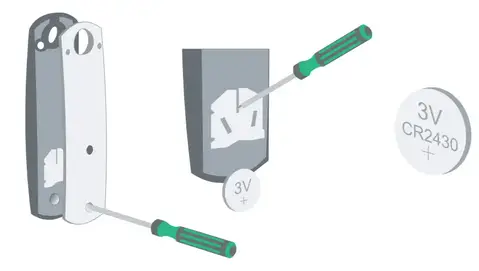
 Note: Visit https://store.somfysystems.com/ to purchase an additional or replacement product.
Note: Visit https://store.somfysystems.com/ to purchase an additional or replacement product.
BATTERY RECYCLING OR DISPOSAL
 Discard batteries and electrical components following local codes or regulations. Recycle batteries and electrical components with designated electronic recycle centers.
Discard batteries and electrical components following local codes or regulations. Recycle batteries and electrical components with designated electronic recycle centers.
This device is FCC certified and complies with part 15 of the FCC rules.
RTS compatibility: RTS transmitters are capable of operating any RTS motor.