The Utopia 360 is a Bluetooth remote controller that allows you to navigate in virtual reality without the need for motion controllers. This user manual will discuss how to configure your device, set up the software, and show you some of the best features.
Sections in this Manual
Manufactured by Utopia 360
(Controller included with ETVRC & EUVRC model only)
Visit www.myretrak.com/vr for a list of recommended apps.
Key Description

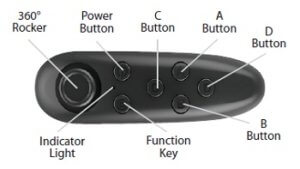
- AAA batteries (not included).
- Hold down the power button for 3 seconds to turn on the controller, repeat this to turn it off.
- For the first time, it should start blinking. This means it is from your device. The LED will stop blinking once paired.
Note: To connect the remote to a new device, the old device should be out of range or the Bluetooth should be turned off on the device. Restart the remote and the remote will go into pairing mode after 5 seconds.
