
 S-series S6
S-series S6
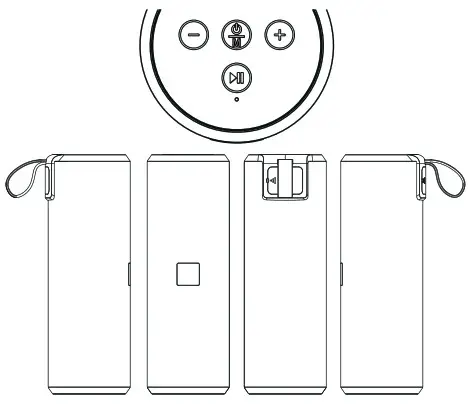
Product Features
- Bluetooth 4.2
- FM radio
- Supports hands-free calls with a built-in microphone
- Supports music playback in MP3 format from microSD card and USB
- Built-in high-quality lithium battery. Charged via USB micro port
- Stereo speakers
- Modern design
Key Assignment
 |
Hands-free Mode – Press to accept or end a call. Double-tap to redial the last contact. Mp3 and Bluetooth Mode – Press to start/pause tracks. Radio – Press to start tuning into stations. |
 |
ON/OFF – Press and hold the key to turn the device on/off. Press to switch between individual modes: → Bluetooth → Mp3 → FM radio → Hands-free → USB (Mp3) → Line-in |
 |
Bluetooth Mode – Press to play the previous track. Press and hold to decrease the volume. MP3 Mode – Press to play the previous track. Press and hold to decrease the volume. Radio – Press to stop tuning / select the previous station. |
 |
Bluetooth Mode – Press to play the next track. Press and hold to increase the volume. Mp3– Press to play the next track. Press and hold to increase the volume. Radio – Press to stop tuning/select next station. |
Charging the Device
- The red LED indicates charging.
- When fully charged, the LED stops flashing.
- Charge the speaker using the supplied USB cable from any USB charger or another device.
- Never charge unattended.
- Charge via USB with max. 5V.
- Can be charged from an adapter or computer. The charging time is around7 hours.
- If you are not using the speaker for an extended period of time, charge the battery at least once every two months to maintain maximum capacity.
Controls
1. Bluetooth Mode
Press the „Mode“ button repeatedly to select Bluetooth mode. When properly adjusted, a beep sounds. Turn on Bluetooth on the playback device (mobile phone/computer/MP3 player). Locate „BML S6“ in the list of available devices and connect your device. Press– /+ to skip tracks. Press and hold these buttons to adjust the volume.
Press 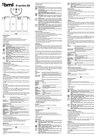 to start/pause playback. You can also accept/place a call with the same key.
to start/pause playback. You can also accept/place a call with the same key.
2. MP3 Mode
Mp3 mode is only available when a microSD card or USB has been inserted. Press– /+ to select the track, press and hold to increase/decrease the volume.
3. Radio Mode
Press –/ +to select the station. Press 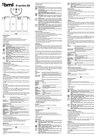 for the speaker to automatically scan for FM stations. Tap to save the station currently being played. To enhance sound quality, connect a USB/micro USB cable/3.5mm jack.
for the speaker to automatically scan for FM stations. Tap to save the station currently being played. To enhance sound quality, connect a USB/micro USB cable/3.5mm jack.
4. Line-in Mode
This mode allows you to play music using a wired connection. After connecting the AUX cable, the speaker automatically switches to Line-in playback mode. Adjust the volume with Vol+ / Vol-. You can pause playback with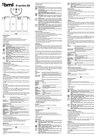 .
.
FAQ
| Power | Check the battery is charged. Check that the DC 5V connector is not damaged and is properly connected to the power source. |
| No audio or distorted sound |
Check that the volume level is not at its minimum level. Check that your music file is not damaged. Check that the battery is charged. |
Technical Parameters
| Bluetooth | 4.2 |
| Bluetooth range | Up to 10m |
| Battery | 1200 mAh, Playback time: Up to 6 hours (*depending on volume level) |
| Charging time | 4-5 hours (*according to the charging current) |
| Operating temp. | From -5 °C to 40 °C |
| Power | 2x 5W |
| Playback options | Bluetooth, 3.5 mm audio jack, microSD, USB, FM radio |
| Dimensions | 72 x 74.65 x 210.28 mm |
| Weight | 476 g |
* The appearance, features, and specifications of this product may be subject to change without prior notice.
Safety when operating the device:
1. Carefully read the enclosed safety instructions.
2. For the correct handling of the product, read the most up-to-date version of the manual is available for download at: http://bml-electronics.com
3. Print errors are reserved.
Manufacturer:
VOHIRE s.r.o., Papírenská 180/1, 160 00 Prague 6, Czech Republic
http://bml-electronics.com