

AZATOM EB100 Equinox

In The Box
Box Contents
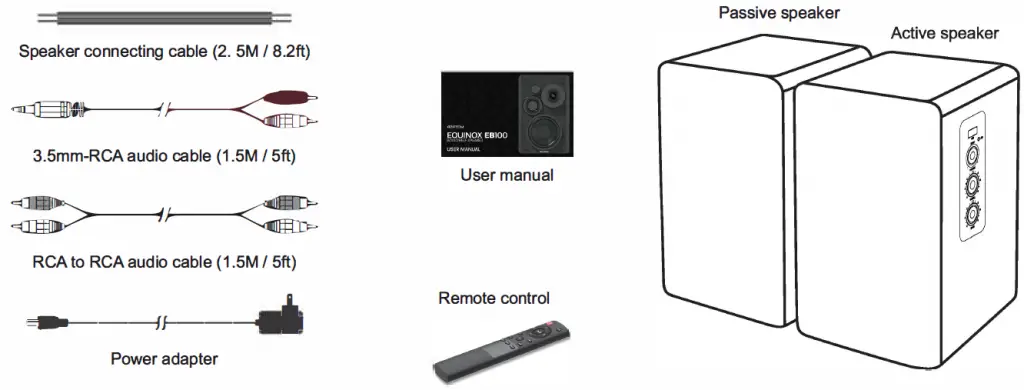
Speaker Controls
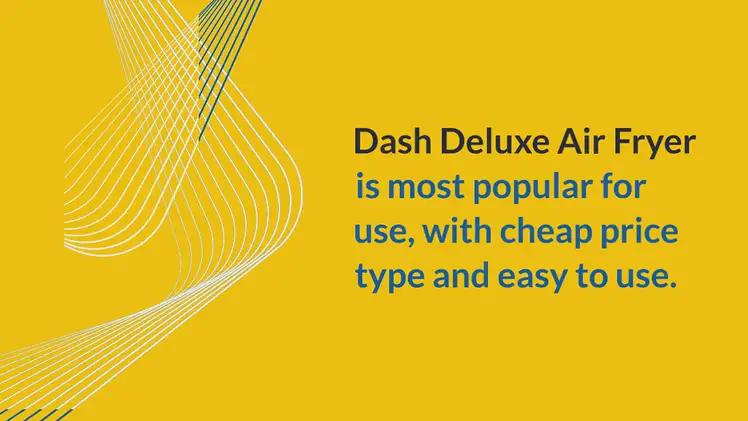
- Infrared receiver
- USB input port
- LED indicator
- Light Blue: Line in 1
- Orange: Line in 2
- Blue: Bluetooth
- White: Optical
- Purple: USB
- Master volume control / input selection Press in to navigate between audio sources:
Line in 1 -> Line in 2 -> Optical -> Bluetooth -> USB - Treble dial
- Bass dial
- Line in 1 input port
- Line in 2 input port
- Optical input port
- Speaker output
- Power switch
- Power cord
Remote Control
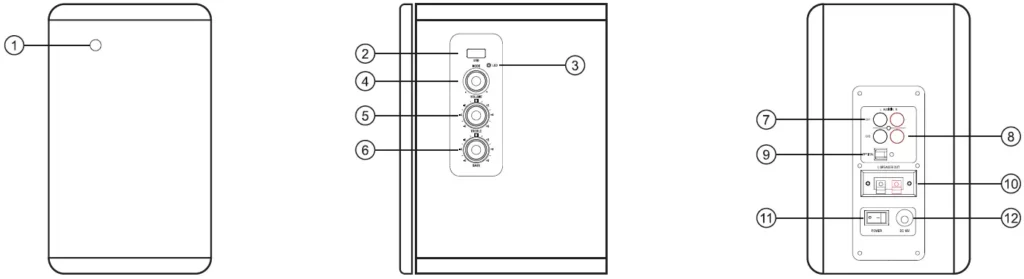
- Power ON/OFF
- Mute/Unmute
- Volume increase
- Pause and play
- Previous track
- Next track
- Volume decrease
- Optical mode
- Line in 1 mode
- Bluetooth input (Press and hold to disconnect Bluetooth devices)
- USB mode
- Line in 2 mode
- Recommended audio mode-MOVIE
- Recommended audio mode-DIALOG
- Recommended audio mode-MUSIC
NOTE:
- Previous Track & Next Track only works under Bluetooth or USB mode.
- Insert 2 x AAA batteries before using.
Connections
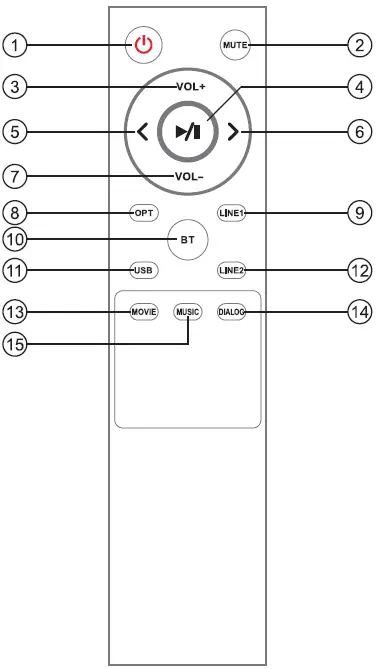
- Connect the speakers with the included speaker connecting cable.
- Connect to power source, power on the speaker, then the indicator is lit.
Line in Input
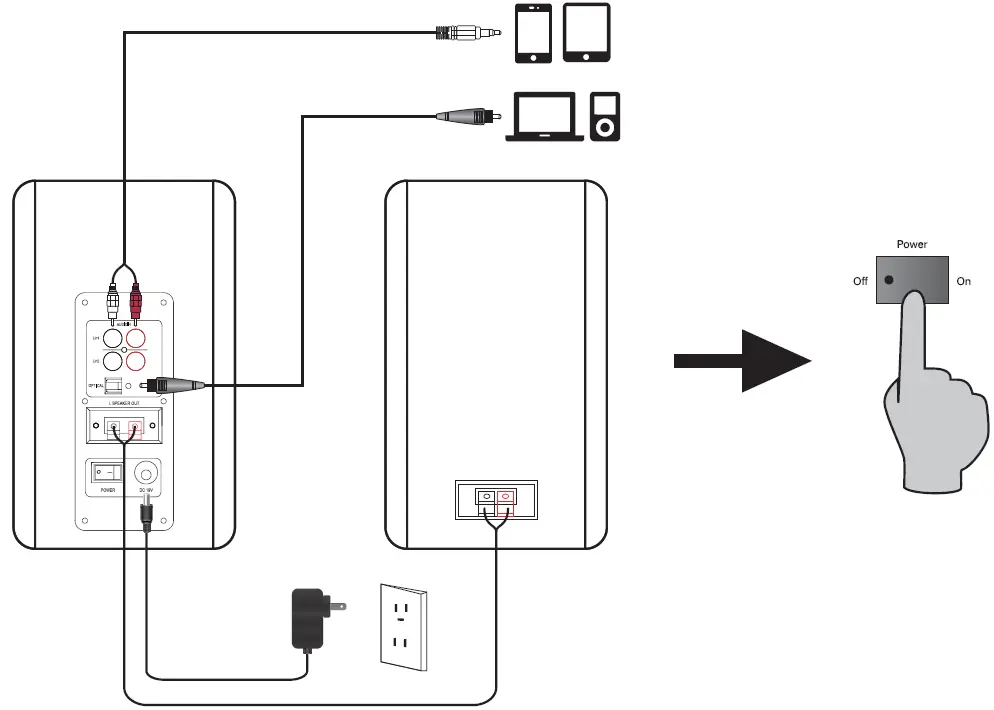
- Press the master volume control on the active speaker or press the “LINE 1/LINE2” button on the remote control to select LINE IN input. The indicator turns to Light Blue(Line in 1) or Orange (Line in 2).
- Using audio cable to connect audio source to the speaker.
- Play from your device and adjust the volume accordingly.
Optical Input
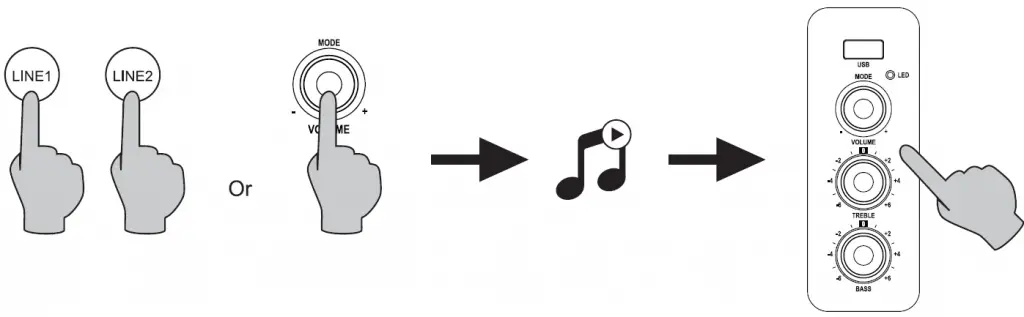
- Press the master volume control on the active speaker or press the “OPT” button on the remote control to select the optical input. The indicator turns to White(0plical).
- Sing optical cable (optical cable included) to connect audio sources to your speaker.
- Play from your devices and adjust the volume accordingly.
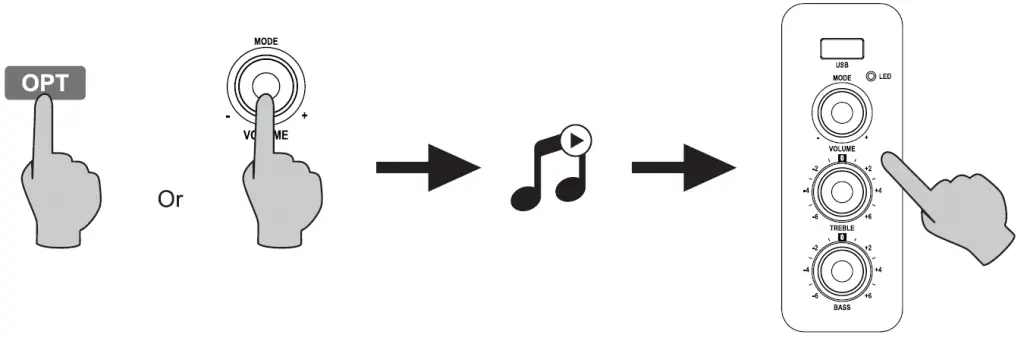
Pairing
- Turn on speaker and switch to Bluetooth mode by pressing the Bluetooth button on the remote control or press the master volume control on back panel of the active speaker, The indicator turns to blue.
- Go to setup section on your source devices (mobile phones, tablets, etc )and search for nearby Bluetooth devices, you will find “Azatom Equinox” in the isl.
- Pair your device with “Azatom Equinox”
- Play audio tracks on your device and adjust the volume to a desired level.
- To disconnect Bluetooth, press and hold the master volume control for about 2 seconds.
Note:
- Bluetooth connectivity and compatibility may be different among different source devices, depending on the software versions of source devices.
- To enjoy the full Bluetooth functions of this product, please ensure your mobile device supports ADP and AVRCP profile.
- PIN code for connection is “0000” if needed.
Specifications
Power Output: L/R:25W+25W
Signal to Noise Ratio dB(A): L/R: >85dB (A)
Noise Level: <25dB (A)
Input Sensitivity: LINE IN1: R/L: 500±50mV
LINE IN2: R/L: 700±50mV
OPT: R/L: 500±50mFFS
Bluetooth: R/L: 700±50mFFS
Frequency Response: 40HZ-20KHZ
Bass Unit: 4 inch (116mm)
Tweeter Unit: 13mm silk dome tweeter
Troubleshooting
| Problem | Solution |
| No sound |
|
| Cannot connect via Bluetooth |
|
| The Equinox does not turn on |
|
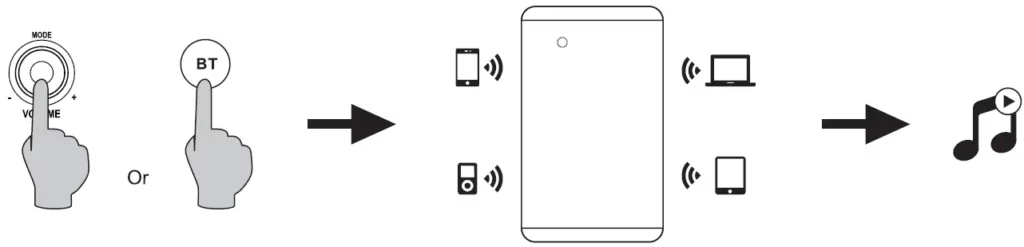
REGISTER YOUR PRODUCT ONLINE. TO LEARN MORE Iii REGISTER FOR OUR AZATOM WARRANTY* PLEASE VISIT: WWW.AZATOM.COM/WARRANTV
AZATOM@ 2021 ALL RIGHTS RESERVED. AZATOM@ IS PART OF AZATOM GROUP LIMITED.
SEE SITE FOR SAFETY INFORMATION. AZATOM@ RESERVE THE RIGHT TO WITHDRAW ANY AND ALL PROMOTIONS WITHOUT NOTICE. FOR FULL WARRANTY,
EXTENDED WARRANTY AND PROMOTIONAL OFFER TERMS & CONDITIONS PLEASE VISIT WWW.AZATOM.COM/TERMS-CONDITIONS
*REGISTRATION REQUIRED




