
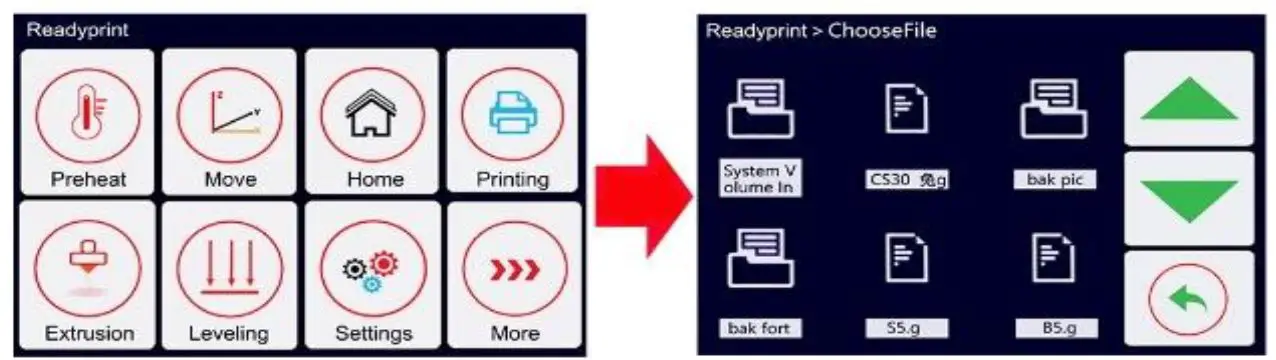
CREASEE 3D Printer Instruction Manual

1. PACKING LIST / CS 30

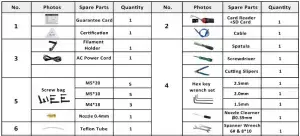
2. PART NAME
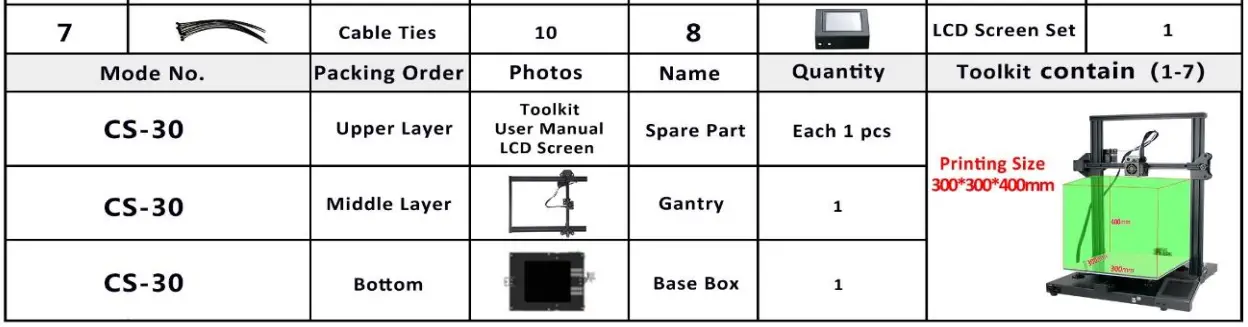
3. 3-STEP QUICK INSTALLATION
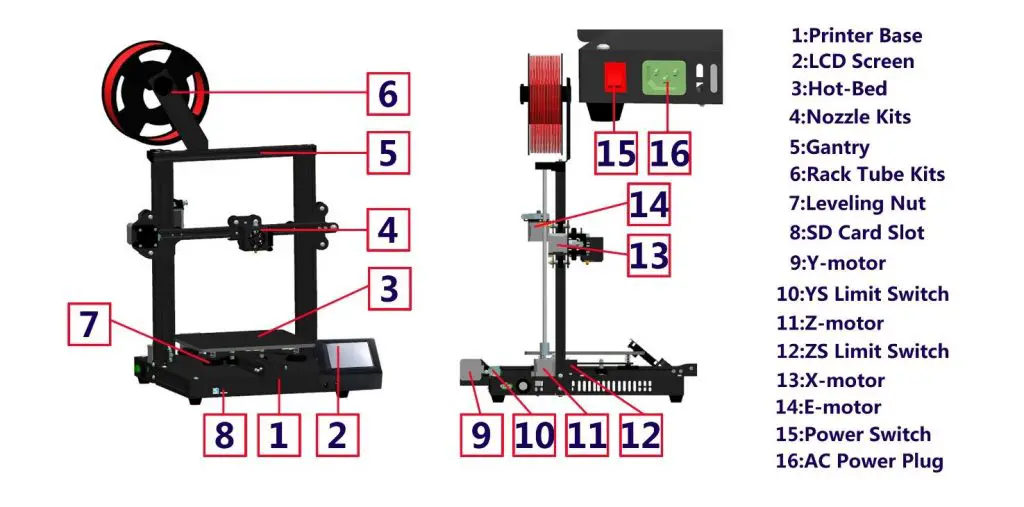
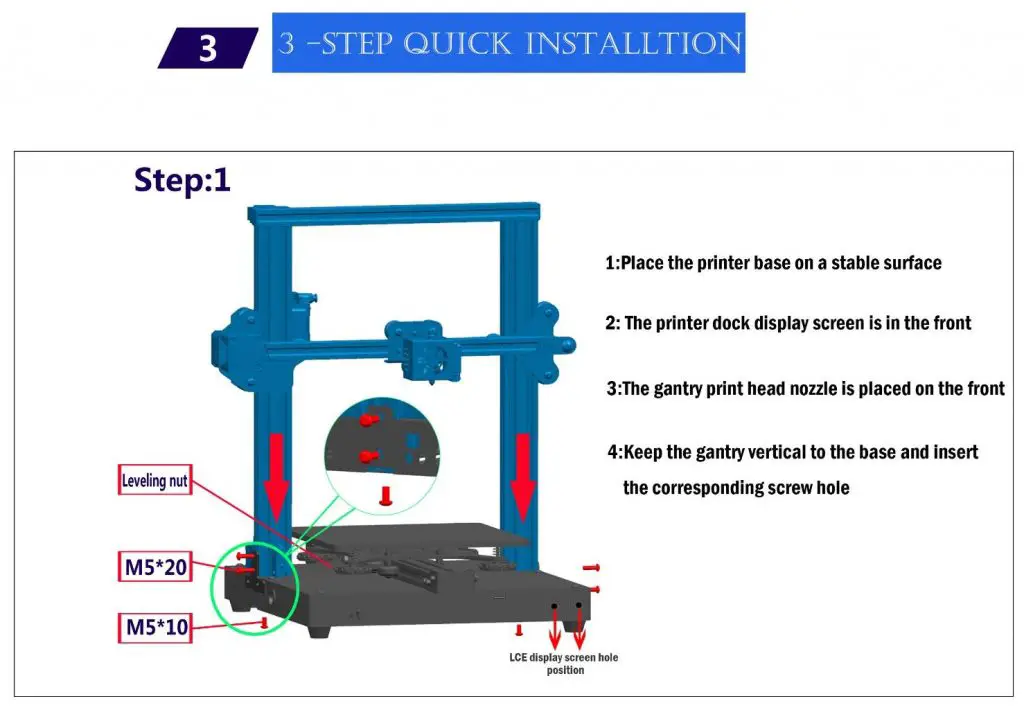
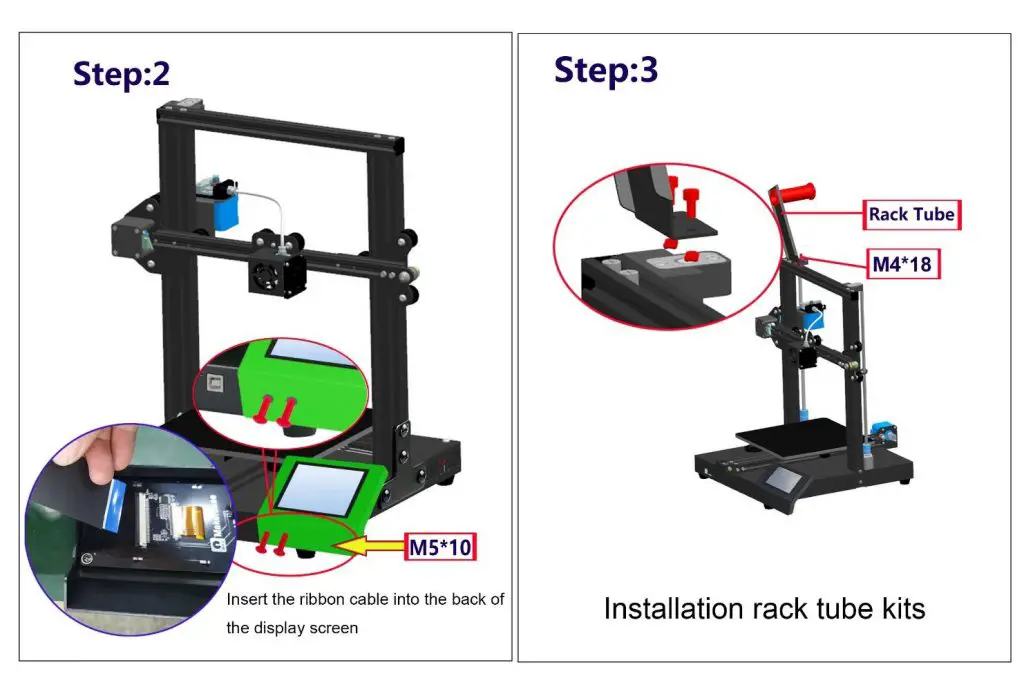
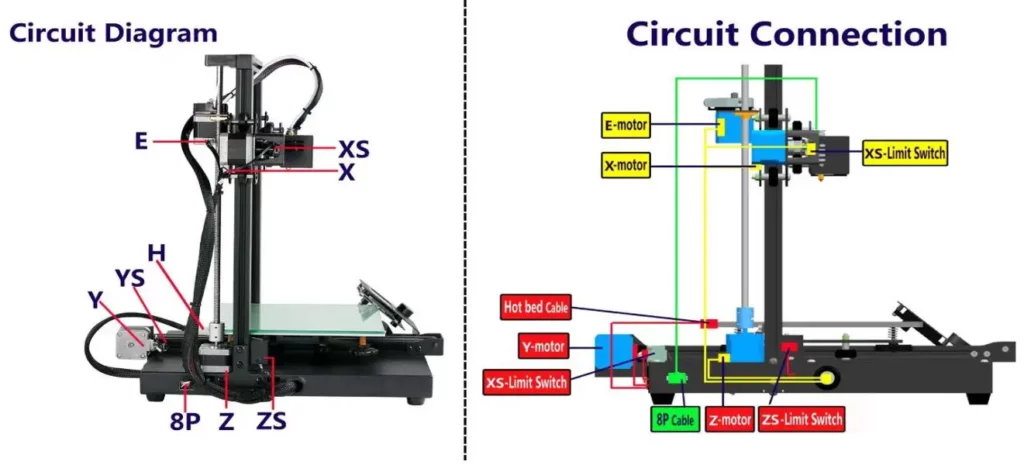
4. BOOT CHECKING
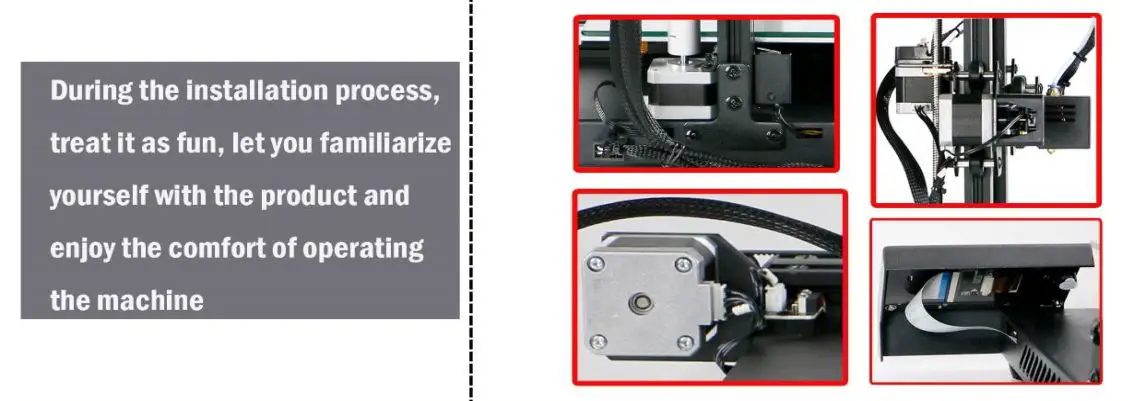
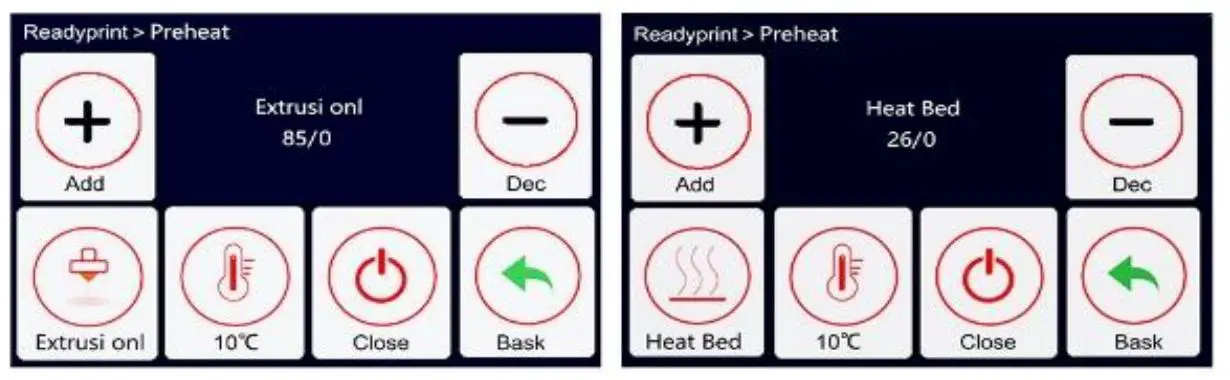
5. HEAT-BDE PLATFORM LEVELING
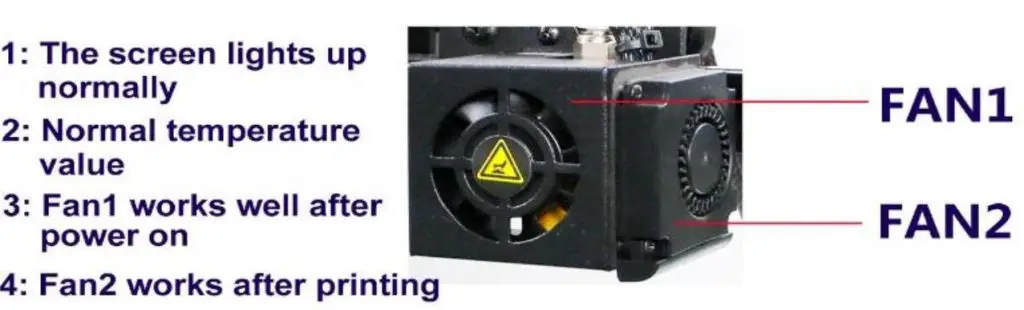
According to the method shown in the figure above: After the installation, choose the solid glue as a reference to make sure the X axis is parallel to the bottom (H left = H right) through adjusting the coupling the ABCD four points are respectively adjusted, the height from the platform to the nozzle is adjusted, and the height is about 0.2mm.
- Home
- After each axis returns to the origin: Motor-off
- According to the method shown in the above figure, adjust the height of ABCD four points to the nozzle in order to be about 0.2mm.
6. LOADING FILAMENT
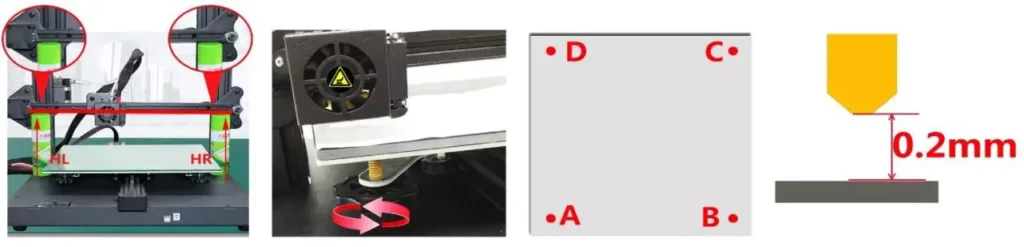
- Move-Z+: 10mm.
- First ensure that the white Teflon tube is inserted to the bottom (The black marking and the white pneumatic connectors are tightly attached)
- Heat the nozzle temperature to 200 °C Preheat-Extrusion: 200°C;
- After the temperature is heated to 200 °C Insert the filament to the extruder according to the methods showing in the left photos until the nozzle spins normaly.
- Test whether the extruder works properly Extrusion 1-In: 5mm
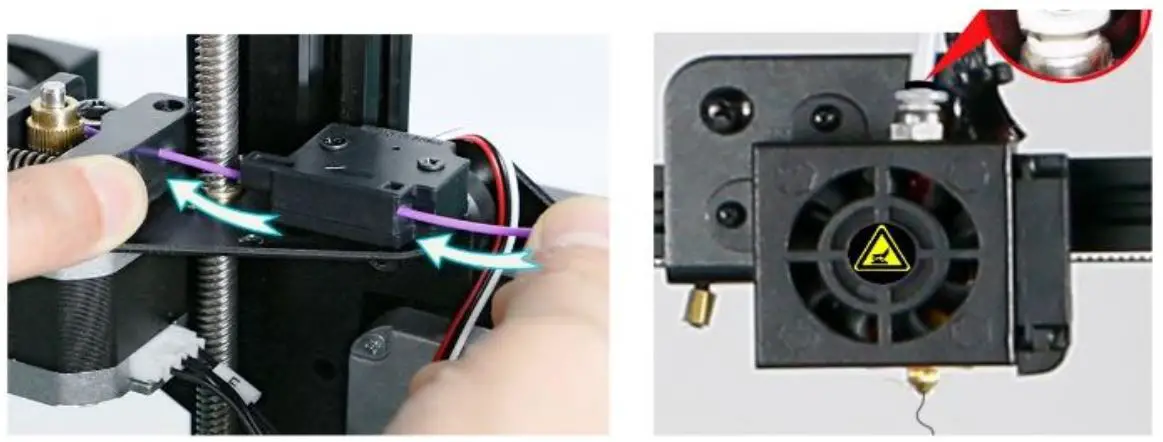
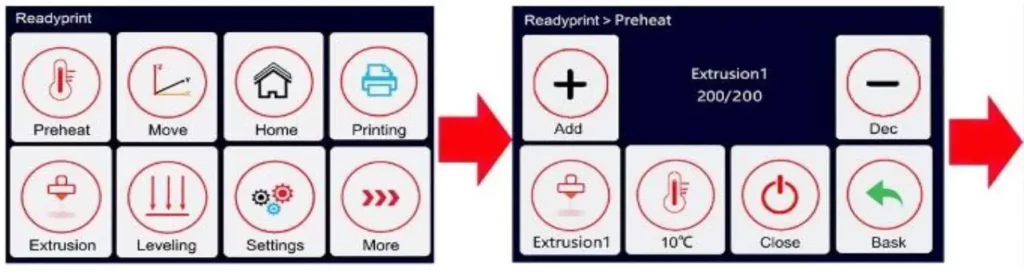
7. FIRST-TIME PRINT
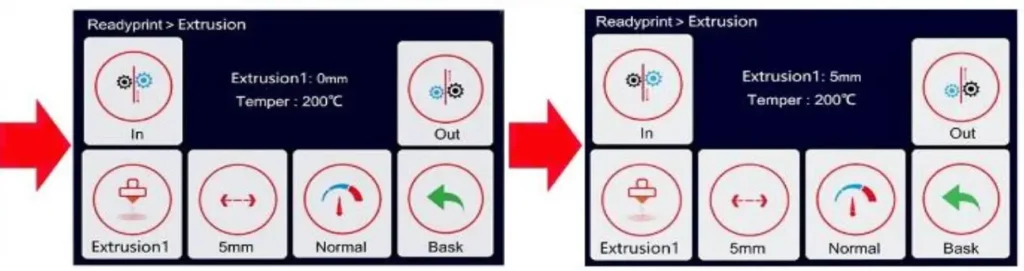
- Insert SD card
- Turn on the power
- Select the document to print (Printing-CS30 -Confirm)
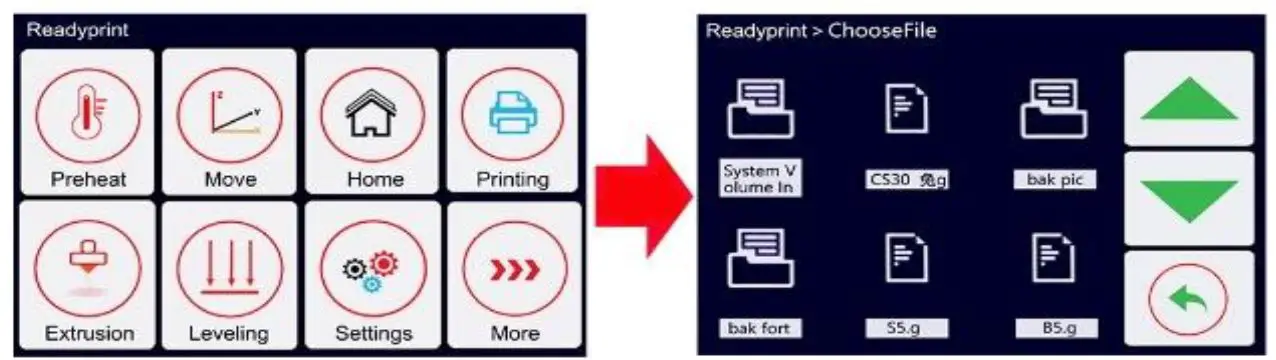
Make life full of fun
DONGGUAN CREASEE TECHNOLOGY CO.,LTD
Add:Room 301,3F, Building 1, No. 10, Hupan Street, Tangxia Town, Dongguan City
Mob: +86 1987 987 4418
Whats app: 19879874418
When you receive the product, you can contact us, and we will help you to activate the one-year extended guarantee service;