
OHAUS Compass CX Series Scale User Guide

SAFETY PRECAUTIONS
- Only operate the scale in dry locations.
- Do not operate the scale in hazardous locations.
- Do not drop or overload the scale.
When operating the scale from mains power, only use the AC
Adapter specified by OHAUS.
INSTALLATION
- Remove the plastic transportation protective insert (0.1g model only) for use. Save the plastic insert to ensure safe transport. See figure 1.
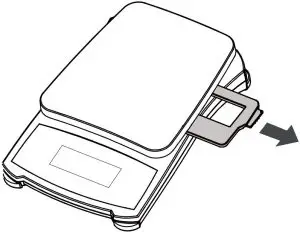
Figure: 1 - Remove the battery cover on bottom of the scale and insert the 3 LR6 (AA) batteries into the battery compartment. See figure 2.
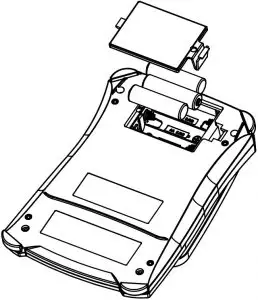
Figure: 2
TWO BUTTON KEYPAD
 : Press to turn the scale on / set zero. Long press to turn the scale off.
: Press to turn the scale on / set zero. Long press to turn the scale off. : Press to change units. Long press to enter user menu.
: Press to change units. Long press to enter user menu.
CALIBRATION
Long press  until [CAL] is displayed. Press
until [CAL] is displayed. Press  to start calibration.
to start calibration.
- Press
 to set the zero point.
to set the zero point. - When [xxx] is displayed, place xxx g weight on the platform.
- Press
 to set the span point.
to set the span point. - After calibration, the display returns to weighing.
BACKLIGHT
- Long press
 until [CAL] is displayed. Press
until [CAL] is displayed. Press  to move to next menu
to move to next menu  .
. - Press
 to move to next menu
to move to next menu  /
/  . Press
. Press  to accept displayed setting and return to weighing.
to accept displayed setting and return to weighing.
MAINTENANCE
- The exterior surfaces of the instrument may be cleaned with a cloth dampened with water and a mild detergent. Do not use solvents, harsh chemicals, ammonia or abrasive cleaning agents.
- Register your scale under Warranty Registration at www.ohaus.com/support.
For technical issues contact an Authorized OHAUS Service Agent. Please visit our website www.ohaus.com to locate the OHAUS office nearest you.
COMPLIANCE
 This product complies with Directives 2011/65/EU (RoHS), 2014/30/EU (EMC) and 2014/35/EU (LVD). The EU Declaration of Conformity is available online at www.ohaus.com/ce.
This product complies with Directives 2011/65/EU (RoHS), 2014/30/EU (EMC) and 2014/35/EU (LVD). The EU Declaration of Conformity is available online at www.ohaus.com/ce.
 This product complies with the EU Directive 2012/19/EU (WEEE). For disposal instructions in Europe, refer to www.ohaus.com/weee
This product complies with the EU Directive 2012/19/EU (WEEE). For disposal instructions in Europe, refer to www.ohaus.com/weee
FCC NOTE: This equipment has been tested and found to comply with the limits for a Class B digital device, pursuant to Part 15 of the FCC Rules. These limits are designed to provide reasonable protection against harmful interference in a residential installation. This equipment generates, uses and can radiate radio frequency energy and, if not installed and used in accordance with the instructions, may cause harmful interference to radio communications. However, there is no guarantee that interference will not occur in a particular installation. If this equipment does cause harmful interference to radio or television reception, which can be determined by turning the equipment off and on, the user is encouraged to try to correct the interference by one or more of the following measures:
- Reorient or relocate the receiving antenna.
- Increase the separation between the equipment and receiver.
- Connect the equipment into an outlet on a circuit different from that to which the receiver is connected.
- Consult the dealer or an experienced radio/TV technician for help.
Changes or modifications not expressly approved by OHAUS Corporation could void the user’s authority to operate the equipment.
Technical Data
| Model | Max | d |
| CX221 | 220 | 0.1 g |
| CX621 | 620 | 0.1 g |
| CX1201 | 1200 | 0.1 g |
| CX2200 | 2200 | 1 g |
| CX5200, CX5200F* | 5200 | 1 g |
*Carrying case is standard in CX5200F model.
Please scan the below QR code to download the user manual:
Support

99 Washington Street
Melrose, MA 02176
Phone 781-665-1400
Toll Free 1-800-517-8431
P/N 30467748 A
© 2018 Ohaus Corporation, all rights reserved.
Printed in China



