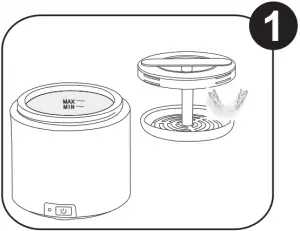
ULTRASONIC DENTURE / ALIGNER / RETAINER CLEANER
USER MANUAL


DS180 DS180-B with Rechargeable Battery Pack
FEATURES
- True ultrasonic cleaner Full wave sweeping frequency between 36 to 41K Hz for high cleaning efficiency
- Global AC voltages AC100-240V, 50/60Hz, 2.5A adapter
- DC 12V 25W drive First DC powered ultrasonic cleaner surpassing 25W
- Stainless steel tank Φ3.1″x1.9″/78x48mm, fits a pair of regular sized dental and sleep apnea appliances
- Portable Touch sensing control, AC adapter is very easy to detach, same effect as having a removable tank, compact size, convenient to use
- Optional rechargeable battery pack To be used where no AC power. More portability and more convenience.
- Effective cleaning solutions Add iSonic® White™ Denture Cleaning crystal to remove stains and buildups. Add iSonic® AlignerClean™ to clean clear aligners and retainers including Invisalign® and for daily cleaning
- Auto shutoff 3-minute auto shut off
- Multiple applications Good to clean jewelry too!
INTRODUCTION
Principles of ultrasonic cleaning:
Millions of tiny air bubbles are generated inside the liquid by high frequency vibration. The air bubbles implode inside the liquid and blast off the debris to achieve the cleaning effect.
DS180 ultrasonic denture/aligner/retainer cleaner is designed to clean dentures, partials, aligners, retainers including Invisalign®, dental and sleep apnea appliances, and mouth guards. The term denture or retainer used in the manual represents any of these items.
Ultrasonic cleaners use an ultrasonic transducer to generate ultrasound at very high frequency (36,000 to 41,000 Hz full wave sweeping frequency for model DS180). The ultrasound wave generates cavitations (millions of tiny invisible air bubbles) which implode and blast off debris from the items submerged in the liquid. Ultrasound waves reach inside complex structures, crevices and deep holes in addition to outside surfaces. In a simple analogy, it acts similar to a brush but reaches places unreachable by a brush.
DS180 cleans dentures, aligners, retainers, other dental and sleep apnea appliances effectively by removing debris with tap water or solutions. It maintains dentures and other appliances in a clean and refreshed condition and avoids calcium and other types of buildup. It is gentle yet thorough. Using an ultrasonic denture cleaner can also avoid costly damages to dental appliances by brushing them manually with too much force.
If dental appliances have been used for extended period of time without proper care, stains from tobacco, coffee and wine, calculus and other types of buildup likely exist on them already. iSonic® White™ ultrasonic denture cleaning powder should be added. Combined together, they can remove the toughest stains in 15 minutes, and it will disinfect too. Buildups are more difficult to remove but still can be removed with iSonic® White™ used in DS 180. For daily cleaning of clear aligners, retainers including Invisalign®, or to kill odor and bacteria, use iSonic®AlignerClean™ aligner / retainer cleaning tablet. Be careful do not run it more than 15 minutes or 5 cycles continuously to avoid overheating.
Comparing to our popular model F3900, DS180’s tank is bigger and fits all dental and sleep apnea appliances, including joined appliances. It also has 25% more power, plus full wave frequency vs. half wave frequency. Therefore its cleaning efficiency is more than doubled than F3900. It is more portable with a detachable AC adapter. It also uses AC100-240V which can be used world wide. An optional rechargeable battery pack makes it even more portable.
Read the Manual First
The manual should be carefully reviewed before starting to use the device. Warnings should be observed carefully. Please follow the manual for operations.
SAFETY PRECAUTIONS

Keep it away from children!
• Please store the ultrasonic cleaner where it is not reachable by children.
• Danger to children! Danger for death through suffocation! Keep the packaging material away from children.
• This appliance shall not be used by children. Keep the appliance and its cord out of reach of children.
![]()
To prevent life-threatening electrical shock, please observe the following:
 Danger of electrical shock! Do not use while bathing. Never immerse the device or the power cord in water or other liquid.
Danger of electrical shock! Do not use while bathing. Never immerse the device or the power cord in water or other liquid.- Danger of electrical shock! Never touch the power plug with wet hands, especially when inserting or removing the plug.
- Danger of electrical shock! If the unit has fallen into water during operation, do not touch the unit. Remove the power plug from the socket first.
1
- Danger of electrical shock! Do not spray water or liquid over the device.
- Never operate the device unattended.
- Follow the manual to operate the device.
- Do not use components unapproved by the manufacturer.
- When removing the power cord from the socket, grab the power plug not the cord.
- To protect the power cord from damage, do not cause it to get caught by things such as a cupboard door or a chair leg; do not drag across a hot surface.
- If there is damage to the power plug, cord, housing, or other parts of the device, do not use the device.
- Do not disassemble the device, except by professionals.
- If the unit is damaged, non-operational or has fallen into water, take it to a qualified service provider.
- Remove the power plug from the socket
– if malfunction occurs
– before cleaning the device
– if the device is not going to be used for prolonged period
– after each use (recommended) - The installation of an earth leakage circuit breaker with a rated tripping current of no more than 30 mA provides further protection against an electrical shock. The installation should only be carried out by a trained electrician.
2
 To prevent fire hazards, please observe the following:
To prevent fire hazards, please observe the following:
- Never block the vents on the device. Keep the vents free from lint, hair and other materials.
- Do not place the device on a soft surface, such as a bed or a couch, where the vents could be blocked.
- Observe the other warnings in the previous section.
- If the supply cord is damaged, it must be replaced by the manufacturer or its service agent or a similarly qualified person in order to avoid a hazard.
 Other observations:
Other observations:
- Do not operate the product without filling the tank with water. Running dry will damage the unit.
- Do not plug in the power cord before adding water to the tank. Do not fill the tank above the Max line to avoid overspill.
- Do not use solution containing abrasive substances or strong corrosive chemical solution not recommended by the manufacturer or the supplier.
- Place the device on a dry and flat surface for operation.
- When the device is subjected to severe electromagnetic interference, it may malfunction, stop operating or lose control functions. If this happens, unplug the power cord then reinsert it to restart the device.
3
IMPORTANT SAFETY INSTRUCTIONS
 When using electric appliances, basic precautions should always be followed, including the following :
When using electric appliances, basic precautions should always be followed, including the following :
- Read all the instructions before using the appliance.
- To reduce the risk of injury, close supervision is necessary when an appliance is used near children.
- Only use attachments recommended or sold by the manufacturer.
- To disconnect, turn all controls to the off (O) position, then remove plug from outlet. Do not unplug by pulling on cord. To unplug, grasp the plug, not the cord. Unplug from outlet when not in use and before servicing or cleaning.
- To reduce the risk of electrical shock, do not put the appliance in water or other liquid. Do not place or store appliance where it can fall or be pulled into a tub or sink.
- All servicing of this product, including transducer replacement, is to be conducted by qualified service personnel.
- Do not operate any appliance with a damaged cord or plug, or after the appliance malfunctions or is dropped or damaged in any manner.
- Return appliance to the nearest authorized service facility for examination, repair, or electrical or mechanical adjustment.
4
| Soft Jewelry:
Pearls, emerald, ivory, coral, agate, sea turtle shells, etc |
These items are not hard, so scratches may occur during cleaning. |
| Welded, Plated and Glued Items:
Welded or plated metal items, glued items |
Ultrasonic cleaning may enlarge the gaps inside the welded joints, plated coating or glued items and may cause separation. |
| Watches:
Except diver’s watches with depth rating over 50 m (150 ft). |
Because the strong penetration capability of the ultrasonic waves, water may get into the watches if they are not truly waterproof. Use the watch stand supplied as a precaution if not sure. |
| Others:
Wood; coated glass, ceramic, camera filters with preexisting cracks, eyeglasses and sunglasses with poor coating quality. |
Ultrasonic cleaning may enlarge the cracks pre-existed in the coating on the glasses, ceramic, and glass.
A higher frequency is specifically used in cleaning contact lens. |
5
SAMPLE APPLICATIONS
Dentures, Partials Aligners, Retainers


Dental Appliances Sleep Apnea Appliances


Mouthguards Jewelry
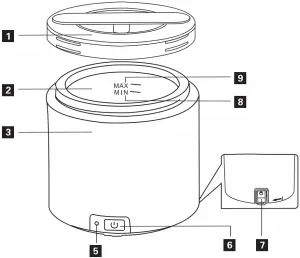
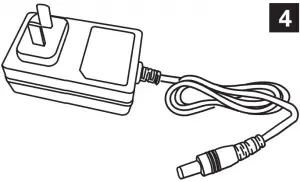
6
PRODUCT STRUCTURE AND ACCESSORIES

STANDARD ACCESSORY
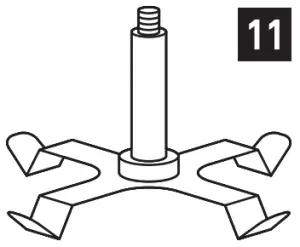
7
OPTIONAL ACCESSORIES
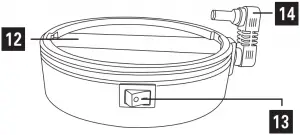
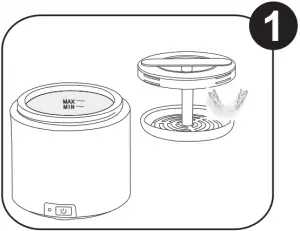

1 LID 2 STAINLESS STEEL TANK
3 HOUSING 4 POWER ADAPTER
5 INDICATOR LIGHT 6 TOUCH-SENSING START/STOP SWITCH
7 DC SOCKET 8 “MIN” MARK
9 “MAX” MARK 10 LIFTABLE STRAINER
11 JEWELRY HANGER 12 RECHARGEABLE BATTERY PACK
13 POWER SWITCH FOR BATTERY 14 DC CONNECTOR
Note: Strainer is not needed to clean denture, retainer and other soft items.
It absorbs approximately 20-30% of ultrasonic energy. It can be used to prevent scratching if needed.
8
CLEANING METHODS
1. Daily Cleaning
Use tap water and add iSonic® AlignerClean™ to clean, to remove odor and to kill bacteria. Caution: Do not use chilling cold water or hot water. Use room temperature or lukewarm water.
- Add water to the cleaning tank between MIN and MAX, and above the area to be cleaned. Do not allow water level rise above MAX line after adding the items.
- Add half tablet of iSonic® AlignerClean™ in the water.
- Put items to be cleaned inside the tank.
- Touch the power switch twice to start cleaning. The unit will stop running automatically after 3 minutes.
- Rinse the items thoroughly under running water.
2. To remove stains or buildups
Add iSonic® White™ denture cleaning crystal in the water to help remove stains, calculus and other types of buildup, and to disinfect.
- Add water same as in 1.
- Add half teaspoon of iSonic® White™ denture cleaning powder.
- Put the items in the tank.
- Touch the power switch twice to start cleaning. The unit will stop running automatically after 3 minutes. Touch the power switch twice again if additional time is needed.
Caution: Do not run it continuously for more than 5 cycles. Take breaks in between will help to avoid overheating.
9
CLEANING METHODS
5. Use mouth washing liquid in the tank to clean the items with one cycle will help to remove the trace of taste of chemicals if desired.
6. Rinse the item under running water thoroughly to remove the solution.
To ensure strong cavitation:
- Make sure water level is between MIN and MAX lines.
- Add cleaning crystal or tablet (or jewelry solution if it’s for jewelry).
- If fresh tap water is used and cavitation is not strong, run it a couple of cycles first or let it sit for one hour or more, or use bottle water instead.
Note: Use an appropriate solution for the job.
Typical cleaning time is 1 or 2 cycles. If the an item is not cleaned for over 15 minutes, it usually indicates that the solution is not appropriate for the task. To remove stains, for instance, an effective solution must be used. Running with water alone will never remove stains. An ineffective solution or tablet will also not be able to remove stains quickly.
Jewelry typically has lotions and human oil but water doesn’t separate oily substances well. An appropriate solution will render a better result. iSonic® Jewelry / Eye Wear cleaning solution concentrate (#CSGJ01) will make diamonds and other jewelry sparkling clean.
10
OPERATION GUIDELINES
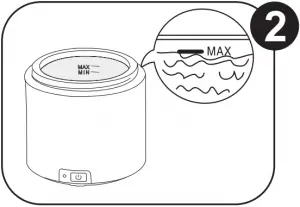 Denture and other dental, sleep appliances can be placed directly in the tank. This is the recommended method. They can also be placed on the optional strainer if it’s supplied. The strainer can be attached to the lid so items can be retrieved easily without dipping fingers in the solution.
Denture and other dental, sleep appliances can be placed directly in the tank. This is the recommended method. They can also be placed on the optional strainer if it’s supplied. The strainer can be attached to the lid so items can be retrieved easily without dipping fingers in the solution.
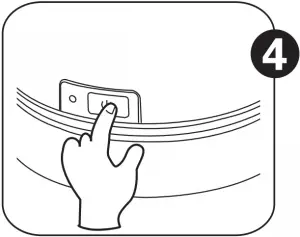 Stainless steel strainer absorbs about 10% of the ultrasonic energy but it will have friction with jewelry. Plastic strainer absorbs about 30% of the ultrasonic energy. It will reduce the friction to jewelry but it will also reduce cleaning efficiency.
Stainless steel strainer absorbs about 10% of the ultrasonic energy but it will have friction with jewelry. Plastic strainer absorbs about 30% of the ultrasonic energy. It will reduce the friction to jewelry but it will also reduce cleaning efficiency.
To clean jewelry, it’s better to use the jewelry hanger.
 Add water in the tank to a level between “MIN-” and “MAX-” lines. Add iSonic® White™ (#CSDW01) or AlignerClean™ (#CTAR01) for denture, other dental or sleep apnea appliances, depending what is being cleaned and the conditions as explained earlier. To clean jewelry, add iSonic® Jewerly / Eye Wear Cleaning Solution Concentrate (#CSGJ01).
Add water in the tank to a level between “MIN-” and “MAX-” lines. Add iSonic® White™ (#CSDW01) or AlignerClean™ (#CTAR01) for denture, other dental or sleep apnea appliances, depending what is being cleaned and the conditions as explained earlier. To clean jewelry, add iSonic® Jewerly / Eye Wear Cleaning Solution Concentrate (#CSGJ01).
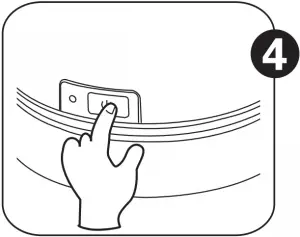 Running the unit without water in the tank will damage the unit. Make sure to add water between MIN and MAX lines as the control circuitry is sensitive to the water level. Also the circuitry may need some learning time about the load.
Running the unit without water in the tank will damage the unit. Make sure to add water between MIN and MAX lines as the control circuitry is sensitive to the water level. Also the circuitry may need some learning time about the load.
11
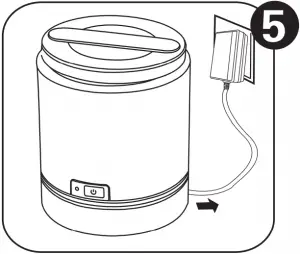
Plug the power adapter into an outlet. Plug the end into the DC socket 7. Touch 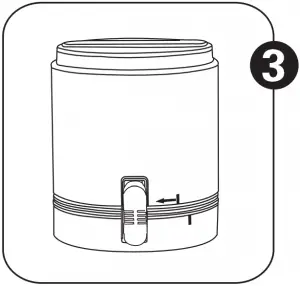 key twice, indicator light 5 illuminates. Cleaning is underway.
key twice, indicator light 5 illuminates. Cleaning is underway.
Note: You’ll hear buzzing sound which is normal. The illustration shows the optional battery is attached. But it can be run with the AC adapter without the battery.
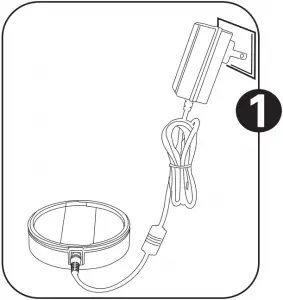
To repeat cleaning, touch 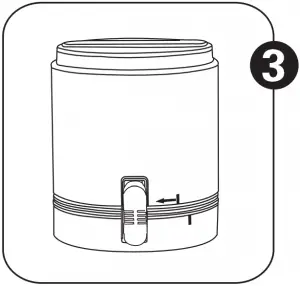 twice again.
twice again.
To stop cleaning during running, touch 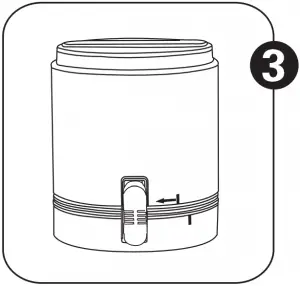 twice. The indicator light dims.
twice. The indicator light dims.
The unit has 3-minute auto shutoff. It will stop running once 3 minutes are over.

When cleaning ends, a beeping sound can be heard indicating that the cleaning has ended. Unplug the power cord. Turn the lid counter clockwise to remove the lid. Remove the strainer along with the lid or the items directly if the strainer is not used. Empty water from the tank. Avoid getting water into the DC socket, the power switches and the indicator lights. Pour water out towards the left side (with the Start/Stop switch facing the operator) and pour it quickly so water will not drip over the housing. Wipe the tank and the housing dry with a paper towel or cloth.
12
OPTIONAL ACCESSORY:
 This unit uses 3 liion batteries.
This unit uses 3 liion batteries.
Charging voltage: 12V.
Capacity: 2150mAh.
The battery’s category is power battery. It generates less heat than other types of battery and has better stability.

Charging the battery.
Plug the power adapter into an outlet, plug the plug into the socket in the battery pack. The indicator light on the battery pack flashes, indicating that charging is underway. When all 4 indicator lights Illuminate and stop flashing, charging is done. Unplug the power cord to the battery pack.
13

Using the battery pack.
1. To attach the battery pack, line up the two lines on the battery pack and the main unit as shown. Rotate the main unit in the direction of the arrow.

2. To connect the battery pack to the main unit, plug two ends of the DC connector to the DC socket in the main unit and the DC socket on the battery pack. Turn the power switch on the battery to ON. The ultrasonic cleaner can then run on the battery. Turn off the power switch on the battery after cleaning is done.
Battery pack has four indicator lights. They represent 100%, 75%, 50% and 25% of the power. When the lights dim, the power in the battery is getting less. Charge the battery as needed.
Caution! When the unit is not in use, switch off the power switch on the battery. If it’s not switched off, the battery will be drained in about 30 hours. A blue indicator light will stay on when the battery is connected while the unit is idle to remind the user to switch off the power switch for battery. The light will change to green when it is running.
14
CARE AND MAINTENANCE
- Do not run the unit dry.
If the unit is run without water for over 30 seconds, it may be damaged or the unit’s life may be severely affected. - Do not run the unit for extended time or continuously.
Do not run the unit continuously for over 15 minutes. Stop for about 10 minutes before running longer to prolong the life of the unit. - Turn off the DC power switch on the battery pack when idling.
- If the battery pack is used, turn off the power switch for battery when the unit is not in use, If the power switch is not turned off, the battery will be drained in about 30 hours. A blue indicator light will stay on when the battery is switched on while the unit is idling to remind the user to turn of the DC power. The light will change to green when the unit is running.
- User an appropriate solution for the job.
Typical cleaning time is 1 or 2 cycles. If the an item is not cleaned for over 15 minutes, it usually indicates that the solution is not appropriate for the task. To remove stains, for instance, an adequate solution must be used. Running with water alone will never remove stains. An ineffective solution or tablet will also not be able to remove stains quickly. - Do not use corrosive solutions such liquid bleach in the tank. Avoid using distilled water or reverse osmosis water as they aggressively corrode metals.
Do not use corrosive solutions such as paint thinner or acetone as they corrode plastics. - Do not leave solution in the tank over extended time.
When cleaning is finished, unplug the power cord. Pour water from the left side away from the DC sockets , the On/Off key and the power switch for battery. - Do not operate or store it in a humid environment.
Such as a washroom without an exhaust fan or a humid basement. - Do not spray water over the housing.
Use a paper towel or cloth to wipe the tank and the housing. - Do not expose the unit under direct sunshine for long.
Keep the unit in a dry, cool and ventilated area.
16
SPECIFICATIONS
| Description | PORTABLE ULTRASONIC DENTURE / ALIGNER / RETAINER CLEANER | |
| Model | DS180 | |
| Tank Capacity | 220 ml
0.23 quart (US) |
Max.187ml / 0.19 quart (US) |
| Min.142 ml / 0.15 quart (US) | ||
| Tank Size | Φ 78x48mm / 3″x1.9″ | |
| Power Supply | 25W, DC12V, 2.5A or AC 100~240 V, 50/60 Hz | |
| Digital Timer Settings | 3-minute auto shut off | |
| Ultrasonic Frequency | Full wave sweeping frequencies between 36 to 41K Hz | |
| Tank Material | Stainless Steel SUS304 | |
| Housing Material | ABS | |
| Net weight | 0.62 kg / 1.36 Ib, 0.85 kg / 1.76 lb with battery pack | |
| Gross weight | 0.8 kg / 1.76 Ib, 1.02 kg / 2.24 lb with battery pack | |
| Unit Size | 10.9×10.6×10 cm / 4.3″ x 4.1″ x 3.93″(without battery pack) | |
| 10.9×10.6×12.8 cm / 4.3″ x 4.1″ x 5.0″(with battery pack) | ||
| Inner Carton Size | 14.3×14.3×20.15 cm / 5.62″ x 5.62″ x 8.0″ | |
| Qty per Master Carton | 12 pcs | |
| Master Carton Size | 44.5 x 30 x 43 cm / 17.5″ x 11.8″ x 17″ | |
17
Warranty
This unit carries a one-year warranty for parts and labor for quality defects. Damages caused by misuse or careless uses of the unit are not coverde. Customer is responsible for shipping both ways outside of the continental USA and one way within the continental USA. Contact us first before sending the unit back. To register for warranty, email the receipt and the serial number to [email protected].
 iSonic Inc.
iSonic Inc.
2243 S. Throop St. Chicago, IL 60608 USA
Tel: +1-847-850-0404 [email protected]
www.isonicinc.com, www.ultrasonicaging.com,
www.ultrasonicaccelerators.com
© iSonic Inc. v. 20200512
iSonic® is a registered trade mark of iSonic Inc.




