

KRAMER 4K UDR SDVoE Video Streaming Transceiver Copper User Guide

KDS-8 Quick Start Guide
This guide helps you install and use your KDS-8 for the first time.
Go to www.kramerav.com/downloads/KDS-8 to download the latest user manual and check if firmware upgrades are available.

Scan for full manual
Step 1: Check what’s in the box
- KDS-8 4K SDVoETM Transceiver
- 12V DC power adapter
- 4 rubber feet
- Quick start guide
Step 2: Get to know your KDS-8

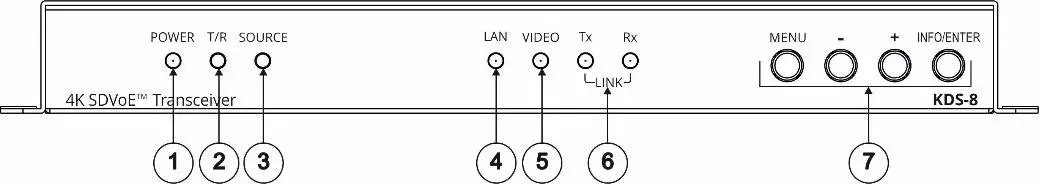
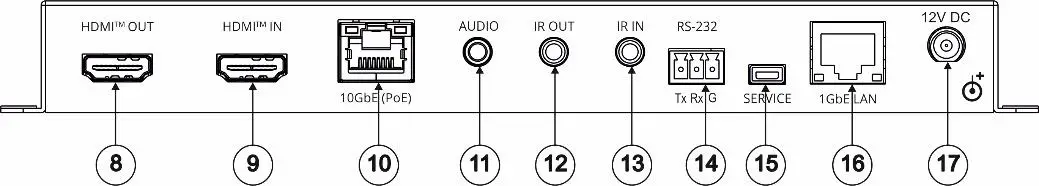
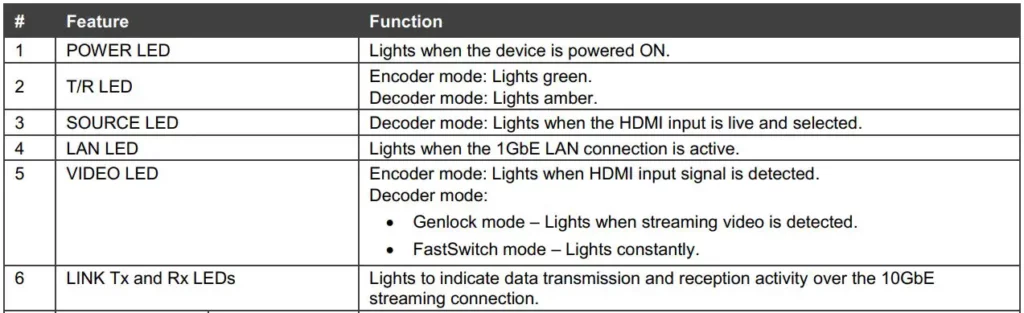
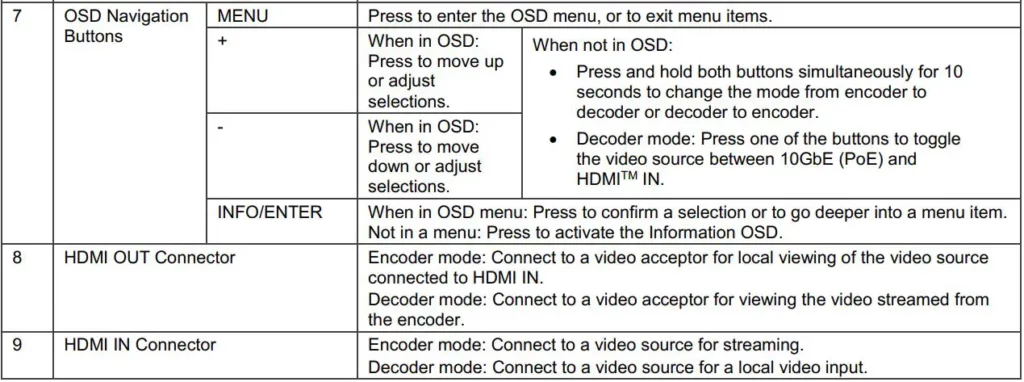
The terms HDMI, HDMI High-Definition Multimedia Interface, and the HDMI Logo are trademarks or registered trademarks of HDMI Licensing Administrator, Inc.
Step 3: Install the KDS-8
Mount to a flat surface using the attached mounting brackets or place on a flat surface.
Step 4: Connect the inputs and outputs
Always switch OFF the power on each device before connecting it to your KDS-8. For best results, we recommend that you always use Kramer high-performance cables to connect AV equipment to the KDS-8.
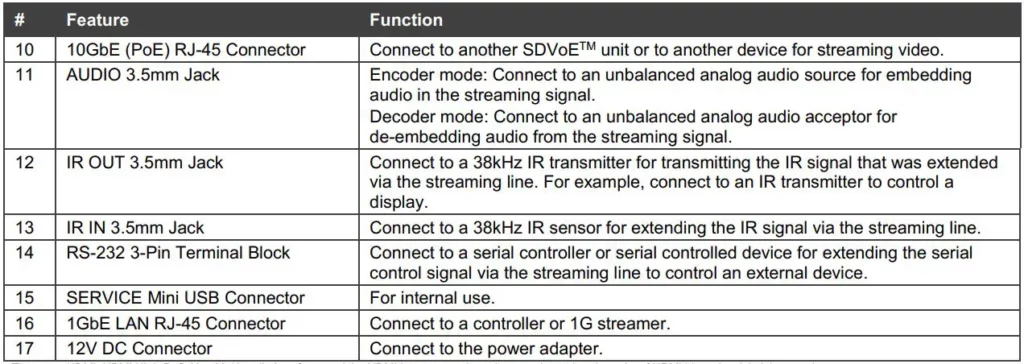
Step 5: Connect the power
Connect to a 10G Ethernet switch that provides PoE (Power over Ethernet) or connect the power cord to KDS-8 and plug it into the mains electricity.
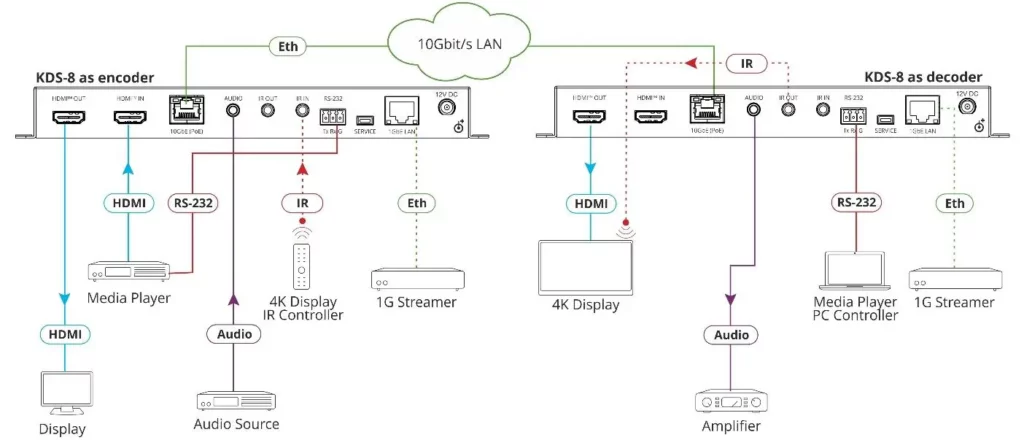 Safety Instructions
Safety Instructions
Caution: There are no operator serviceable parts inside the unit.
Warning: Use only the power cord that is supplied with the unit.
Warning: Do not open the unit. High voltages can cause electrical shock! Servicing by qualified personnel only.
Warning: Disconnect the power and unplug the unit from the wall before installing.
See www.KramerAV.com for updated safety information
Step 6: Operate the KDS-8
Change the encoder / decoder mode:
The unit is defined as an encoder by default.
- Press and hold the + (plus) and – (minus) buttons simultaneously for 10 seconds. The encoder / decoder mode changes.
Stream Video:
- Connect a unit in encoder mode and a unit in decoder mode to the same 10G Ethernet switch. KDS-8 is plug-and-play with DHCP enabled.
- Subscribe the decoder to the encoder source using Kramer Network Enterprise Management Platform (go to www.kramerav.com/product/Kramer Network for more information).
![]()