


Nadamoo Bur3130 Desktop Barcode Scanner User Manual
Getting Start
- Connect the scanner to computer via USB cable
- Open notepad/Word or the application you are using, move cursor to the blank where the
scanning output should be placed. Scanning result should be displayed at the cursor position
then.
Note:
In notepad, there is one “enter” after every scanning by default.
In Excel there are two “enter” after every scanning by default. If you only want one “enter” after
scanning, please scan below configuration code in order.
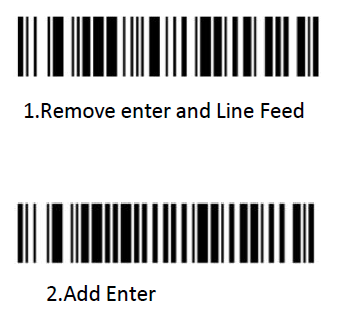
FAQs:
Q1. Some barcodes can not be read, why?
Answer:
A. Incomplete and unclear barcodes might not be read.
B. It is possible that the setting is off by default for some barcode types which are not commonly used.
You need activate a specific barcode type (on page 9)to get it working.
Please feel free to contact our Customer Service Team for further assistance if you don’t know the exact type of barcode that you are referring to.
Q2. Why does scanner not read the barcode exactly. When I use the scanner to read a barcode of an item, I get a different result from the barcode itself.
Example 1, There are two separate barcodes together. It scanned the first 12 digits(UPCA) in the barcode but not the last five.
Solution: Please scan the code”UPCA+2 Supplementary code-On”on page 9.
Example 2, The original barcode is “abc12345“,”the scanning result is “+A+B+C+D12348”,the scanner put “+” between character.
Solution:Please scan the code “Code 39 FULL ASCII-On”on page 18.
If that is not your case, please send us a clear picture of the barcode and the result you get, our customer service will help you to solve the problem.
Q3. Is there any barcodes to remove auto-enter after every scanning?
Answer:
To remove the auto-enter, please read the code”None”on page 7.
Q4. How to add Tab?
Answer:
To add Tab, please read below codes in order:
”None”on page 7.
”Add tab”on page 7.
Q5. Every time I scan a code , it adds a Character“A” as the prefix. Is there any way to get ride of the character A in front off my scans.
Answer:
To add or delete specific character, please send us a clear picture of the barcode and the result you want to get, our customer service will give you the instruction.
Restore factory defaults
All scanners have a factory default setting, scan the “Restore Factory Defaults” setting barcode
will set all the properties of the scanner to the software default state.
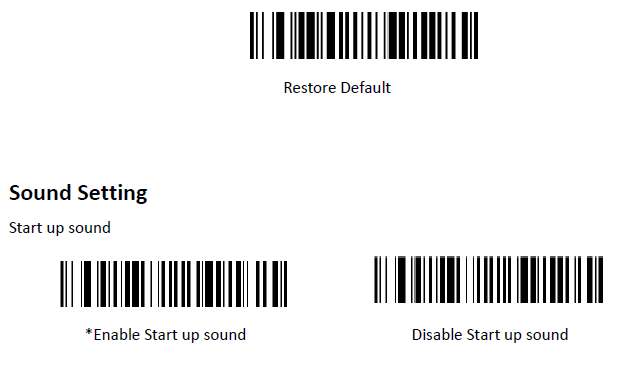
Decode sound
The scanner will have a tone after the barcode is read successfully. The user can set the tone to
be turned off or on,the default is to enable the decoding sound.
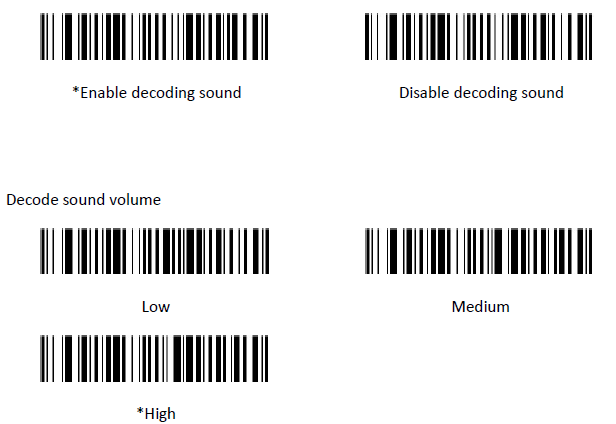
Terminator setting
The terminator suffix is used to mark the end of a complete piece of data. When setting a
different terminator, you need to delete all terminators first, that is, set the terminator to none.

Barcode Parameter Setting
UPCA

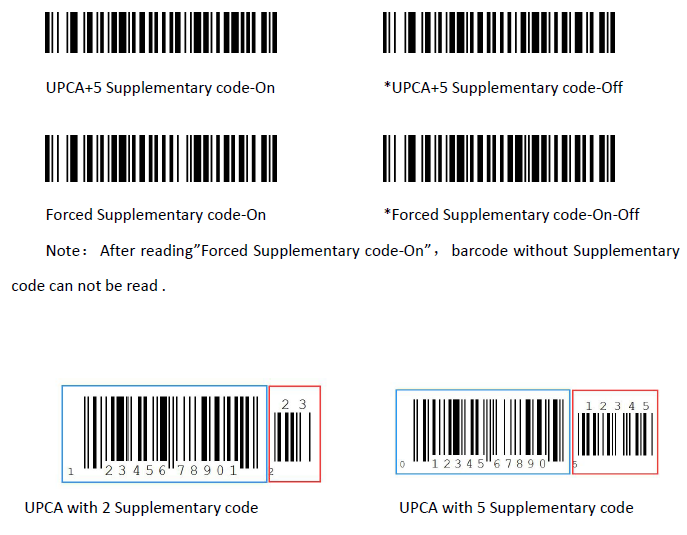

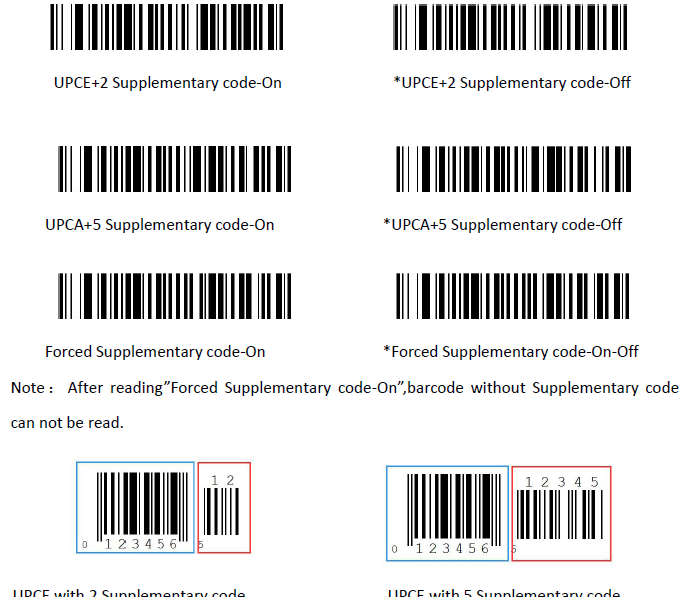
EAN 8

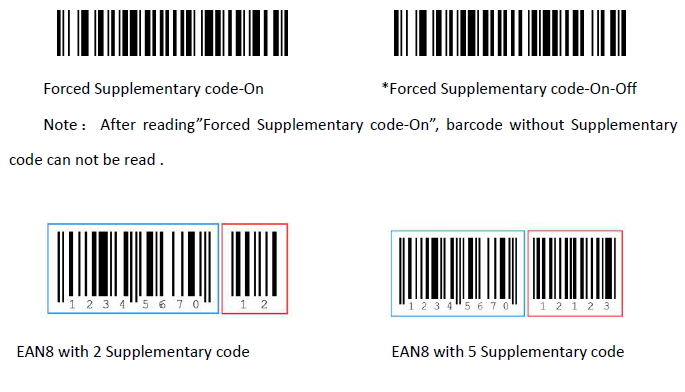
EAN-13

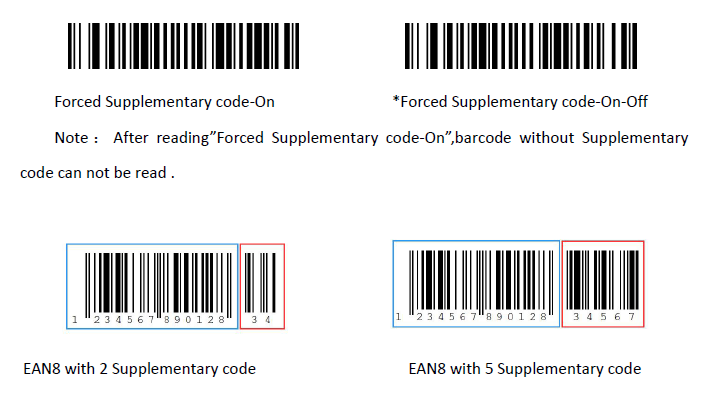
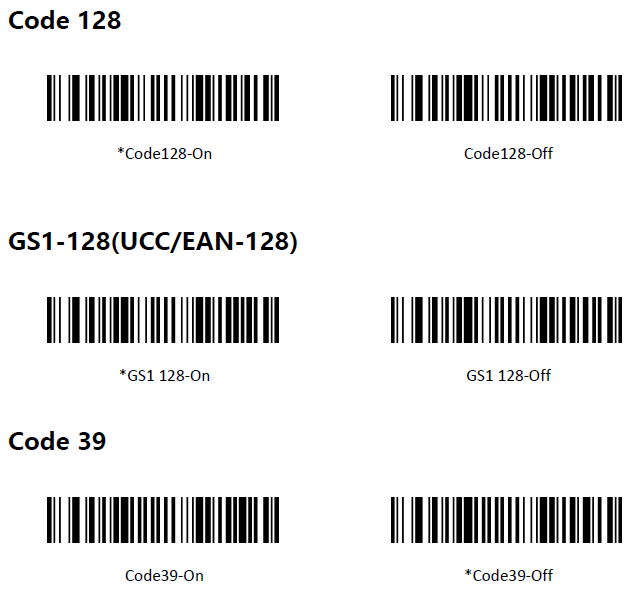
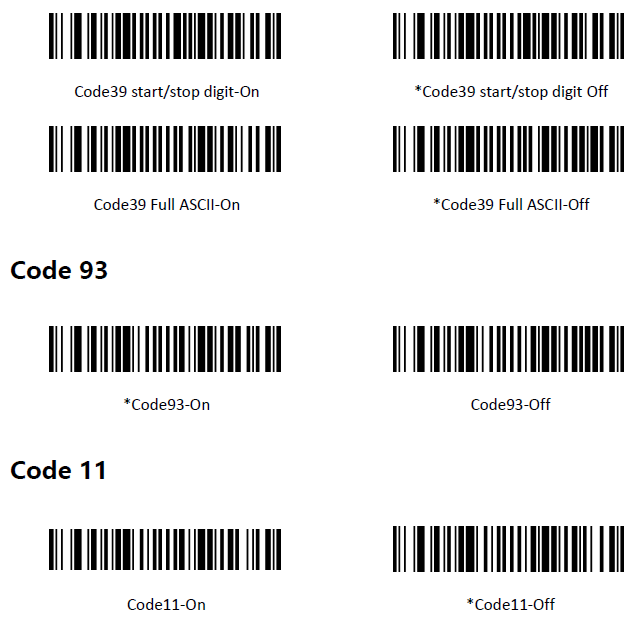

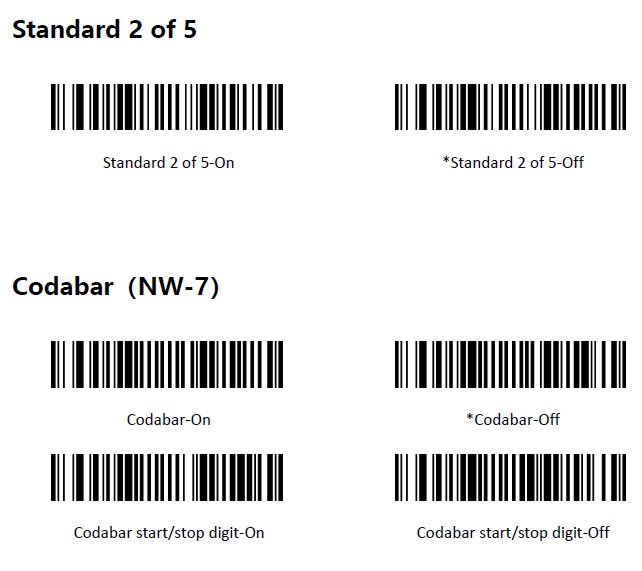
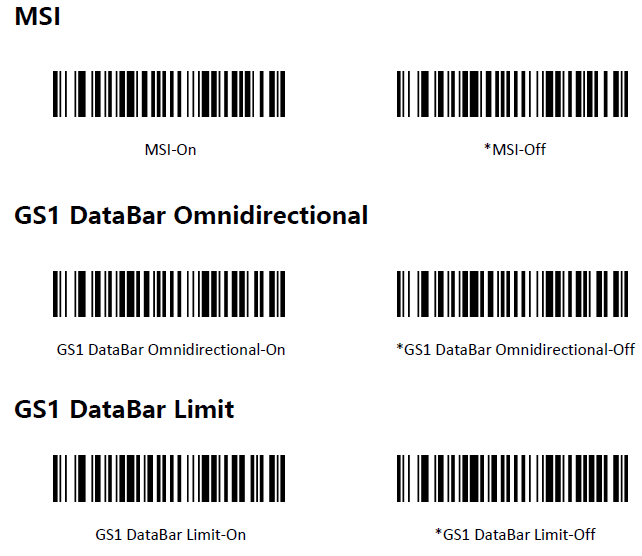


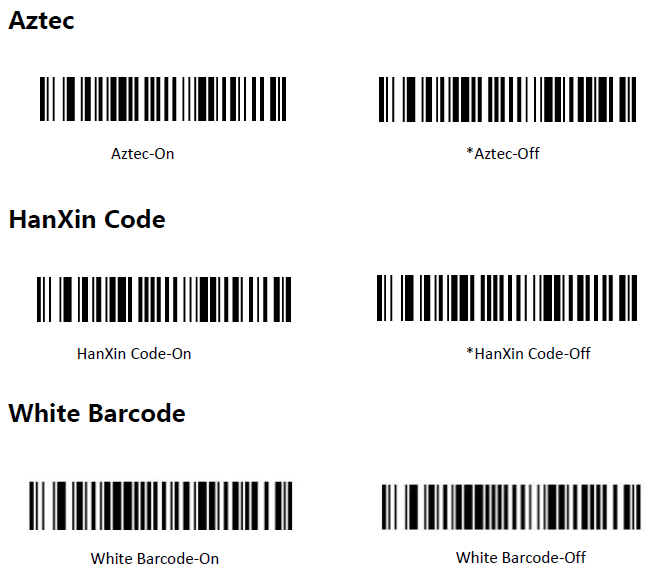
FAQS
How does it go to sleep automatically? It just stays on constantly. It set up automatically so it wasn’t an option.
It cannot be set up.
Why does scanner not read the barcode exactly. When I use the scanner to read a barcode of an item, I get a different result from the barcode itself?
Example 1, There are two separate barcodes together. It scanned the first 12 digits UPCA) in the barcode but not the last fi
Why is my barcode scanner not working?
There are many reasons barcodes might not scan and most of them can be boiled down to one of three things—your equipment isn’t suited to your barcodes, your scanner isn’t being operated properly or your barcode labels aren’t suited to your application or environment.
What is computer barcode reader?
A barcode reader (or barcode scanner) is an optical scanner that can read printed barcodes, decode the data contained in the barcode and send the data to a computer. Like a flatbed scanner, it consists of a light source, a lens and a light sensor for translating optical impulses into electrical signals.
Are all barcode scanners the same?
Not all barcode scanners can read all barcodes. Laser barcode scanners and linear imagers read only 1D barcode scanners. Imager (camera-based) 2D barcode scanners read all common 1D and 2D barcodes.
What are the types of barcode reader?
There are five main types of barcode readers. These are pen wands, slot scanners, Charge-Couple Device (CCD) scanners, image scanners, and laser scanners.
What to do if the scanner is not working?
First check your connection to the scanner and computer: Make sure your scanner’s AC adapter is securely connected to the scanner and a working electrical outlet. Make sure the interface cable is securely connected to the scanner and your computer, and that the cable is not damaged or crimped.
What is the difference between a barcode reader and a barcode scanner?
There is no difference between how each model performs the same basic functions. The difference between a barcode scanner and reader lies in how a barcode is read, decoded and entered into a system.
Is there a universal barcode scanner?
The DuraScan D840 is a fast-scanning universal barcode scanner with Bluetooth wireless technology. It reads the most popular 2D/1D barcodes and is perfect for retail point of sale, inventory management, sales order entry, field service, and other mobile business applications.
What are the four technologies that barcode readers use?
There are four types of barcode scanners available on the market today. Each uses a slightly different technology for decoding and reading the barcode. There are CCD readers, pen type readers (i.e., barcode wands), laser scanners and camera-based readers.
What is the difference between 1D and 2D barcode scanner?
Linear (1D) codes tend to be used in scenarios where the associated data is prone to changing frequently (i.e., pricing or the contents of a container). 2D barcodes are used where there may not be database connectivity, where space is limited, and where larger amounts of data are required.
Can any scanner scan any barcode?
So most off the shelf barcode scanners are able to read and decode standard barcodes. For in-store barcodes, any standard barcode scanner will be able to read and translate part of the code into readable texts, the rest is incorrect data
Can barcode scanners read QR codes?
QR codes consist of different squares, dots, hexagons, and other shapes to encode data. QR codes are best read by 2D barcode scanners. These codes cannot be read by standard or 1D barcode scanners. The 2D scanner will take a picture of the entire image of the barcode at once.
What is the another name of barcode reader?
A barcode reader, also called a price scanner or point-of-sale ( POS ) scanner, is a hand-held or stationary input device used to capture and read information contained in a bar code
Do barcodes read the white or black?
The important thing to remember when selecting colors for a barcode label is the contrast – that’s why the combination of a white background and black barcode is the most recommended color combination. Scanners read barcodes best when the background reflects light and the bars don’t reflect any.
How does a barcode scanner transmit data?
A Laser Barcode Scanner uses a rapidly-moving laser to shine a particular frequency of light at the black and white bars of a barcode. The laser light is reflected off the barcode and read by a photo diode in the barcode scanner. The barcode scanner then interprets the reflection data and decodes it into useful data.
What are the two types of barcodes?
Numeric-only barcodes, as the name suggests, are barcodes consisting of only numbers. Alpha-numeric barcodes, on the other hand, contain a combination of numbers and alphabetic characters (letters). Both of these types of barcodes are considered one-dimensional barcodes.
Can 2D barcode read 1D barcode?
2. 2D barcode scanners can scan both 1D and 2D barcodes. Using a 2D barcode scanner means your company is ready for the future, but still able to work with the past. You can use your new 2D barcode scanners to read your old 1D barcodes and they can work with your suppliers or customers who still use 1D barcodes.