
Losei D65 Earbuds User Manual

Packing List
- Charging Case *1

- Earphone *1 Pair

- Ear Tips *3 Pairs
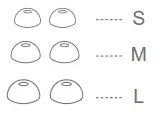
- Type-C
Charging Cable *1

- Manual
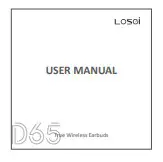
Product Overview
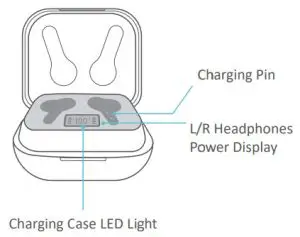
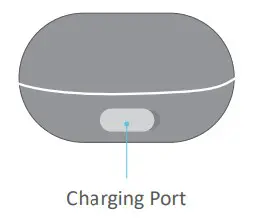
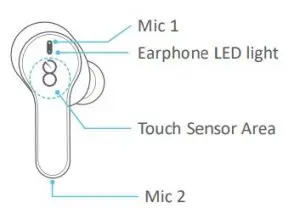
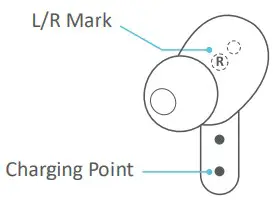
Wearing
Step 1: Choose the suitable ear tips.

Step 2: Wear it and adjust to comfortable position.

Power On and Pairing
Approach 1- With Charging Case
- Take out earphones from the Charging Case.

- Search Bluetooth and connect “Losei D65R”.

Approach 2- Without Charging Case
- Power On: Touch the earphones for 2 seconds.
Please when you hear the prompt sound “Power on” with Blue light on.
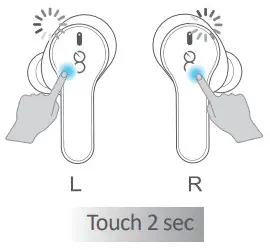
- Pairing: Earphone will pair automatically with Right earphone flashes Blue and White light alternately.

- Select “Losei D65-R” from the Bluetooth menu.
Note: Right earphone is the master earphone.
Power Off
Mode 1 with Charging Case
Put the earphones back into the charging case, they will power off automatically.

Note: If you only put the left earphone back into the charging case, the right earphone will stay connected.
If you only put the right earphone into the charging case, the left earphone will disconnected and star pairing.
Mode 2 Without Charging Case
Touch either one earphone for 4 seconds to power off both earphones.

Incoming Call
Answer/End Call
Tap the Left/Right earphone once

Reject Call

Music
Pause/Pay
Tap the Left/Right earphone once to pause/play music in the music mode.
(Some mobile phone may require to start a media player first)
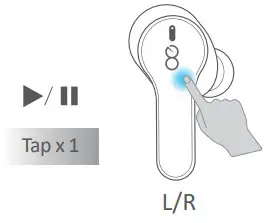
Voice Assistant
Tap the Left/Right earphone for three times quickly.
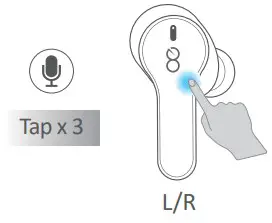
Next Track
Double-tap quickly on the Right earphone.
Previous Song
Double-tap quickly on the left earphone.

Adjust Volume
Touch and hold the Right earphone to increase volume;
Touch and hold the Left earphone to decrease volume.

Note:- Above functions are not supported when the earphone is used in single mode. Prompt sound “Beep” will be produced when the volume reach minimum or maximum level.
Single Mode
| Single Mode | Earphone |
| With Charging Case |
|
| Without Charging Case |
|
Note:
- If you are using single mode, please choose the corresponding “Losei D65-L” or “Losei D65-R” to connect.
- If you are using dual mode, please choose the master earphone “Losei D65-R” to connect.
- If earphone fails to pair and connect with your phone, please forget all “Losei D65-R” & “Losei D65-L” first, then restart the Bluetooth setting on your phone(deactivate and activate), now search Bluetooth and click the “Losei D65 R” or “Losei D65 L” shown on your phone to connect.
- If you can not use the 2 earphones at the same me, please reset them to factory settings, refer to the steps on next page.
Factory Restore Setting
When should I do the reset?
- When only one side play music.
- When you can’t use the two earphones together.
- When both earphones fail to pair with each other or occur connection related issues.
How to Reset?
- Delete all “Losei D65” from the Bluetooth menu on your phone and deactivate the Bluetooth setting.
- Put both earphones in the charging case and must remain charging.
- Touch and hold the Touch Sensor Area of both earphones for 8 sec with Blue and White light flash three mes.
- Take out both earphones from the charging case again.
- Turn on the Bluetooth and search “Losei D65-R” to connect.
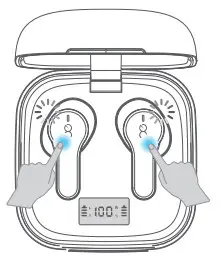
Charging
Earphones LED Light Explanation
- When being charged, earphones’ LED light will illuminate White;
- When fully charged, earphones’ LED White light will go off.
Note: It will take 1.5 hours or so to fully charge the earphones.
Charging Case Power Display
The power display on charging case stand for the remaining battery capacity.

 Digital display of earphones:
Digital display of earphones:
The separated power consumption indicators show the charging status of each bud. 4 grids in total and each grid represents 25% battery of the ear bud.
 Power Display of charging case:
Power Display of charging case:
Charging Case percentage indicator shows the battery from 1 to 100.
Note: It will take 1.5-2 hours or so to fully charge the charging case.
Wireless Charging Supported
We recommend you to use wireless charging pad with QI certificate.

Note: It will take 2 hours or so to fully charge the charging case.
Specification
- Bluetooth Version: V5.0 2.
- Support: A2DP/HFP/HSP/AVRCP
- Transmission Range: 33 feet (without obstacle)
- Charging Port: Type-C
- Music Time: 8H
- Phone Call Time: 6.5H
- Charging Time: about 2H
- Battery of each Earbud: 60mAh
- Battery of Charging Case: 500mAh
- Model Name: Losei D65
Safety Precautions
The earphones are excellent quality, in order to extend lifespan, please refer to the instruction below.
- Please keep the earphones/charging case out of extreme heat or humidity.
- Please prevent the device from being stricken, dropped, warped, soaked, etc.
- Please do not dismantle the earphones or charging case.
- Please do not overcharge the device for a long me, otherwise it will decrease the battery’s lifespan.
- Please stop using the device if it causes any discomfort or pain.
- Use DC 5V-500mA chargers/adapters certified by a regulated manufacturer.
Recharging and discharging the headphones repeatedly will lead to decrease in battery performance over me, which is normal for all rechargeable electronic products.
Question and Answer
Q: Why does the music cut in and out sometimes?
Ans 1. Please make sure there is no obstacle between the earphones and your device.
Ans 2. Please make sure there is no Microwave oven/Wifi transmitter around you, which are more likely to produce electromagnet interference and result in signal interruption.
Note: Keep the device and the master earphone(R) as close as possible to ensure a more stable Bluetooth connection.
Q: What should I do if the earphones stop charging?
Ans 1. We advise you to charge the earphones by using the supplied original charging cable.
Ans 2. Please make sure the charging pins and charging points are clean & dry before charging. 3-Please make sure the headphones battery was run out if sometimes it can’t be charged properly.
Q: How to contact Losei Customer service?
Ans:
Email: [email protected]
WhatsApp: (+86) 1392 3490 475
Web: www.losei.store
If there is any issue with your Losei D65, please don’t hesitate to contact us, we will reply within 24 hours and solve your problem 100%.
