
Google Wifi Manual [AC-1304]
Copyright & Trademarks
Proposition 65 Warning for California Users
WARNING: This product contains chemicals known to the State of California to cause cancer and birth
defects or other reproductive harm. The power supply of this product contains chemicals known to the State of California to cause cancer and birth defects or other reproductive harm. Wash hands after handling.
Safety Notices
Electric Shock and Heat: Do not expose Google Wifi or the power supply to water or extreme conditions.
Take care when handling the power supply to avoid electric shock. To provide power to your Google Wifi,
only use the power supply provided with your Google Wifi. Do not use the power supply provided with your
Google Wifi to power any devices other than your Google Wifi. If you wish to plug your Google Wifi into a wall socket, you will need to install your Google Wifi near a wall socket that is easily accessible. Your Google Wifi may get hot to the touch; this is normal. Unplug your Google Wifi power supply and let it cool before handling.
Pacemakers and Other Implanted Devices: Google Wifi contains magnets and components that emit an electromagnetic field and could interfere with pacemakers or other electronic medical devices. Before using your Google Wifi, consult your physician or medical device manufacturer about the required minimum safe distance between Google Wifi and your medical device.
Canada, Industry Canada (IC) Notices
This device complies with Industry Canada license-exempt RSS. Operation is subject to the following two
conditions: (1) this device may not cause interference, and (2) this device must accept any interference,
including interference that may cause undesired operation of the device.
Under Industry Canada regulations, the radio transmitter(s) in this device may only operate using an antenna of a type and maximum (or lesser) gain approved for the transmitter by Industry Canada. To reduce potential radio interference to other users, the antenna type and its gain should be so chosen that the equivalent isotropically radiated power (e.i.r.p.) is not more than that necessary for successful communication.CAN ICES-3 (B)/NMB-3(B)
Warning:
The device for operation in the band 5150-5250 MHz is only for indoor use to reduce the potential for
harmful interference to co-channel mobile satellite systems;
Radio Frequency (RF) Exposure Information
The radiated output power of this device is below the Industry Canada (IC) radio frequency exposure limits. This device has been evaluated for and shown compliant with the IC Radio Frequency (RF) Exposure limits.
The device should be used in such a manner such that the potential for human contact during normal
operation is minimized.
When using the device next to your body, maintain a distance of 20 cm (8 inches) from your body to be
consistent with how the device is tested for compliance with RF exposure requirements.
This device has been certified for use in Canada. Status of the listing in the Industry Canada’s REL (Radio
Equipment List) can be found at the following web address:
http://www.ic.gc.ca/app/sitt/reltel/srch/nwRdSrch.do Additional Canadian information on RF exposure also can be found at the following web address: http://www.ic.gc.ca/eic/site/smt-gst.nsf/eng/sf08792.html
Hardware Limited Warranty — United States
This warranty applies if you purchased your [Gale] WiFi router (“Router” below) in the United
States [or Canada].
Limited Warranty
Google warrants that a new Router (including any ancillary parts that may be packaged with it) will be free from defects in materials and workmanship under normal use in accordance with Google’s published user documentation for one year from the date of original retail purchase in its original packaging by you. If a Router has been refurbished, Google warrants that the Router (including any ancillary parts that may be packaged with it) will be free from defects in materials and workmanship under normal use in accordance with Google’s published user documentation for ninety days from the date of retail purchase by you (these warranties are collectively referred to as our “Limited Warranty”).
This Limited Warranty is only valid and enforceable in locations the Router is sold and will apply only if you purchased your Router from Google or its authorized resellers. This Limited Warranty only applies to hardware components (and not any software elements) of the Router, and this Limited Warranty does not apply to damage caused by normal wear and tear, accidents, misuse (including failure to follow product documentation), neglect, disassembly, alterations, servicing other than by Google authorized technicians, and external causes such as, but not limited to, water damage, anomalies in the electrical current supplied to the device, and extreme thermal or environmental conditions. This Limited Warranty does not guarantee that use of the Router will be uninterrupted or error free.
EXCLUSIVE REMEDY: If a defect arises and you return your Router during the Limited
Warranty period (which is one year for new devices and ninety days for refurbished devices), Google will in its sole discretion and to the extent permitted by law either repair your Router using new or refurbished parts, replace your Router with a new or refurbished Router functionally at least equivalent to yours, or accept the return of the Router in exchange for a refund of the purchase price you paid for the Phone. If Google repairs or replaces the Router, the repaired or replaced Router will continue to be warranted for the remaining time of the original warranty period. All returned parts for which you have received a replacement will become the property of Google. Nothing in this Limited Warranty will reduce or otherwise affect your statutory rights in relation to the Router.
To make a claim under the Limited Warranty, please contact [insert link here] . We’ll need your name, contact information and the serial number on the bottom of your Router. You will need to provide a purchase receipt.
THE LIMITED WARRANTY WRITTEN ABOVE IS THE ONLY EXPRESS WARRANTY GOOGLE PROVIDES FOR THE ROUTER, AND THE ABOVE REMEDY IS YOUR SOLE REMEDY. TO THE MAXIMUM EXTENT PERMITTED BY APPLICABLE LAW, GOOGLE EXPRESSLY DISCLAIMS ALL OTHER WARRANTIES AND CONDITIONS OF ANY KIND, WHETHER STATUTORY OR IMPLIED, ARISING FROM COURSE OF CONDUCT OR OTHERWISE, REGARDING THE ROUTER, EXCEPT THAT ANY IMPLIED WARRANTIES OF MERCHANTABILITY, FITNESS FOR A PARTICULAR PURPOSE, AND NON-INFRINGEMENT ARE LIMITED IN DURATION TO THE PERIOD OF THE EXPRESS WARRANTY ABOVE (EITHER ONE YEAR OR NINETY DAYS, DEPENDING ON WHETHER THE ROUTER IS NEW OR REFURBISHED.
Some States do not allow limitations on how long an implied warranty lasts, so the above limitation may not apply to you.
YOU EXPRESSLY UNDERSTAND AND AGREE THAT, TO THE MAXIMUM EXTENT PERMITTED BY APPLICABLE LAW, GOOGLE AND ITS SUBSIDIARIES AND AFFILIATES (COLLECTIVELY, “GOOGLE PARTIES”) SHALL NOT BE LIABLE TO YOU UNDER ANY THEORY OF LIABILITY (WHETHER CONTRACT, TORT (INCLUDING NEGLIGENCE), BREACH OR FAILURE OF ANY WARRANTY OR OTHERWISE) FOR ANY INDIRECT, INCIDENTAL, SPECIAL, CONSEQUENTIAL OR EXEMPLARY DAMAGES THAT MAY BE INCURRED BY YOU IN CONNECTION WITH THE ROUTER OR THESE TERMS, INCLUDING ANY LOSS OF DATA, WHETHER OR NOT A GOOGLE
PARTY OR ITS REPRESENTATIVES HAVE BEEN ADVISED OF OR SHOULD HAVE BEEN AWARE OF THE POSSIBILITY OF ANY SUCH LOSSES ARISING. YOU EXPRESSLY UNDERSTAND AND AGREE THAT, TO THE MAXIMUM EXTENT PERMITTED BY APPLICABLE LAW, THE GOOGLE PARTIES’ TOTAL LIABILITY IN CONNECTION WITH THE ROUTER OR THIS LIMITED WARRANTY WILL NOT EXCEED THE AMOUNT YOU ACTUALLY PAID GOOGLE FOR THE ROUTER.
Some States do not allow the exclusion or limitation of incidental or consequential damages, so the above limitation or exclusion may not apply to you. No employee or representative of Google or its affiliates or any third party is authorized to make any modification, extension or addition to this Limited Warranty. If any term of this Limited Warranty is held to be illegal or unenforceable, the remaining terms of this Limited Warranty will remain in full force and effect.
This warranty gives you specific legal rights, and you may also have other rights which vary
from State to State. This Limited Warranty is given by Google Inc., a Delaware corporation whose principal place of business is at 1600 Amphitheatre Parkway, Mountain View, CA 94043, United States.
Google Wifi Setup
Welcome to Google Wifi
Wi-Fi is used in every part of the home: in the bedroom, in the kitchen, in the garage, everywhere. Google Wifi keeps up with the way you enjoy Wi-Fi by providing fast, reliable coverage throughout your entire home. Let’s plug it in and get started.
What’s in the Box
● 1 or 3 Wifi points
● 1 Ethernet cable
● 1 Power adapter
● Quick start guide
What you need
The Google Wifi app on an Android or iOS mobile device:
● Android 4.0 and up
● iOS 7 and up
A broadband internet connection via Ethernet — typically through a DSL or cable modem . Contact your local Internet Service Provider (ISP) for details.
Step 1: Find a spot for your Wifi point
Your primary Wifi point needs to be connected to a modem. So this may limit where you place it, depending on the length of the ethernet and power cables. If possible, place your Wifi point in plain view like on a shelf or TV stand. It also helps to choose a central location at eye level.
Step 2: Plug in your Wifi point
1. Connect the first Wifi point to your modem with the provided ethernet cable. Make sure to plug it into the Wifi point’s WAN port (the one next to the icon).
2. Then connect the power adapter to the Wifi point and a power outlet.
The status light will pulse blue when the Wifi point is ready for setup.
What does the light mean?
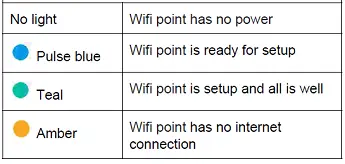
Step 3: Get the App
Download the Google Wifi app for Android 4.0 and up or iOS iOS 7 and up. For the Android app, search the Google Play store. For iOS, visit the Apple App Store.
Step 4: Set up Wi-Fi
To get started, open the Google Wifi app. On Android , your Wifi point will automatically be associated with the Google Account used with your phone.
On iOS , the app will ask you to sign in with your Google Account or create a new one.
What’s a Google Account?
A Google Account gives you access to Google products like Gmail, Google+, YouTube, and more with a single username and password. To create a new account, visit https://accounts.google.com
Follow the on-screen instructions to set up your Wifi point and Wi-Fi network.
1. Find and connect to Wifi point
○ The app will automatically detect your Wifi point .
○ Point your mobile device’s camera at the QR code on the base of your Wifi point . The code will be used to set up your Wifi point.
○ Pick a label for your Wifi point. This describes where your Wifi point is and will help you identify it later.
2. Set up your Wi-Fi network
○ Create a Wi-Fi network name and password.
3. Connect additional Wifi points
○ Select how many more Wifi points you need to set up and follow the on-screen instructions.
4. Review your network
○ After your Wifi points are setup, you’ll see an overview of your Wi-Fi network and all the Wifi points you’ve set up.
5. Install software update
○ After your Wifi points are setup, the app will download and install a software update, which includes the latest features and security measures. This can take up to 3 minutes. Your Wifi points will restart and your Wi-Fi network will be down until the Wifi points fully turn on.
Canada Wifi Product Information
Google Wifi Product Information — Canada
Please review the product information, health and safety information, and instructions available at
support.google.com/wifi before using your device. You can also find a link to the limited warranty,
regulatory information about Google Wifi, and additional support resources there.
Electric Shock and Heat
Do not expose Google Wifi or the power supply to water or extreme conditions. Take care while handling
the power supply to avoid electric shock. To provide power to your Google Wifi, only use the power
supply provided with your Google Wifi. Your Google Wifi may get hot to the touch, this is normal. Unplug
your Google Wifi’s power supply and let it cool before handling. When using Google Wifi, make sure the
power adapter is plugged into a socket near the router and is easily accessible. Do not use the router or
adapter if they aren’t working properly or have been damaged or dropped.
Pacemaker and Other Implanted Devices
Google Wifi contains components that emit an electromagnetic field and could interfere with pacemakers
or other electronic medical devices. Before using your Google Wifi, consult your physician or medical
device manufacturer about the required minimum safe distance between Google Wifi and your medical
device.
Canadian Compliance Statement
This device complies with Industry Canada license-exempt RSSs. Operation is subject to the following
two conditions:
1. This device may not cause interference, and
2. This device must accept any interference, including interference that may cause undesired operation of the device.
To reduce potential radio interference to other users, the antenna type and its gain should be so chosen
that the equivalent isotropic ally radiated power (e.i.r.p.) is not more than that permitted for successful communication.
The device for the band 5150-5250 MHz is only for indoor usage to reduce potential for harmful
interference to co-channel mobile satellite systems.
Users should also be advised that high-power radars are allocated as primary users (i.e. priority users) of the bands 5250-5350 MHz and 5650-5850 MHz and that these radars could cause interference and/or damage to LE-LAN devices.
Radiation Exposure Statement
This equipment complies with IC radiation exposure limits set forth for an uncontrolled environment. This
equipment should be installed and operated with minimum distance 20 cm between the radiator & your body.
Google Wifi Product Information
Please review the product information, health and safety information and instructions available at https://support.google.com/wifi before using your device. You can also find a link to the limited warranty, regulatory information about Google Wifi and additional support resources there.
Accessibility
When using Google Wifi, make sure that the power adaptor is plugged into a socket near the router and is easily accessible. Electric Shock and Heat Do not expose Google Wifi or the power supply to water or extreme conditions. Take care while handling the power supply to avoid electric shock. To provide power to your Google Wifi, only use the power supply provided with your Google Wifi. Your Google Wifi may get hot to the touch, this is normal. Unplug your Google Wifi’s power supply and let it cool before handling. Google Wifi and its accessories are for indoor use only. Do not use the router or adaptor if they aren’t working properly or have been damaged or dropped.
Pacemaker and Other Implanted Devices
Google Wifi contains components that emit an electromagnetic field and could interfere with pacemakers or other electronic medical devices. Before using your Google Wifi, consult your physician or medical device manufacturer about the required minimum safe distance between Google Wifi and your medical device. Radio Frequency Band and Power Information Hereby, Google Inc. declares that the radio equipment type AC-1304 is in compliance with Directive 2014/53/EU. The full text of the EU declaration of conformity is available at the following internet address: g.co/wifi/red. The device is restricted to indoor use only when operating in the 5150 to 5350 MHz frequency range for member states: AT, BE, BG, CZ, DK, EE, FR, DE, IS, IE, IT, EL, ES, CY, LV, LI, LT, LU, HU, MT, NL, NO, PL, PT, RO, SI, SK, TR, FI, SE, CH, UK, HR. Product Wireless Information 2400–2483,5 MHz: Wi-Fi (Max 16,3 dBm), BT (Max 6,0 dBm), BLE (Max 6,0 dBm). 5150–5250 MHz: Wi-Fi (Max 18,1 dBm).
RF Exposure Information (MPE)
This device meets the EU requirements and the International Commission on Non-Ionising Radiation Protection (ICNIRP) on the limitation of exposure of the general public to electromagnetic fields by way of health protection. To comply with the RF exposure requirements, this equipment must be operated in a minimum of 20 cm separation distance to the user.
Waste Electrical and Electronic Equipment
Directive In the European Union, this label indicates that this product should not be disposed of with household waste. It should be deposited at an appropriate facility to enable recovery and recycling.