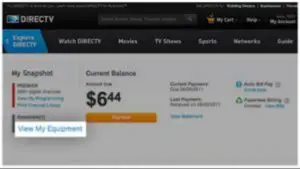With DIRECTV HD, you have access to the most full-time HD channels on any satellite or cable TV provider, the most movies in 1080p HD (the same stunning picture quality as Blu-ray™), theater-quality Dolby Digital 5.1 Surround Sound, the most sports in HD, and your local channels in HD.
Here’s what you need:
- An HD-ready TV.
Buy an HD TV that’s capable of displaying at least 720 progressive lines of resolution (720p). For the best HD experience, consider a TV that’s capable of 1080p, the same stunning quality as Blu-ray™. - An HD-capable receiver.
Upgrade to an HD Receiver or an HD DVR. Depending on your individual equipment/system setup, a $49 installation fee may apply. - Advanced Receiver Service-HD.
Advanced Receiver Service-HD costs $10 a month and is automatically added to your account when you add your first HD receiver to your cart.
If you’re already a DIRECTV customer, you can upgrade to an HD-capable receiver online. Here’s how:
Sign in to your DIRECTV account.
Note: You can also sign in by placing your mouse over “My Account” above the main navigation. Enter your DIRECTV account username and password and click “Sign In”.
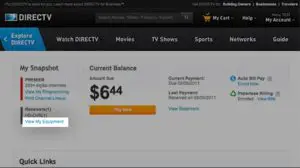
Scroll down to the “Quick Links” section. Click “Add Receivers” under “My Equipment”.
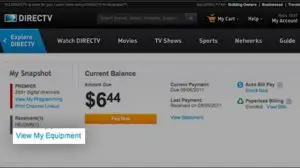
On your “My Equipment page”, click “Upgrade/Add Receiver” to order additional receivers. Select an HD or an HD DVR and click “Add Receiver” to proceed to checkout. Advanced Receiver Service-HD will be automatically added to your cart.
Note: If you already have an HD-capable receiver and an HDTV, all you need is Advanced Receiver Service-HD. Activate Advanced Receiver Service-HD online in the “My Services” section on your My Equipment page.