
Anker PowerCore Magnetic 5K Power Bank User Manual

Charging Your Phone or Tablet Using Charging Cables
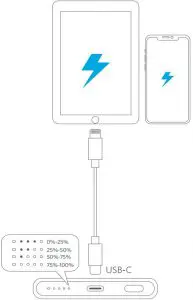
| Working Status | Wireless Charging Indicator | Battery Level Indicator |
| Charging / Fully charged | Off | Solid white |
Charging the iPhone 12 Series and Other Devices Wirelessly
Charge the iPhone 12 Series
- To activate the wireless charging function, press the power button. The wireless charging indicator will breathe blue.
- Place your iPhone 12 on the charger as illustrated below and it will be held in place magnetically. The wireless charging indicator will turn solid blue, indicating it is charging your phone.
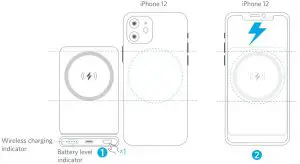
Charge Other Devices
For other phones that support wireless charging, align your smartphone with the charging logo on the charger. If no charging icon shows on your device, try adjusting the position of your phone.

| Working Status | Wireless Charging Indicator | Battery Level Indicator |
| Wireless charging activated | Breathing blue | Show the current battery level |
| Charging | Solid blue | Show the current battery level |
| Metal or abnormal objects detected | Flashing red | Off |
| Fully charged | Breathing blue and then off after 10 minutes | Off |
| Power off | Off | Off |
Note: You cannot charge your device wirelessly in these scenarios:
-
- When using a case with a pop socket
- When using an ultra-thick (> 5 mm) protective phone
case
- Do not use an adapter with an output of 5V/1A (5W) or less.
- Wireless chargers make charging more convenient than wired chargers, but confined by current wireless technology, their charging speed is slower than that of wired chargers.
- High temperatures will reduce charging speed and restrict power, which is something that happens to all wireless chargers. It is recommended that you charge your device in environments with temperatures below 25°C / 77°F.
- Both the protective phone case and the position of your device on the wireless charger will affect the charging speed. The farther it is placed from the center of the wireless charger, the slower the charging speed will be.
Recharging Your Portable Charger

You can simultaneously recharge your PowerCore while charging your device wirelessly. The wireless charging indicator will turn solid blue, and the battery level indicator will show the current battery level.
Note: When your PowerCore exceeds the temperature limit, the battery level indicator will turn off. Let PowerCore cool down before use.
Specifications
| Cell Capacity | 5000mAh 3.7Vdc/18.5Wh |
| USB-C Input | 5V 2.2A |
| USB-C Output/USB-C | 5V 2A |
| Wireless Output | 5W  Max Max |
| Total Output | 10W  Max Max |
Important Safety Instructions
Notice
 This product complies with the radio interference requirements of the European Community.
This product complies with the radio interference requirements of the European Community.
UK Declaration of Conformity
Hereby, Anker Innovations Limited declares that the product type A1619 is in compliance with Radio Equipment Regulations 2017. The full text of the UK declaration of conformity is available at the following internet address:https://www.anker.com
- Anker Innovations Limited | Room 1318-19, Hollywood Plaza,
610 Nathan Road, Mongkok, Kowloon, Hong Kong - Anker Innovations Deutschland GmbH | Georg-Muche-Strasse 3, 80807 Munich, Germany.
- Anker Technology (UK) Ltd | Suite B, Fairgate House, 205 Kings Road, Tyseley, Birmingham, B11 2AA, United Kingdom
 This symbol indicates that this product shall not be treated as household waste. Instead it shall be handed over to the applicable collection point for the recycling of electrical and electronic equipment.
This symbol indicates that this product shall not be treated as household waste. Instead it shall be handed over to the applicable collection point for the recycling of electrical and electronic equipment.
FCC Statement
This device complies with Part 15 of the FCC Rules. Operation is subject to the following two conditions:
- This device may not cause harmful interference, and
- this device must accept any interference received, including interference that may cause undesired operation.
Warning: Changes or modifications not expressly approved by the party responsible for compliance could void the user’s authority to operate the equipment.
Note: This equipment has been tested and found to comply with the limits for a Class B digital device, pursuant to Part 15 of the FCC Rules. These limits are designed to provide reasonable protection against harmful interference in a residential installation. This equipment generates, uses, and can radiate radio frequency energy and, if not installed and used in accordance with the instructions, may cause harmful interference to radio communications. However, there is no guarantee that interference will not occur in a particular installation. If this equipment does cause harmful interference to radio or television reception, which can be determined by turning the equipment off and on, the user is encouraged to try to correct the interference by one or more of the following measures:
- Reorient or relocate the receiving antenna.
- Increase the separation between the equipment and receiver.
- Connect the equipment into an outlet on a circuit different from that to which the receiver is connected.
- Consult the dealer or an experienced radio / TV technician for help.
Radiation Exposure Statement
This equipment complies with FCC radiation exposure limits set forth for an uncontrolled environment. This equipment should be installed and operated with minimum distance of 20 cm between the radiator & your body.
The following importer is the responsible party
Company Name: Fantasia Trading LLC
Address: 5350 Ontario Mills Pkwy, Suite 100, Ontario, CA 91764
Telephone: +1-800-988-7973
IC Statement
This device complies with RSS‐216 of Industry Canada. Operation is subject to the condition that this device does not cause harmful interference.
RSS-Gen Issue 5 March 2019
This device contains licence-exempt transmitter(s)/receiver(s) that comply with Innovation, Science and Economic Development Canada’s licence-exempt RSS(s). Operation is subject to the following two conditions:
- This device may not cause interference.
- This device must accept any interference, including interference that may cause undesired operation of the device.
Any changes or modifications not expressly approved by the party responsible for compliance could void the user’s authority to operate the equipment.
RF exposure statement:
The equipment complies with IC Radiation exposure limit set forth for uncontrolled environment. This equipment should be installed and operated with minimum distance 20cm between the radiator and your body.
This device complies with Industry Canada license‐ICES-003.
Operation is subject to the following two conditions:
- This device may not cause interference, and
- This device must accept any interference, including interference that may cause undesired operation of the device.
Customer Service
 18-Month Limited Warranty
18-Month Limited Warranty
 Lifetime Technical Support
Lifetime Technical Support
 Contact
Contact
- (US) +1 (800) 988 7973 Mon-Fri 9:00 – 17:00 (PT)
- (UK) +44 (0) 1604 936200 Mon-Fri 6:00 – 11:00 (GMT)
- +971 42463266 (Middle East & Africa) Sun-Thu 9:00 – 17:30 (GMT+4)
- +971 8000320817 (UAE) Sun-Thu 9:00 – 17:30 (GMT+4)
- +966 8008500030 (KSA) Sun-Thu 8:00 – 16:30 (GMT+3)
- +965 22069086 (Kuwait) Sun-Thu 8:00 – 16:30 (GMT+3)
- +20 8000000826 (Egypt) Sun-Thu 7:00 – 15:30 (GMT+2)
Please note that your rights under applicable law governing the sale of consumer goods remain unaffected by the warranties given in this Limited Warranty.
For FAQs and more information, please visit: anker.com/support
