

INOGEN One G5 Portable Oxygen Concentrator
Download App
From your smart device, go to the App Stor (Apple) or Google Play (Android), search for the Inogen Connect App, and download the software.
Plug-In Your Inogen One G5
Connect the AC power supply cord to the concentrator. Plug the power supply AC cord into an electrical outlet. Do not power on the G5 concentrator.
Pair Your Mobile Device With Your G5
- Go to Settings on your smart device and turn on Bluetooth.
- Slide the button to the right to turn on Bluetooth.
- Next, turn on Bluetooth on your concentrator by holding down the minus button until the Bluetooth symbol appears on the concentrator’s display screen.
Open Inogen Connect App
The Inogen Connect Code can be found in your confirmation email or provided by your home care provider. Enter your Inogen Connect Code by:
- Manually entering.
- Use your smart device’s camera to scan the QR code found on your invoice (must allow access to your camera through the app)
- Pairing is the term used to describe the process of wirelessly connecting two Bluetooth devices for the first time. “Pairing” allows the devices to recognize each other and creates a unique lasting connection between the specific devices.
Search for Concentrator
Click on “Search for Concentrator” at the bottom of your screen.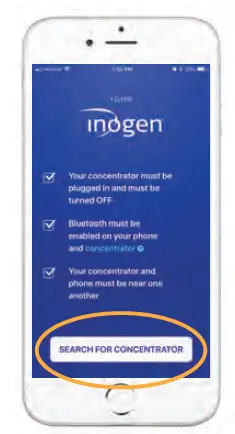
Select Serial #
When the device is found, select your desired Concentrator Serial Number on your smart device.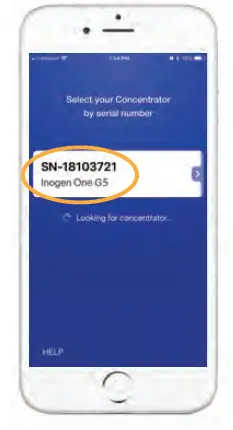
Terms & Conditions
Read the Terms and Conditions and if you choose to accept, select the “I Accept” button at the bottom of your screen. There may be an additional consent statement for some locations. Read the consent statement and if you choose to accept, select the “I Accept” button at the bottom of your screen.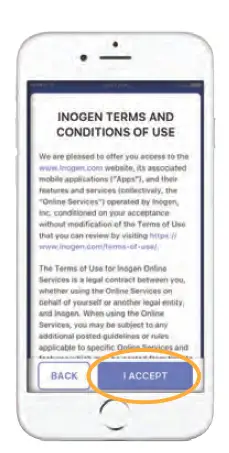
Press Bell Button
Press and hold the bell button on your G5 concentrator to finish pairing.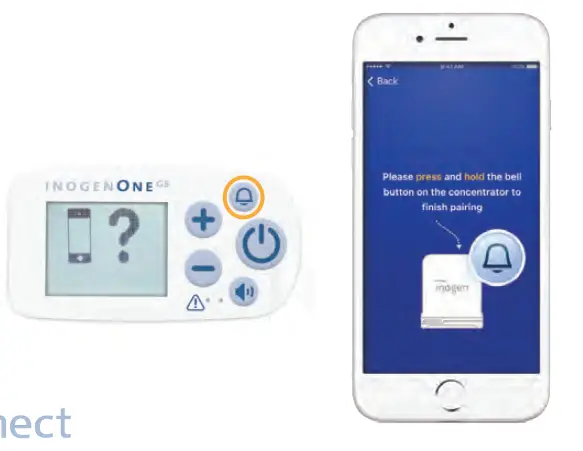
Wait to Pair
Please wait – your concentrator is pairing.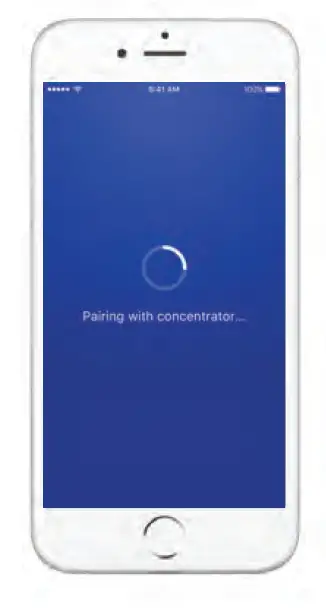
Pairing Complete
Your Inogen One G5 is now paired with your smart device! Now you can turn on your Inogen One G5 and use it normally. The information displayed on your Inogen Connect screen will vary depending on your concentrator’s current state.
For further information, see the Inogen Connect FAQ section at www.inogen.com/app/
Location Information. When you use our mobile applications, we receive your precise location information. We may also collect the precise location of your device when the app is running in the foreground or background / when the app is closed. We use your location information to monitor the location of our equipment, locate lost or stolen equipment, perform market analysis, and locate nearby service representatives and branch offices. We also infer your more general location information (for example, your IP address may indicate your more general geographic region). We may disclose the information we collect about you (including your location information) with homecare providers involved in your care. The Inogen Connect App is compatible with the following devices: iPhone 5 and later; iPad Air; iPad Air 2; iOS 9 and later; Samsung S5 and later; Nexus 5; Nexus 6; Nexus 9; Android 6 and later. Compatible device models are subject to change at any time without notice.
Inogen, Inc.
301 Coromar Drive,
Goleta, CA 93117
1-877-4-INOGEN (Toll Free) 1-877-446-6436 (Toll Free) 1-805-562-0515 (International) [email protected]
www.inogen.com
Europe Authorized Representative EMERGO EUROPE Prinsessegracht 20 2514 AP, The Hague The Netherlands