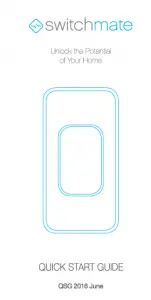Intallation
1. Install two AA batteries into back of Switchmate.
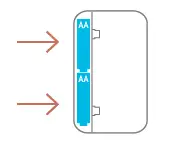
2. Snap Switchmate onto your existing
light switch with the light switch and the
Switchmate in the “up/▲TOP “ position.
It attaches instantly with the imbedded
magnets, no tools or wiring required.

3. Download the Switchmate App
from the Google Play or Apple App
Store onto your phone.

4. Launch the App and follow the few
simple steps to connect and activate
your Switchmate in seconds.
(a) Tap the “Start” button.
(b) Tap the “Walk me through
the install” icon and simply
follow the simple steps to
activate your Switchmate.

5. Test Switchmate both manually at
the light switch and using the App.

*Due to variations in the effective range of
Bluetooth technology, there may be a 2-4
seconds response time from the wall switch.
*note that a small percentage of rocker
switches require the utilization of an adaptor
to activate correctly. Simply attach the
adaptor included as shown in this graphic
below and snap Switchmate back onto the
switch. If that is still not working properly,
be sure that the screws that hold your light
switch plate to the wall are fully tightened.

Troubleshooting
Q: Smartphone cannot find my
Switchmate
A: Different phone may behave
differently when connecting to
Switchmate. When experiencing
difficulties connecting to
Switchmate, you may try the
following steps.
1. Close Switchmate app, and all other
apps, restart Switchmate app.
2. If still does not work, try turning off
the Bluetooth on your phone and
then turn it back on
3. If still does not work, reset the
Switchmate by removing the AA
batteries from Switchmate and
reinstalling the batteries.
Q: Welcome feature does not work
A: Make sure the Switchmate is in
“OFF” position for Welcome feature
to work properly. The Welcome
feature will only turn the Switchmate
“ON”. If the Switchmate is already in
“ON” position, the Welcome feature
will do nothing.
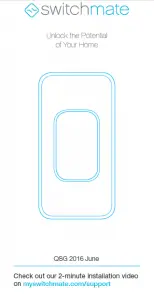
Hello
Thank you for purchasing Switchmate. We are excited to bring convenience,
security, and peace of mind into your Home
![]() Timers
Timers
Schedule when you want your light to turn on or off,
and have this on repeat.
![]() Reverse
Reverse
Press Reverse if Switchmate on/off does not
match your light switch on/off position.
![]() Close range
Close range
Let your lights welcome you home when you come
within range of Switchmate.
![]() Battery Life
Battery Life
View your switchmate battery life and receive
alert when it’s time to change the batteries.
 Manual Press
Manual Press
Use the Switchmate as a manual lightswitch
by pressing the center button.
![]() Flexibility
Flexibility
Bring the setting with you wherever you go.
![]() Welcome Home Feature
Welcome Home Feature
For iPS devices
- Within the switchmate app, select your desired switch to add this feature
- Select Welcome
- Set Start/Stop Time (ensure toggle is in “on”Position)
- to disable feature, slide toggle to off Position
For Android devices
- Within the Switchmate App, select your desired switch to add this feature
- Select Welcome
- Set Start/Stop Time and exit out of this feature to save setting
- To disable feature, slide toggle to off Position
if you have multiple switches within 30 feet, we suggest that you only
enable Welcome Home Feature on one of those switches.
Package Contents
1x Switchmate, rocker or toggle version
![]()
2x AA batteries
![]()
2x Quick Start Guides
1 English
1 French and Spanish
![]()
*Only for rocker version
1x Rocker Adapter,
one pre-installed

Switchmate Home, LLC
Model: TSM001
FCC ID: 21AICR-TSM001
This device complies with part 15 of the FCC
Rules. Operation is subject to the following two
conditions: (1) This device may not cause harmful
interference, and (2) this device must accept any
interference received, including interference that
may cause undesired operation.