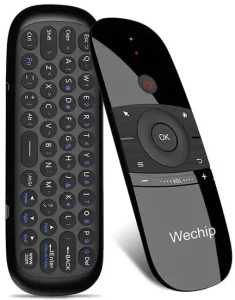
Wechip W1 2.4GHZ Wireless Air Mouse User Manual
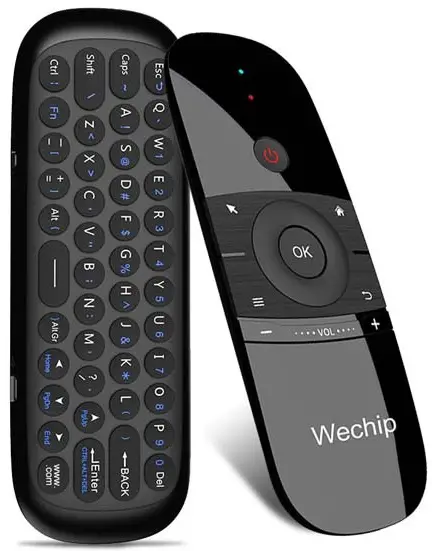
Overview
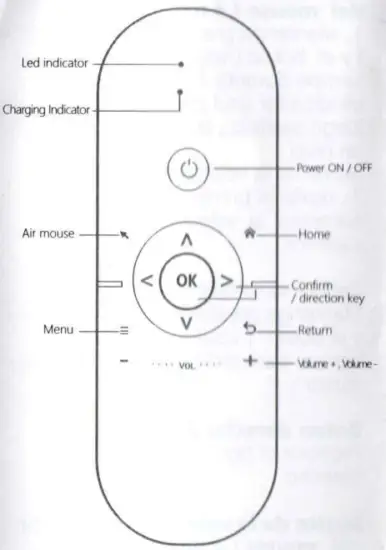
Fn Led Indicator
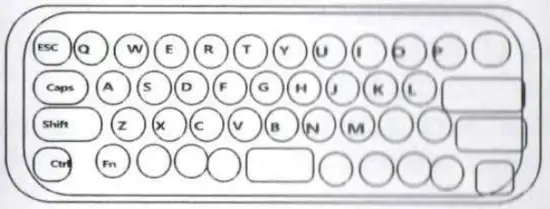
Usb Charging port
Fn : switch to the blue character function, the indicator light on , then press once to switch back to the default function, the Indicator goes off .
WWW./COM.quick input WWW .and.COM characters.
IR learning Function
How dol use IR Function to copy some functions from my TV Remote to the Air Mouse Remote ?
- Press and hold [ OK ] and [ Power ] button on the air mouse at the same time for 3 seconds to keep the blue indicator light on all the time , then press Power ] button once , and the blue indicator flashes , the air mouse enters the IR learning mode .
- Place your TV remote and the air mouse on the desk , head to head the distance between them does not exceed 3 cm ) .
- Press one of the button on the air mouse first , and press the button ( the function you want the air mouse to learn ) on your TV remote , then the blue indicator light on the air mouse will flash three times and until it stays bright all the time .
- Repeat the 3 rd step to make the air mouse learning more functions , otherwise you can go to the 5th step .
- Press the button to exit the IR learning mode , the IR Learning function is completed now .
Speed of the Mouse Cursor Adjustment ( 4 Levels )
Increase the speed of the cursor : 1, Press and hold the [ OK ] button and [ volume + button at the same time for 3 seconds ,.the blue indicator flashes twice and then release , the speed up one level .
Reduce the speed of the cursor :
- Press and hold the [ OK ] button and [ volume – ] button at the same time for 3 seconds , the blue indicator flashes twice and then release , the speed down one level .
- Repeat the 1 st step to reduce the speed to a lower level .
Air Mouse Function:
Press [button to turn on the function of the air mouse , you can use the mouse cursor now , and press [ OK ] button to confirm what you choose . Press the [ ti ]button again to turn off the mouse function .
Auto Sleep and Wake up Feature
When you do not use the air mouse remote for 15 seconds , the remote will enter automatic sleep state , the blue indicator lights off . You can press any button to wake up the remote .
Notice
- The keyboard may not work with some smart TV as mentioned onAmazon ‘ sproduct details page , you may contact with the seller in this case .
- If the remote control is not used for along time or the battery is low , please use it when it is fully charged .
- This product adapts built – in lithium battery , the charging input voltage is 5 V .
- Please use the specified USB cable to charge the remote control , overcharging the battery will shorten the battery life .
Right Click
Press the [ 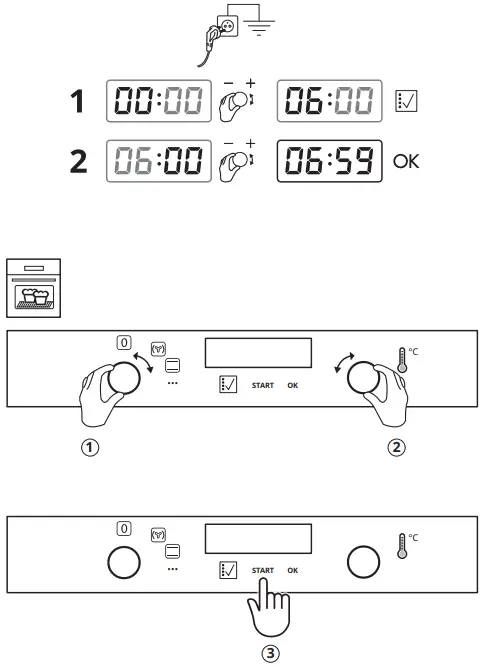 ] button to right click .
] button to right click .
Specifications
Support system : Windows , Android ,
Mac OS , Linux
Wireless modulation mode : GFSK
Modulation frequency : 2.4- 2.4835GHZ
Working temperature : – 2 0 °C – 6 5°C
Battery type : 3 0 0 mah , 3 .7 V lithium battery
Overall power consumption : less than 9 mA Standby power consumption : less than 25 uA
Key number : 57 keys
Remote control distance : up to 10 meters Charging port : micro USB Size:158*55*16.5 MM
Weight : About 86 . 5 g± 5g
Package Contents
- 1* Air Mouse Keyboard
- 1* USB Receiver
- 1* USB Charging Cable
- 1* User Manual