

Blink Mini – Compact indoor plug-in smart security camera, 1080 HD video, night vision

Specificatons
- FIELD OF VIEW: 110° diagonal,
- CAMERA RESOLUTION: 1080p HD,
- CAMERA FRAME RATE: 30 frames per second,
- SIZE: 2 in. x 1.9 in. x 1.4 in. (50 mm x 49 mm x 36 mm),
- WEIGHT: 1.7 ounces (48 grams),
- POWER: 2-meter micro-USB and power adapter,
- ELECTRICAL RATING: 100-240V 50/60 HZ 0.15A,
- SMARTPHONE REQUIREMENTS: iOS 12.5, Android 5.0, or Fire OS 5.1
Blink mini is an indoor 1080P HD security camera with motion detection and two-way audio, allowing you to watch the inside of your house at all hours of the day and night. It receives notifications on your smartphone anytime motion is detected, and modifies motion detection zones to discover what’s important. With a 30-day free trial of the Blink Subscription Plan, you may save events in the cloud or locally using the Sync Module 2 and a USB flash drive. With Blink Mini’s live view and two-way audio features, you can see, hear, and speak to people and pets in your house from your smartphone. Simply put in the camera, connect it to WIFI, and add it to your Blink app to get started.
Included in the box
- Blink Mini camera
- 1 stand (attached)
- 2 mounting screws (per camera)
- 1 USB cable
- 1 power adapter
How to Set Up Blink Mini
Follow these steps to add your Mini camera to a new, or existing Blink system.
- On the Blink app home screen, tap the + icon in the top right corner.
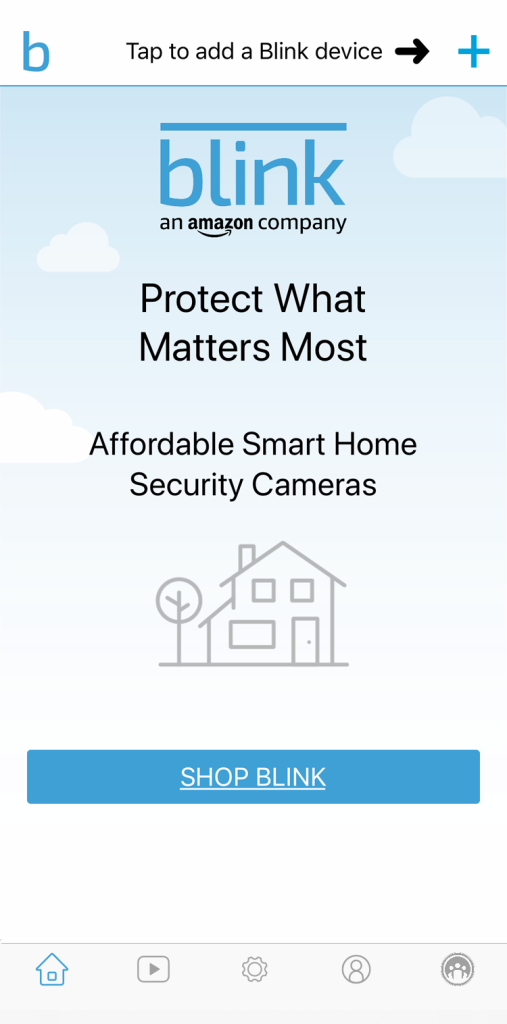
- As seen in the image below, tap the Blink tiny camera as suggested by an arrow. The “Scan QR Code” screen appears, and your camera may ask for permission to scan the QR code. This is a method for automatically entering the serial number. You may also manually input the number. After the device has been identified, it requires a system.
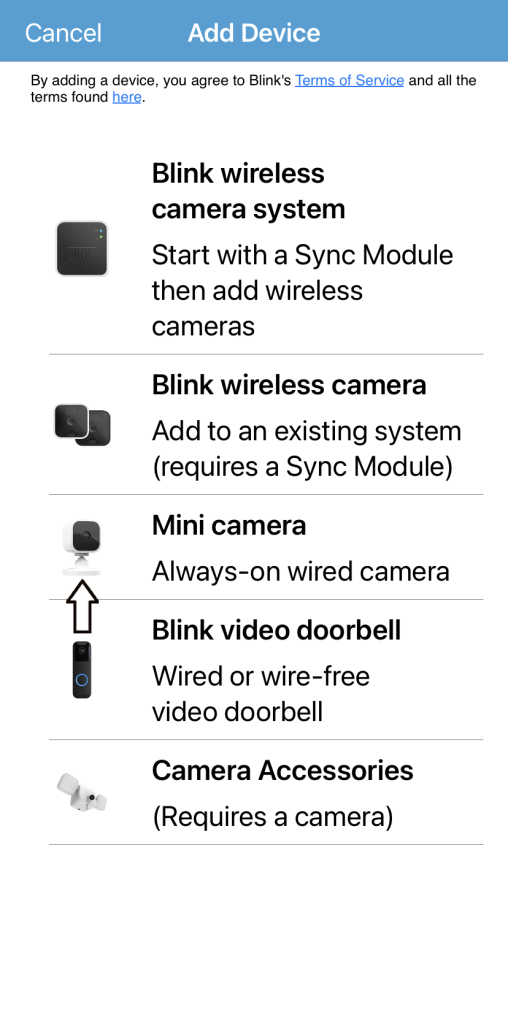
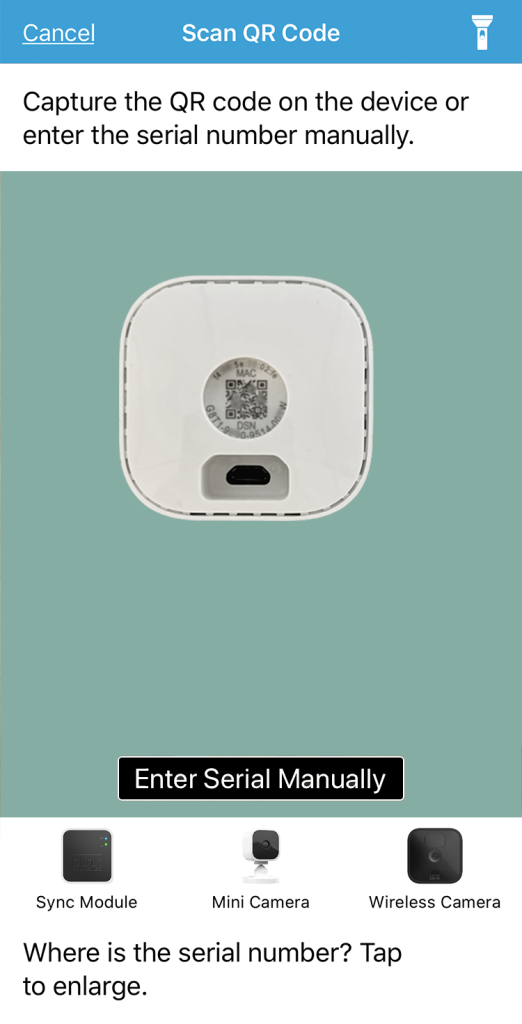
- Give your system a name in the text entry form if you wish to add the Mini to a new system, and it will be created. To proceed with adding the Mini to an existing system, simply press the system name.
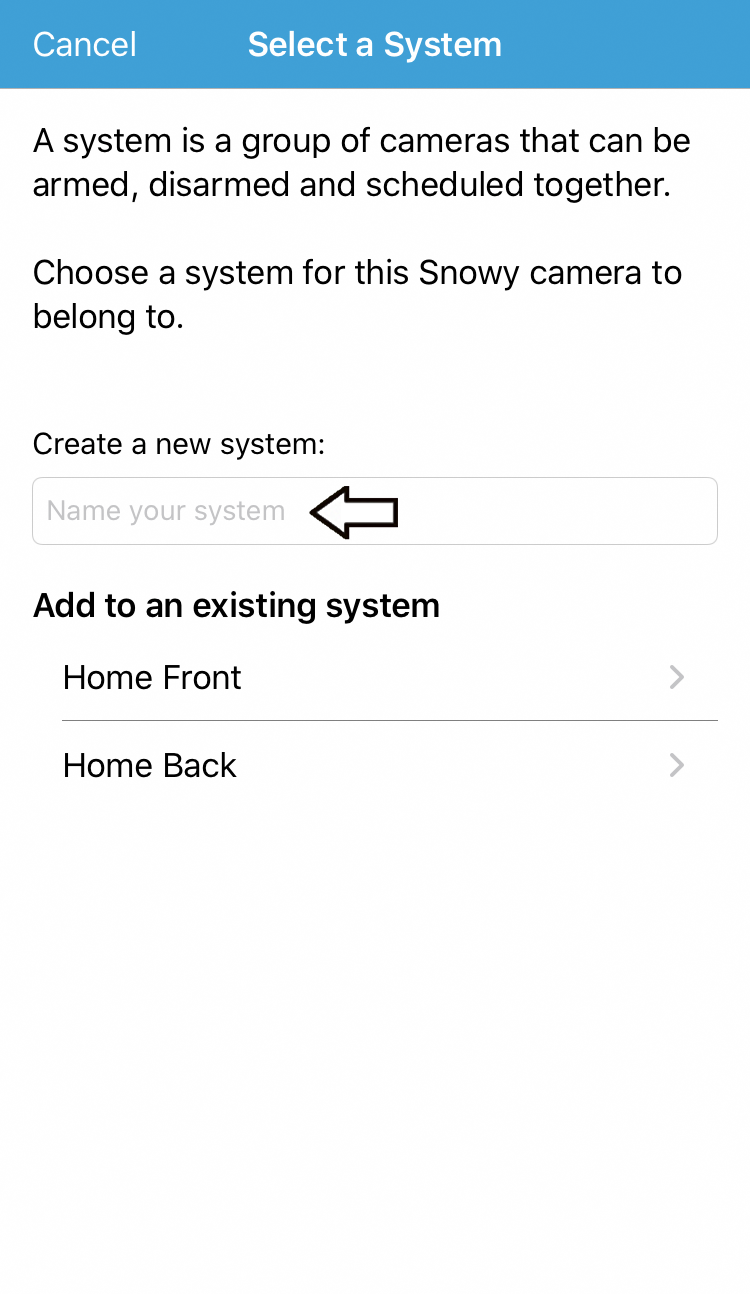
- After you click “next,” you’ll be directed to connect your camera and wait for one light to flash blue and the other to remain solid green. If this is the case, touch “discover device,” and a connection request appears: “blink”. Click on the name of blink.
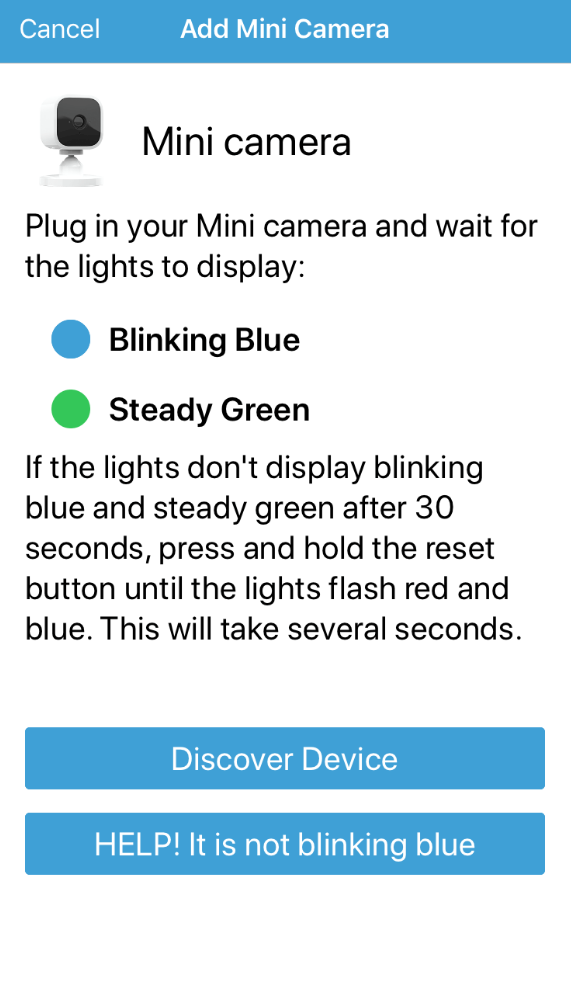
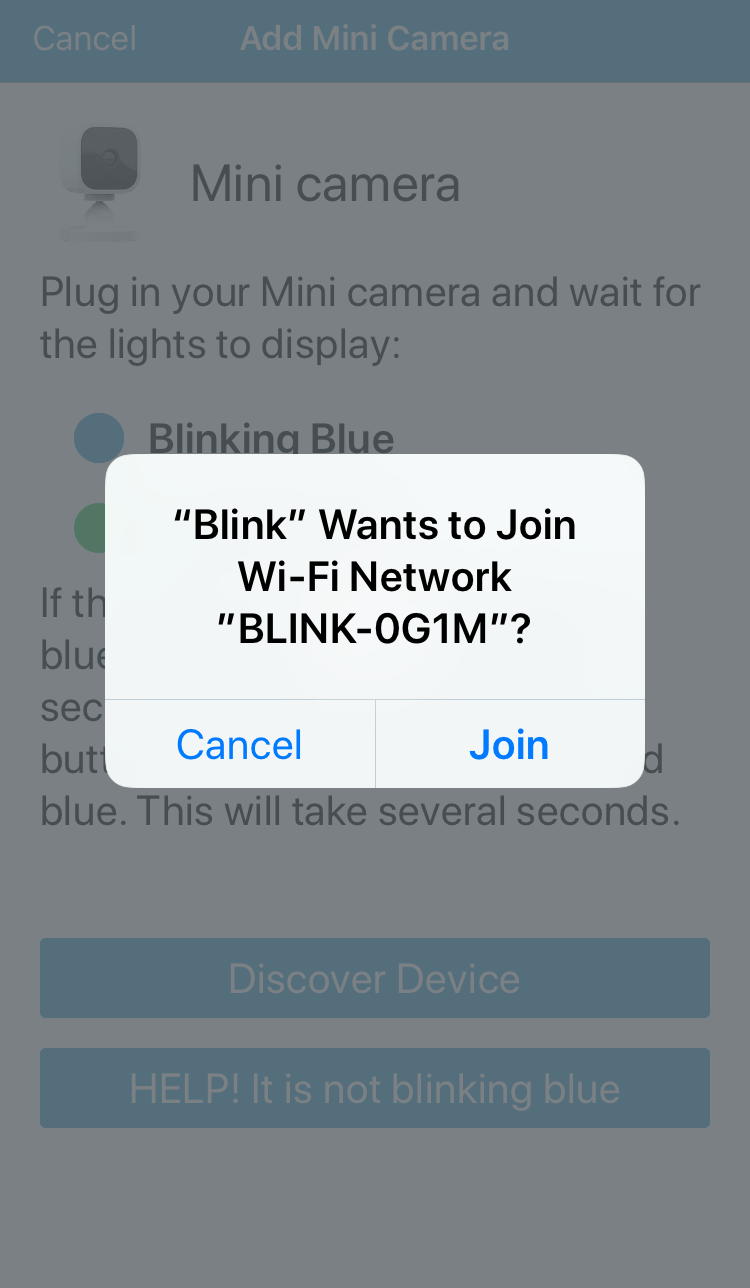
- Tap “Join,” then select your Wi-Fi network from the pop-up menu. If you’re adding the camera to an existing system, make sure you connect it to the same WiFi network as your other devices.
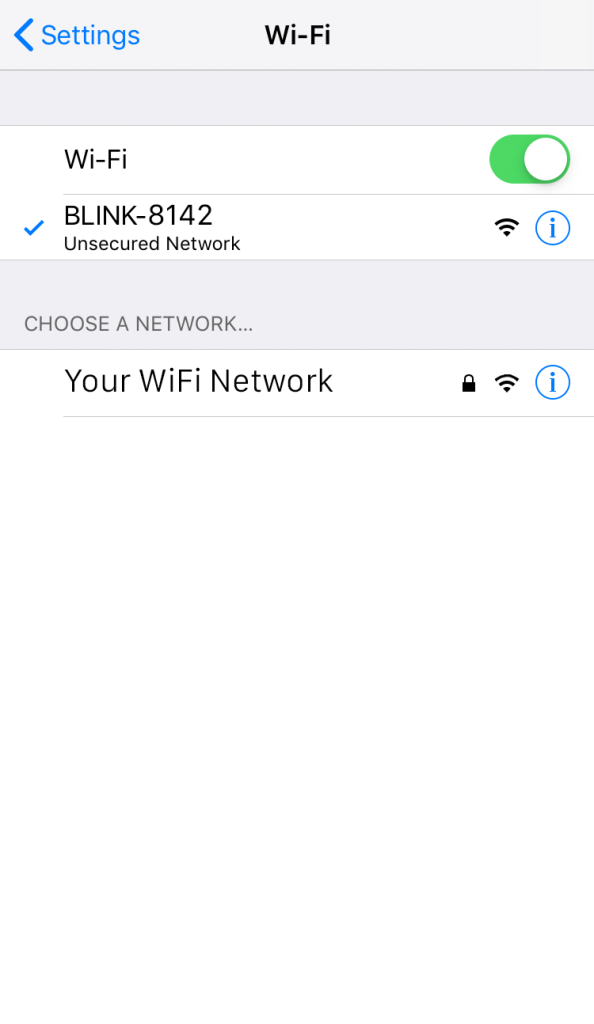
- The Camera Added screen appears when the Blink servers are ready. To finish the setting and return to the app’s home screen, tap Done.
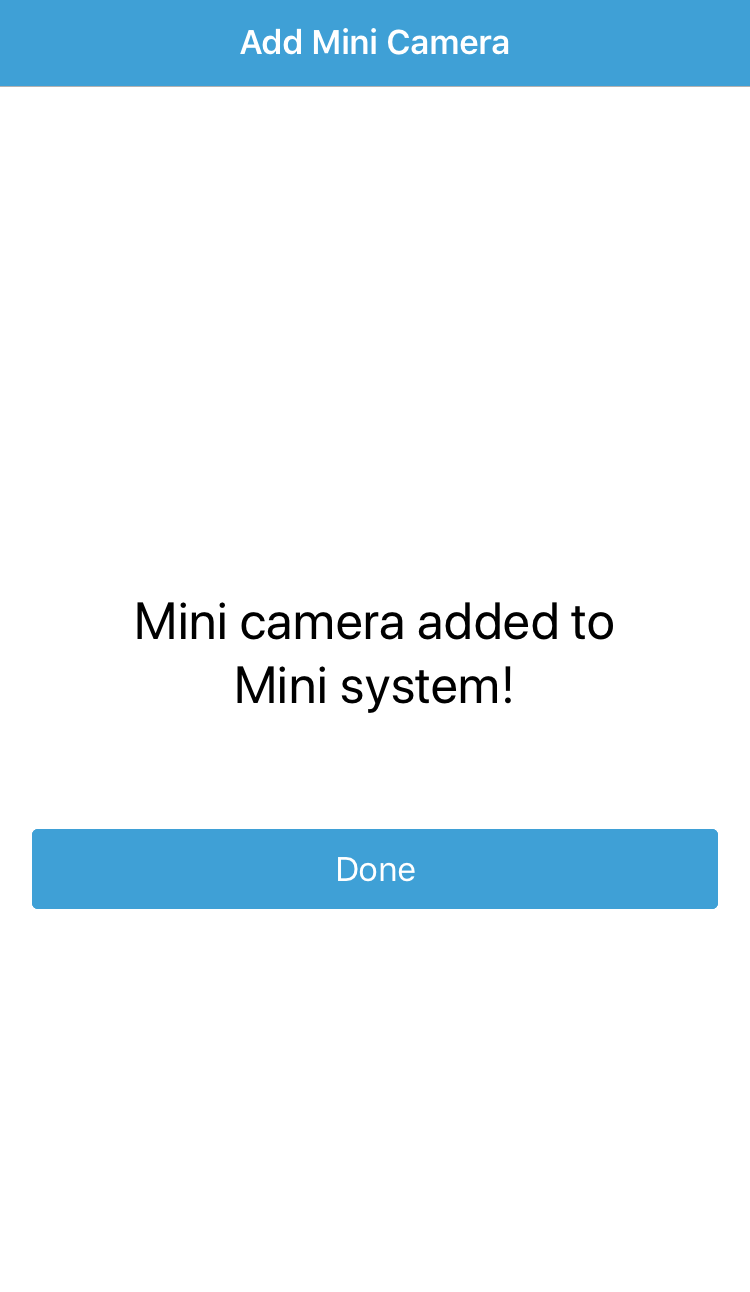
Frequently Asked Questions
- Is Blink Mini capable of recording indefinitely?
When the Blink Mini cameras are turned on, they only record footage based on motion detection. The Blink Mini also has the ability to preserve live view sessions. The Blink Mini cameras don’t record continuously, but you may leave them armed for motion detection for as long as you like. - Is it possible to hack the Blink Mini camera?
Blink cameras contain a number of security flaws. Any of these security flaws might allow unauthorized access to the cameras, allowing for spying, snooping, and the theft of film and data. Hackers may even listen in on you with the two-way audio streaming feature. - What is the purpose of the Blink Mini?
The Blink Mini is a plug-in interior HD security camera with two-way communication and infrared night vision that connects to you through the Blink app. You can keep an eye on the inside of your house at any time of day or night. - Is it possible to see live video on a Blink camera?
Live View, as the name implies, allows you to see and hear live video and audio in the Blink app or on some Alexa-enabled devices. Because the camera sends Live View across your Wi-Fi network, the upload speed must be at least 2 MB per second (from your camera to the Blink app). - What’s the ideal location for a Blink camera?
The Blink Outdoor Camera should be placed 8-10 feet above the ground and out of direct sunlight. It should also be angled slightly away from the sun and the ground, allowing you to see your home’s surroundings.

