
Sky Q Remote Setup Manual

Setting up and using your Sky Q remote
- Check…. if your remote is paired by pressing the voice button.

- If you see a message on screen it’s paired.
- If nothing happens point your remote at your sky Q box press home then press and hold 1 and 3 until you see the light on your remote flash.


Follow the instructions on screen:
- Press the buttons or touchpad to move through menus and press in the middle to select.

If you’ve got a touch remote and you want to swipe to move around you can turn touch control ON or OFF to swipe instead of pressing press home.
- Go to settings then setup and remote control
- Choose sky cue touch remote and press the middle button to turn it on or off.

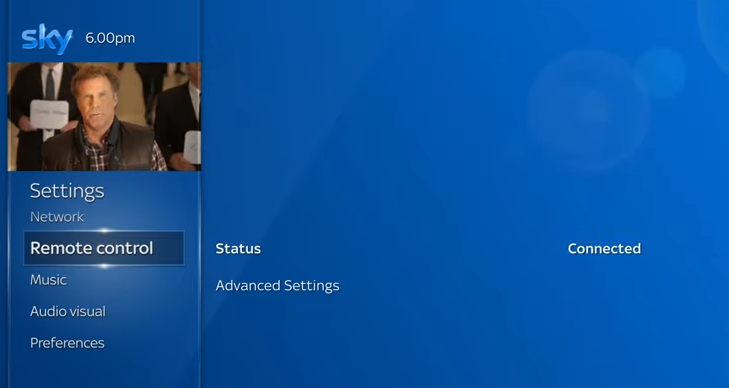
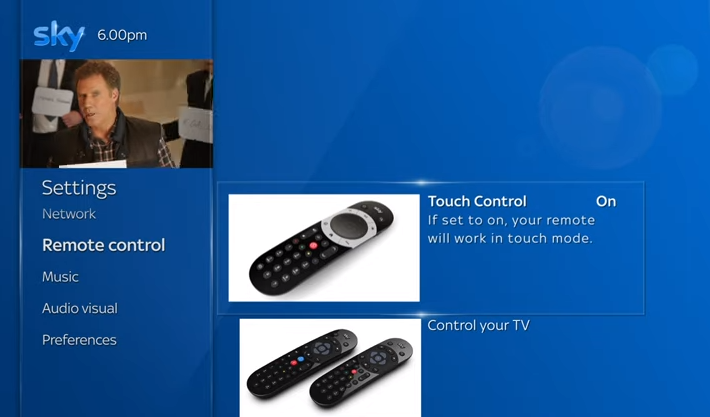
If you can’t see the Option:
- You don’t have a touch remote to fast forward or rewind at a faster speed, Press the buttons more than once

- Press search to find shows or if you’ve got a voice control button on the side or front press and hold it while speaking clearly into the microphone.

- Then let go the sky button takes you straight to your recordings and the sidebar button.

- Opens TV apps.

If you can’t find your remote press the q button on the front of your box and it will beep for 30 seconds.

For more go to sky.com/help