
Alphahom Care Go Instruction Manual
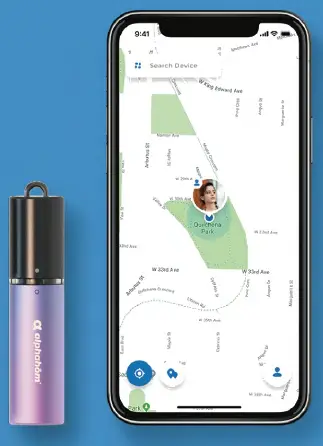
Alphahom Care Go
Search Alphahom Care Go in the App Store or Google Play Store to download the app.
Open the app and create an account. Now follow the instructions on your screen to connect your Care Go.
- Unscrew the lid of Care Go counterclockwise and you will see the USB Type-C charging port.
- Use the included USB Type-C cable to connect with your phone charger, computer or battery bank to charge it.
- When charging. the status indicator will turn blue, and turn off when fully charged.
- When the battery is low. the Care Go App will remind you to charge it.

- Unscrew the top cover of the device counterclockwise.
- Connect the USB Type-C cable to charge.
Start here
Please register an account first. and then connect your Care Go device to your account.
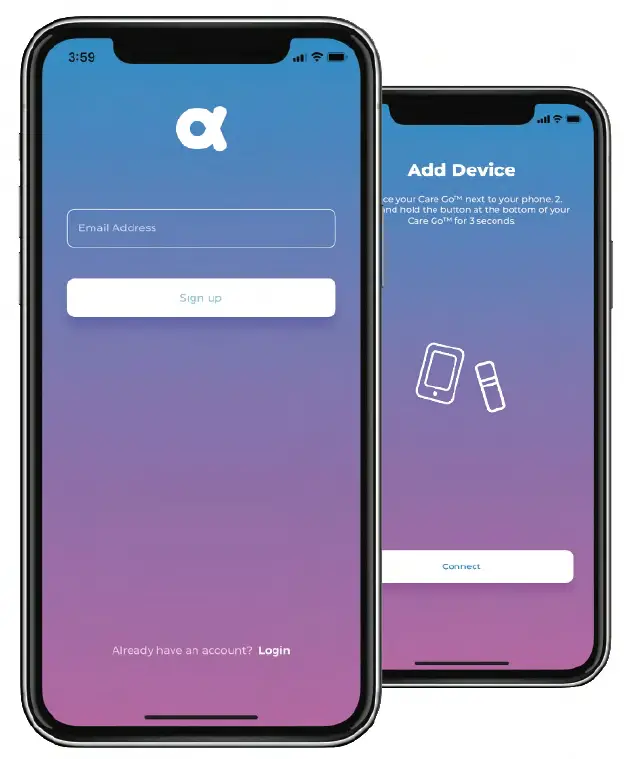
- When Care Go is in the pairing state. the status indicator will flash alternately:
- When the device is paired. you will hear a “beep” sound and the indicator light will turn blue and then off:
- If you fail to complete the pairing within 3 minutes. please press the button on the bottom to make it enter the pairing state again.
Home Page
You can quickly find the location of your Care Go devices or the people you protect via Home Page.

- The avatar with the blue dot is your own device, only when you turn on SOS Mode or Follow Me Mode. your location is shared with protectors.
- The blue dot is the current location of your phone. as a reference for your location, it will be updated in real time and will not be shared with anyone.
Add Protectors
When you need help. the protectors will receive a notification and can quickly take action to help you with your real-time GPS location.
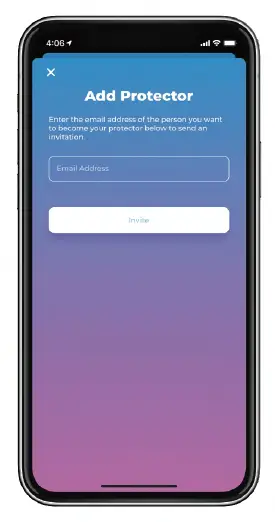
*Unless you allow. the protectors will not obtain any information from you.
SOS Mode
With a simple pull, you can activate the SOS Mode, the status indicator will turn red. and all of your protectors will receive your SOS signal and real-time location at once.
*Please stay calm at this time and try to keep the Care Go device and mobile phone within 100 ft/30 m’s range, while waiting for help.
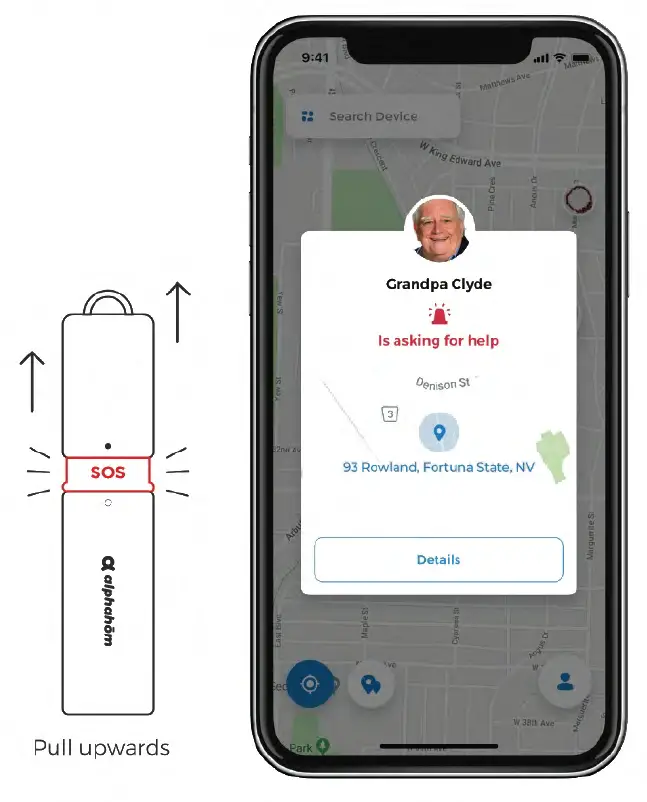
*When you turn off SOS Mode or Follow Me Mode, Care Go will immediately stop sharing your location so you always stay in private.
Follow Me Mode
Twist Care Go to turn on the Follow Me Mode, the status indicator will turn yellow. and your protectors will see your GPS location in real time.
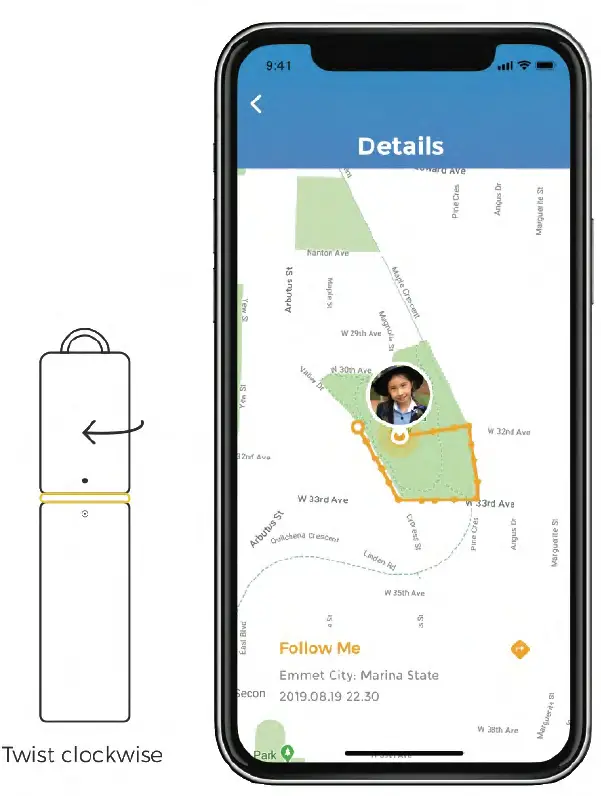
*When you turn off SOS Mode or Follow Me Mode, Care Go will immediately stop sharing your location so you always stay in private.
Important Note for Android
Critical Alerts are only available in iOS not Android.
Care Go iOS will use Apple Maps by default whereas Care Go Android will use Google Maps in the app.
Care Go is a life-saving product and needs to be working all the time. Due to the fragmentation of the Android ecosystem and different optimization from each manufacturer, Android users will need to remove certain restrictions on App permission, Battery Management and other settings to make sure that Care Go App is allowed to be running in the background.
Important Changes to Settings on Android Devices
Samsung Galaxy Android 10
- Settings – Apps – Click :on top right hand corner
- Select Care Go – Battery
- Disable Allow background activity
- Select Optimize battery usage – Disable Care Go
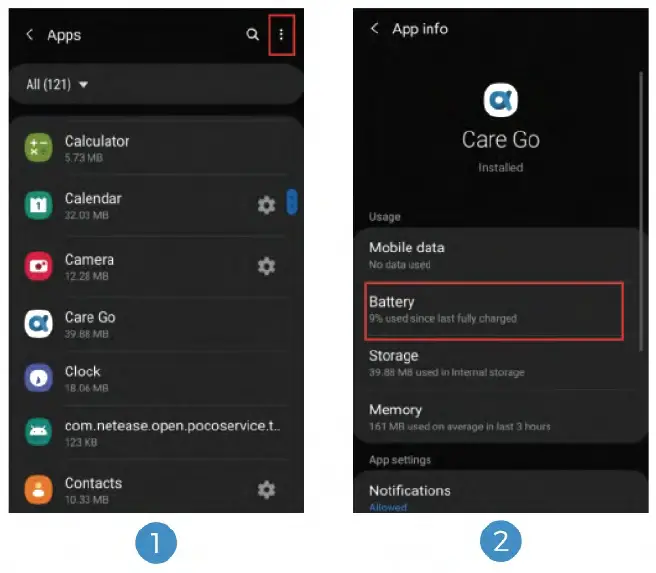
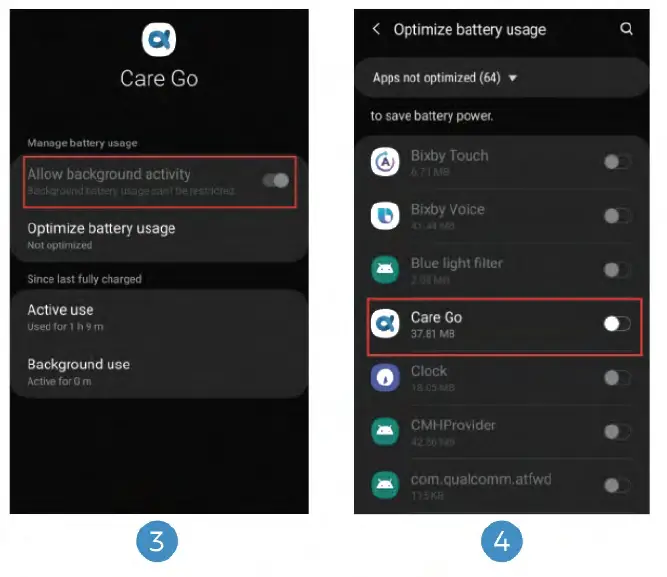
Google Pixel Android 10
- Settings – App info – Care Go
- Select Advanced
- Select Background restricion – Remove
- Select Optimizing battery use – Don’t optimize – Done
![]()
![]()
RESET a Care Go™
Press and hold the button on the bottom of your Care Go. While holding the button, connect the included USB-C charging cable to complete the reset. When you hear a beep sound and your Care Go starts to flash alternatively red, green and blue. the reset is successfully done.
RESTART a Care Co™
To restart. Connect Care Go with the included USB-C charging cable and disconnect.
Give away or sell your Care Co™
Enter Care Go App> Settings> Delete this device.
LED Status
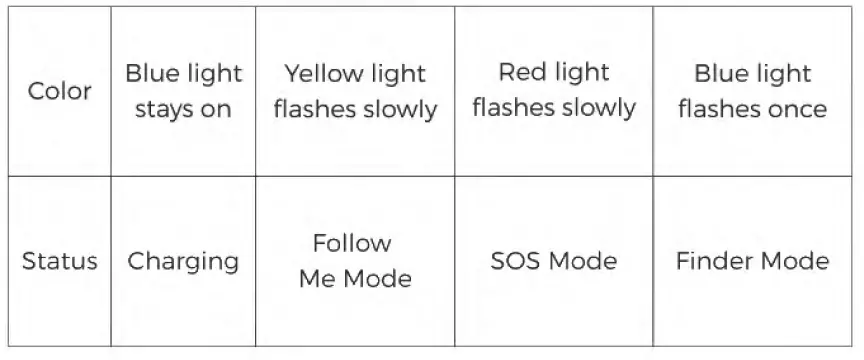
Privacy Guaranteed
We built our company cloud on a private server on Google Cloud with double security measures. Your location data will not be stored and will only be provided when requested.
Once your turn off SOS Mode or Follow Me Mode, your location sharing will be stopped.
Tech Specs
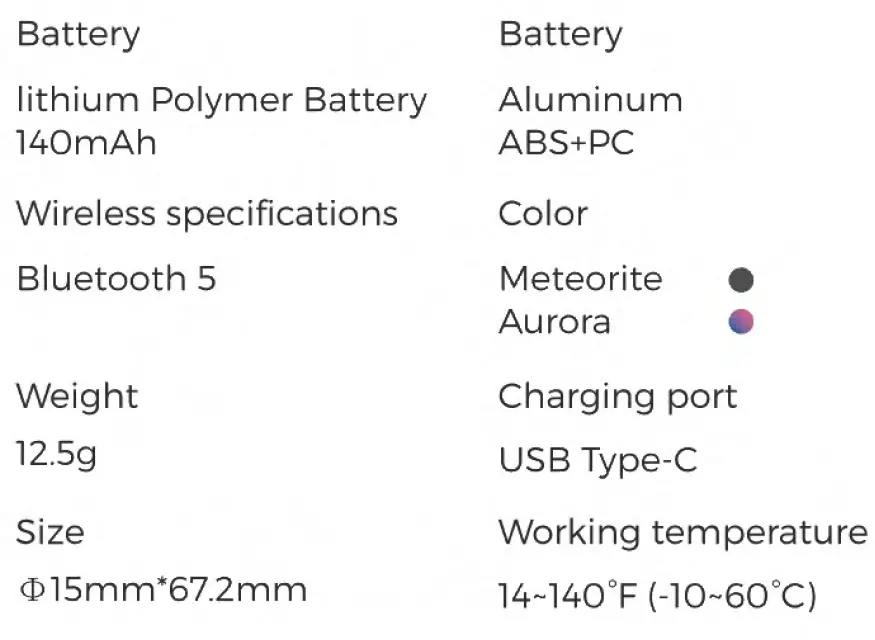
Get Support
Check out the help section on the website: https://en.alphahom.com/pages/help
Email us at [email protected]


