
ExcelTek Garage Door Opener Programming Instructions RC-01


SKU RC-01
Programming Instructions
Before you program your ExcelTek remote please be advised of the followings:
More than 1 garage door to program
Be sure to know which garage door you’re planning programming on which button before you start because once programmed you won’t be able to change it unless you erase all frequencies previously programmed with your garage door opener. For example, you have the ExcelTek remote button A programmed with garage door #1 and button B programmed with garage door #2 and you changed your mind. You now want to do the opposite. When you’re gonna have the garage door #2 programmed on button A or garage door #1 programmed on button B both garage doors A and B will open at the same time.
Up to 3 frequencies can be programmed
For model RC-01, button C and D are linked together making the remote three buttons.
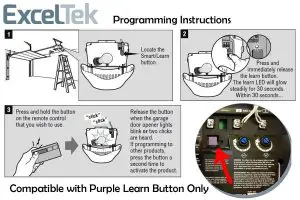
- Locate the Learn button
- Press and immediately release the learn button. The learn LED will glow steadily for 30 seconds. Within 30 seconds…
- Press and hold the button on the remote control that you wish to use. Release the button when the garage door opener lights blink or two clicks are heard. If programming to other products, press the button a second time to activate the product.
Troubleshooting Guide
❖ My remote is not synchronizing with my garage door opener.
- Please locate the learn button or antenna on your garage door opener and make sure it is PURPLE in color. If it’s a different color the ExcelTek remote model RC-01 is not suitable for your device and you will have to return it since you ordered the wrong item. Please check out our listings for remotes compatible with other learn buttons colors.
 ❖ My remote is not synchronizing with my garage door opener.
❖ My remote is not synchronizing with my garage door opener.
- Please check the voltage of your remote battery because it might be low. We try to do our best to provide top quality products, but sometimes low voltage batteries slip through our quality controls. If you received a defective battery, please contact immediately so we can solve the problem in a timely manner.
- Your garage door opener memory has reach maximum capacity. You will have to erase all previous codes by resetting your device. To reset your device simply hold down the learn button until the LED light goes out (approximately 8-10 seconds).
PLEASE NOTE THAT YOU WILL HAVE TO REPROGRAM EACH REMOTE CONTROL, KEYPADS AND HOMELINK YOU WISH TO USE ONE BY ONE AFTER RESETTING YOUR DEVICE.
❖ Signal range is very weak.
- Please make sure your garage door opener antenna’s is correctly hanging under it for optimal reception. If you’re still experiencing bad reception, please reach out to us so we can assist you.

HOW TO REPLACE THE BATTERY
❖ You will need a micro 50mm Philips screwdriver to remove the back panel.




Battery type is 27A 12V
(Available on Amazon)

IMPORTANT
- Please note button C and D are linked together.
- Dip switches are NOT compatible with model RC-01.

- If you have any concerns while programming our ExcelTek remote feel free to contact us to get assistance. If you feel unhappy about our products in any way, please give us a chance to make it right! Contact us immediately before doing anything and we will do whatever it takes to make you happy!