
Quick Start Guide
E5 USB-C multifunctional stand hub for laptop
Product specifications
- Suitable for laptops and tablets with a USB-C interface
- Support USB 3.0 * 2 5Gbps transfer rate
- The media port supports 3840*2160P 30Hz, 1080P 60Hz HD video output
- Support PD3.0 up to 100W
- Support Gigabit network card
- Support TF / SD interface
- System support: for macOS, Windows, Android
- USB-C PD input support: 5V / 20V 5A (max)
- Product size: 260*126*26mm
- Product weight: 520g
All accessories
- Multi-function stand x 1
- USB-C to USB-C 3.1 high-speed cable x 1
- User manual x1
Function description

| Ng | Name | Function description |
| 1 | USB-C PD interface | Connect to the charger, and support up to 100W PD charging. |
| 2 | USB 3.0 interface * 2 | Suitable for connecting USB devices such as a mouse, keyboard, and USB flash drive. Support USB 3.0 5Gbps, compatible with USB 2.0 / 1.1. Plug & Play. |
| 3 | ||
| 5. | TF / SD slot | Support USB 2.0 speed. |
| 6 | Media port | Connect to display, support 3840*2160P 30Hz, 1080P 60Hz HD video output. |
| 7 | RJ45 LAN interface | Support Gigabit network, compatible with 100M. |
| 8 | USB-C input / output interface | USB-C 3.1 |
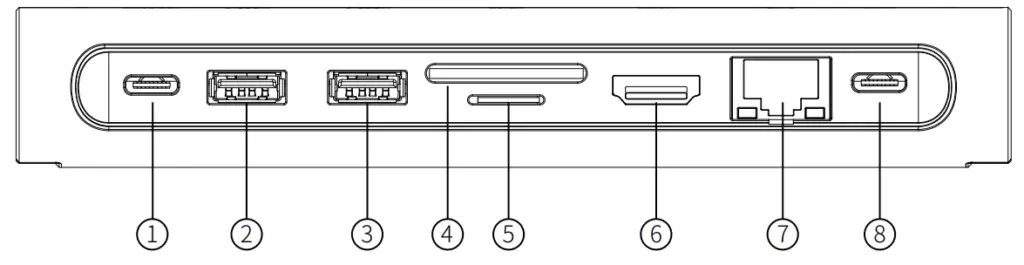
- The USB-C 3.1 charging data cable with power switch control can reduce the plugging / unplugging of the charging cable.
Connection diagram
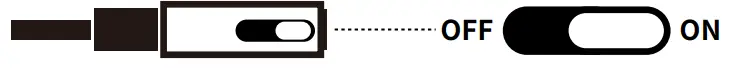
Product precautions
*Due to the high power consumption of the hard disk, when the contents of the hard disk cannot be read normally, please connect the charger to the USB-C female socket of the product to charge the computer while supplying power to the hard disk.
Do not allow any objects (such as combustibles, needles) or any liquids (such as water, beverages) to fall or seep into the product, causing the product to fail to work normally.
Do not use or place this product in a humid environment (such as a bathroom, or toilet), dusty environment, or rotted objects.
If the device is not used for a long time, but the product in a plastic bag and store it in the packing box to prevent dust accumulation and oxidation of the socket leading to poor socket contact.
If all the ports of the hub are occupied at the same time, the current coming from the laptop at the moment it is turned on is not enough to provide all the ports, at this moment the hub cannot be used. It is necessary to reconnect all devices connected to the hub for normal operation.
● Do not repair this device by yourself or replace any of its parts (unless there are special instructions in this manual). Please
contact your dealer or an authorized agent for repair and maintenance.
Warranty & Customer support
For questions, support, or warranty claims, contact us at the mail below that corresponds with your region. Please include your Amazon order number and product model number.
Amazon US orders: [email protected]
Amazon EU orders: [email protected]
Amazon UK orders: [email protected]
Amazon CA orders: [email protected]
Amazon JP orders: [email protected]
Other region orders: [email protected]
*Please note, ACEFAST can provide after-sales service for products purchased from any
official ACEFAST store. If you have purchased from a local seller, you can also contact
them directly for service or warranty issues.
Shenzhen Houshuxia Technology Co., LTD
www.acefast.com | [email protected]
Rm203, 2nd Floor, Building C, Youth Pioneer Park,
Jianshe East Road, Tsinghua Community,
Longhua Street, Longhua District, Shenzhen, P. R. China
Shenzhen, 518000, China