
Aeromat NH35 Watches Vintage Pilot Watches

Thank you for purchasing this AEROMAT watch. The following instructions are provided to help familiarize yourself with the proper operation and care of your AEROMAT watch. To ensure correct use, please read and follow the instructions carefully.
AUTOMATIC – NH35
SETTING THE TIME 
- A Normal position
- Pull the crown out to the C position.
- Turn the crown to set hour and minute hands
- Push the crown back to the A position.
Crown may need to be unscrewed prior to operation.
SETTING THE DATE 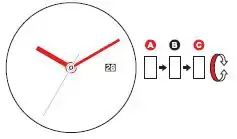
- A Normal position
- Pull the crown out to the B position.
- Turn the crown counter-clockwise to set the date
- Push the crown back to the A position.
Do not set the date between 9:00 PM and 4:00 AM as this may cause a malfunction.
WIND UP THE MAINSPRING 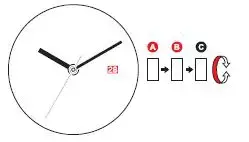
- A Normal position
- Turn the crown clockwise to wind up the mainspring
- Wind by turning the crown clockwise 8 times. It will start to move naturally after shaking slightly.
- To wind up with the winding machine. Full wind-up conditions:
Rotary speed: 30rpm
Operating time: 60rpm
AUTOMATIC – NH37
SETTING THE TIME 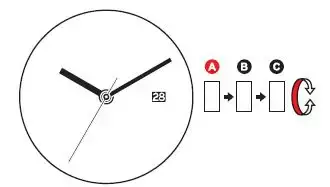
- A Normal position
- Pull the crown out to the C position.
- Turn the crown to set hour and minute hands
- Push the crown back to the A position.
The Crown may need to be unscrewed prior to operation.
SETTING THE DATE 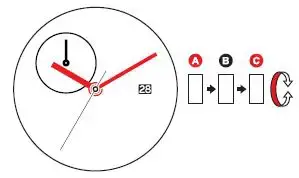
- A Normal position
- Pull the crown out to the B position.
- Turn the crown counter-clockwise to set the date
- Push the crown back to the A
Do not set the date between 9:00 PM and 4:00 AM as this may cause a malfunction.
WIND UP THE MAINSPRING 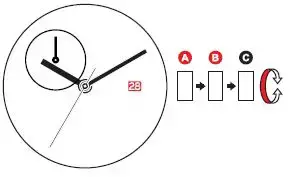
- Normal position
- Turn the crown clockwise to wind up the mainspring
- Wind by turning the crown clockwise 8 times. It will start to move naturally after shaking slightly.
- To wind up with the winding machine. Full wind-up conditions:
Rotary speed: 30rpm
Operating time: 60rpm
BELUGA – FUNCTION
HOW TO TURN THE COUNTDOWN BEZEL 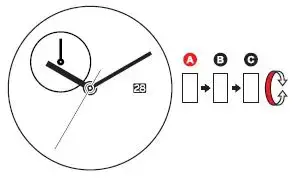 The countdown bezel can determine the remaining time.
The countdown bezel can determine the remaining time.
- Turn the bezel and align the bezel’s zero position with the targeted time.
AUTOMATIC – 9015
SETTING THE TIME 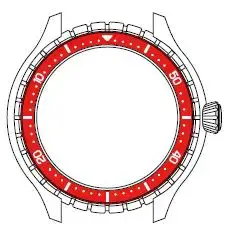
- A Normal position
- Pull the crown out to the C position.
- Turn the crown to set hour and minute hands
- Push the crown back to the A position.
Crown may need to be unscrewed prior to operation.
SETTING THE DATE 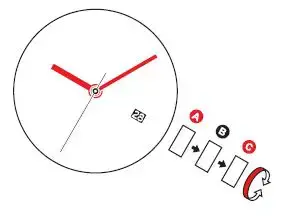
- A Normal position
- Pull the crown out to the B position.
- Turn the crown counter-clockwise to set the date
- Push the crown back to the A position.
Do not set the date between 8:30 PM and 2:00 AM as this may cause a malfunction.
WIND UP THE MAINSPRING 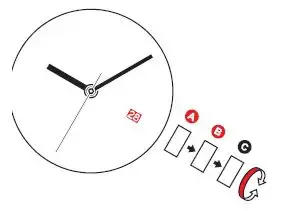
- A Normal position
- Turn the crown clockwise to wind up the mainspring
Wind 15 ~20 times clockwise until second-hand starts to move naturally.
SUPER SONIC – FUNCTION
HOW TO TURN THE INNER RING
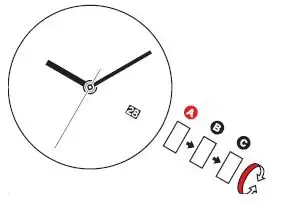
- Turn the 2H crown clockwise or counter-clockwise to set the inner ring
AUTOMATIC – 8215
SETTING THE TIME
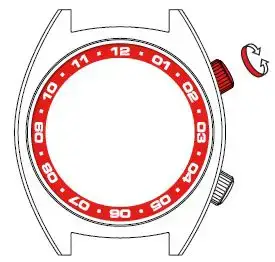
- A Normal position
- Pull the crown out to the C position.
- Turn the crown to set hour and minute hands
- Push the crown back to the A position.
Crown may need to be unscrewed prior to operation.
SETTING THE DATE 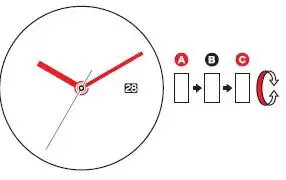
- A Normal position
- Pull the crown out to the B position.
- Turn the crown counter-clockwise to set the date
- Push the crown back to the A position.
WIND UP THE MAINSPRING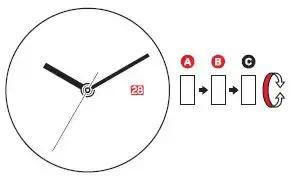
- A Normal position
2. Turn the crown clockwise to wind up the mainspring
Wind 15 ~20 times clockwise until second-hand starts to move naturally.
QUARTZ – VK63
SETTING THE TIME
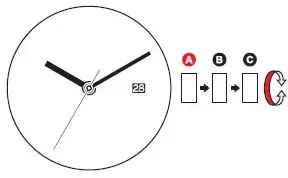
- A Normal position
- Pull the crown out to the position.
Turn the crown to set hour and minute hands (Check that AM / PM is set correctly) - Push the crown back to the A position.
- If the crown is pulled to the second position while the chronograph has started, the chronograph hands will continue to move. This is not a malfunction.
- The Crown may need to be unscrewed prior to operation.
SETTING THE DATE 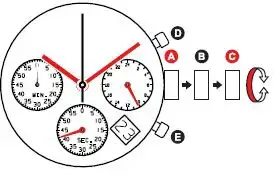
- A Normal position
- Pull the crown out to the B position.
- Turn the crown counter-clockwise to set the date
- Push the crown back to the A position.
Do not set the date between 9:00 PM and 3:00 AM; otherwise, the date may not change properly.
If it is necessary to set the date during that period, first change the time to any time outside it, set the date, and then reset the correct time. .
RESET 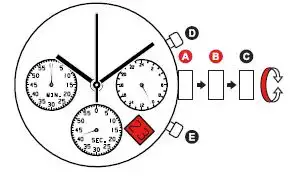
- A Normal position
- Pull the crown out to the C position.
- Press the button E for two seconds and release the button
- Push the crown back to the A position.
- The small second hand will move at two-second intervals for 10 seconds as a demonstration
If the crown is operated within 10 seconds, the two-second intervals movement will not be activated.
HOW TO USE THE CHRONOGRAPH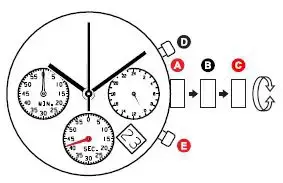
- Press button D to start the chronograph. The chronograph hands will start moving
- Press the button D again to stop the chronograph. The chronograph hands stop to indicate the elapsed time
- Press button E to reset the chronograph. All the chronograph hands will be reset
to “0” position
The chronograph can measure up to 60 minutes and stops after measurement for 60 minutes.
SETTING THE TIME 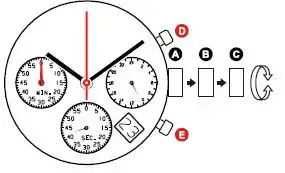
- A Normal position
- Pull the crown out to the C position.
- Turn the crown to set hour and minute hands (Check that AM / PM is set correctly)
- Push the crown back to the A position.
- If the crown is pulled to the second position while the chronograph has started, the chronograph hands will continue to move. This is not a malfunction.
- Crown may need to be unscrewed prior to operation.
SETTING THE DATE 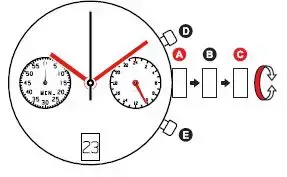
- A Normal position
- Pull the crown out to the B position.
- Turn the crown counter-clockwise to set the date
- Push the crown back to the A position.
Do not set the date between 9:00PM and 3:00 AM, otherwise, the date may not change properly.
If it is necessary to set the date during that period, first change the time to any time outside it, set the date, and then reset the correct time.
RESET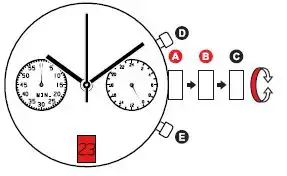
- A Normal position
- Pull the crown out to the C position.
- Press the button E for two seconds and release the button
- Push the crown back to the A position.
It is not necessary to set the chronograph hands after the battery is exchanged.
If the chronograph hand positions are incorrect, follow the below procedure, all the chronograph hands will be reset to “0” position.
HOW TO USE THE CHRONOGRAPH 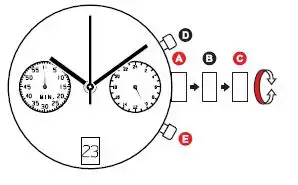
- Press button D to start the chronograph. The chronograph hands will start moving
- Press the button D again to stop the chronograph. The chronograph hands stop to indicate the elapsed time
- Press button E to reset the chronograph. All the chronograph hands will be reset to “0” position
The chronograph can measure up to 60 minutes and stops after measurement for 60 minutes.
QUARTZ – 763
SETTING THE TIME 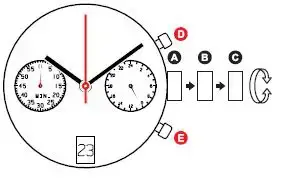
- A Normal position
- Pull the crown out to the B position.
- Turn the crown to set hour and minute hands
- Push the crown back to the A position.
The Crown may need to be unscrewed prior to operation.
QUARTZ – 515.24H
SETTING THE TIME
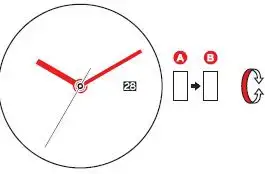
- A Normal position
- Pull the crown out to the C position.
- Turn the crown to set hour and minute hands
(Check that AM / PM is set correctly) - Push the crown back to the A position.
Crown may need to be unscrewed prior to operation.
SETTING THE DATE & 24-Hour Hand 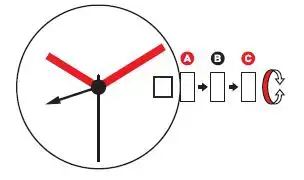
- A Normal position
- Pull the crown out to the B position.
- Turn the crown clockwise to set the date. Turn the crown counterclockwise to set the 24-hour hand
- Push the crown back to the A position.
PRECAUTIONS AND PREVENTIVE MEASURES
Temperature
Do not expose your watch to sudden temperature changes (exposure to sunlight followed by immersion in cold water) or extreme temperatures
[over 60°C (140°F) or below 0°C (32°F)].
Shocks
Avoid thermal or other shocks as it may harm your watch. In the event of a violent shock please have your watch checked by a reputable jeweler or service center.
Harmful Products
Avoid direct contact with solvents, detergents, and perfumes, cosmetic products, etc. since they may damage the bracelet, the case and/or the gaskets.
Care and Checks
Clean the case and bracelet regularly using a soft cloth to prevent any corrosion caused by perspiration. All water-resistant watches can be cleaned with a toothbrush and soapy water, and then dried with a soft cloth. After being worn in the sea, the watch must be rinsed with warm fresh water and then dried completely.
Replacing the Battery
(For Quartz watches only)
We recommend you take the watch to a reputable jeweler or watch repair facility that is equipped with the tools and apparatus required to carry out the work and the necessary checks in a professional manner. A worn-out battery should be replaced immediately in order to reduce the risk of leakage and consequent damage to the movement.
Water Resistance
- [3atm / 30m / 100ft] Watches water resistant to 30 meters /100 feet.
- [5atm / 50m / 165ft] Watches water resistant to 50 meters /165 feet.
- [10atm / 100m / 330ft] Watches water resistant from 100 meters / 330 feet or more with screw down crown and diving bezel.
According to the water resistance 1, 2 or 3 listed above, watches are protected against:- 1-2-3 / Water sports
- 2-3 Shower/ Free diving
Limited Warranty
Your AEROMAT watch is warrantied by AEROMAT for a period of twenty-four (24) months from the date of purchase under the terms and conditions of this warranty. The international AEROMAT warranty covers material and manufacturing defects. The warranty only becomes active if the warranty certificate is dated, fully and correctly completed. In the event that repairs are improper to restore the normal conditions of use of your AEROMAT watch, AEROMAT guarantees its replacement by an AEROMAT watch of identical or similar characteristics. The warranty for the replacement watch is TWENTY FOUR (24) MONTHS after the date the replacement is issued.
This manufacturer’s warranty does not cover:
- The life of the battery
- Wear and tear and aging (e.g. scratched crystal; alteration of the color and/or material of nonmetallic straps and chains, such as leather, textile, rubber; peeling of the plating).
- Any damage on any part of the watch resulting from abnormal/abusive use, lack of care, negligence, and accidents (nicks, dents, crushing, broken crystal, etc.). Incorrect use of the watch and non-observance of the use directions provided by AEROMAT. The AEROMAT watch not handled by a reputable jeweler or service center (e.g., for battery replacement, services or repairs) or has been altered in its original condition beyond AEROMAT’s control.