
AIKELA BH-M9A Call Center Bluetooth Wireless Headphones

Product Overview
Package Contents
- Bluetooth Headset BH-M9Ax 1
- Charge Base x 1
- Micro USB charging cable x 1
- User manual x 1
Basic Operation
Bluetooth Pairing and Connection
- In off status, Long press 5-8 seconds to enter pairing mode with LED Blue & Red flash alternately.
- Search and click to connect BH-M9A” on your phone Bluetooth lists, LED change to LED Blue flash after connected, now you can play music from phone to headphone.
- You can press MFB/ volume+volume- on the Bluetooth headset to control the answer/hang up a call and play/pause of the music, next and previous song, volume up and down.

- Pairing: In off status, Long press MFB 5-8 seconds to enter into pairing mode with LED Blue & Red alternately flash.
- Connection: Search and click to connect ” BH-M9A” on your phone Bluetooth lists
One to two use method
- Follow part 3 to connect with first phone, and turn off the Bluetooth function of the first phone.
- Set M9A to pairing mode again—in unconnected standby mode, double press MFB to enter pairing mode with Red & Blue LED flash alternately.
- Search and click to connect BH-M9A” on your second phone Bluetooth lists, LED change to Blue LED slow flash after connected.
- Turn on Bluetooth function of first phone, click to reconnect “BH-M9A” on Bluetooth lists. Headset is connected with two phones now.
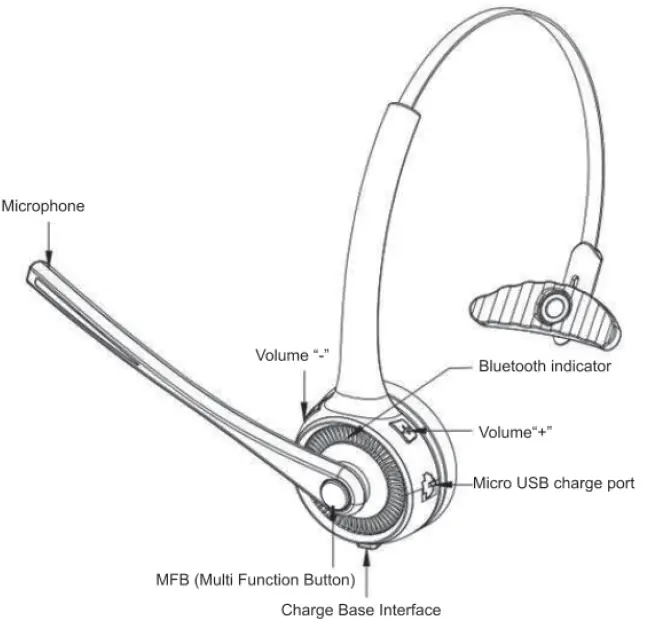
LED Indicator
Charging
Please charge the BH-M9A at once when the Red LED flash. Charging time about 2 hours. Solid LED Red change to Solid LED Blue when full charged. Charge Connections Please connect to the BH-M9A charging port through the Micro USB charging cable, the charger can be used as car charger, travel charger, computer USB, etc.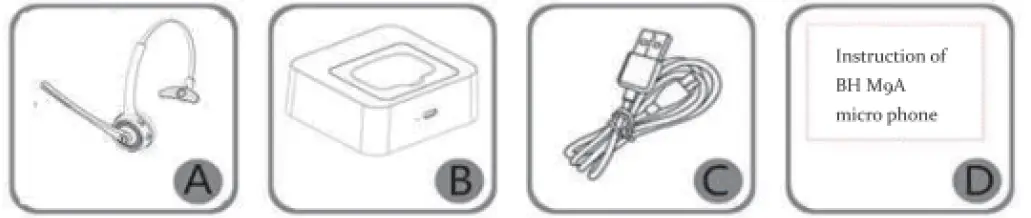
Use or charge base
Please place the BH-M9A on the charging base, then connect the charging base to USB charger through the Micro USB port for charging.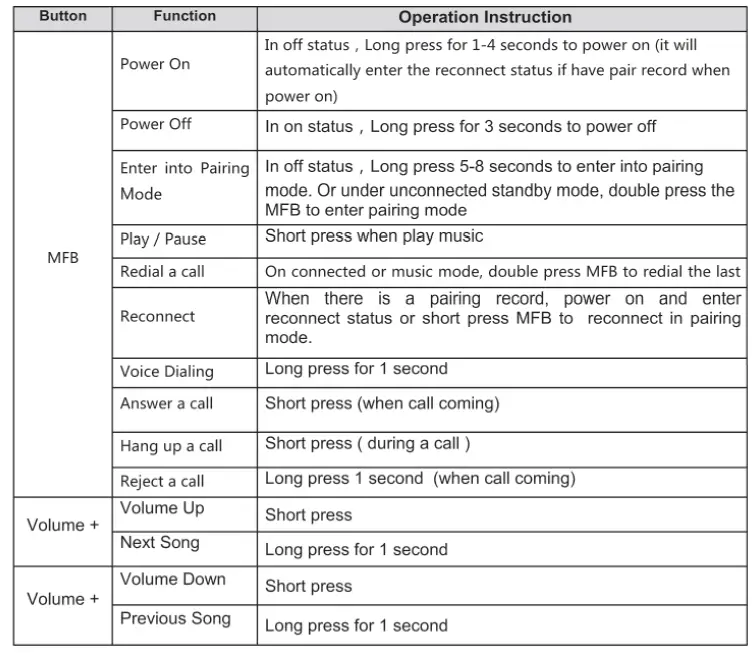
Note:
- Pls charge the BH-M9A at least one time every 3 months when don’ tuse it.
- Charging when the item power on, it will reset automatically and power off.
Product Specification
Attentions and Q andA
- How to reconnect and operation when failed to reconnect?
A: When BH-M9A connected with your mobile phone successfully at the first time, it will search and reconnect the paired device automatically when power on, If failed, please pair and connect again. - How to Delete paired records?
A: In Power on status, long-press the volume and the volume- button for 5 seconds to clear the pairing record. The indicator Blue and Red LED to flash once at the same time which means the pairing record has been cleared, and the BH-M9A will not connect back to the connected device. When there are various connection problems, try clearing the pairing record. - What s the password for the pairing?
A: Some connection devices require a password for pairing, pls try 0000 or 8888 or 1111 or 1234 - What devices could charge for the headphone?
A: Any car charger, power bank, PC etc which meet DC 5V, charging current more than 500mA could be charge for this item. - Could not power on or dead when connect?
A: Press MFB and connect with the power supply to reset the item, and repower to use. - Three-way calling function operation
A: Call coming during the call, short press the MFB to answer the new call and hang up the current call; Call coming during the call, double press the MFB to answer the new call and keep the current call; Call ith a new call coming, long-press the MFB for 1 second rejecting a new call. When you are on a three-party call, double press the MFB to switch audio between the current call and the keep call. - How to mute the microphone
A: Please rotate the boom mic upward to be parallel to the headband,so the person on the other side can’t hear your voice and noice. And you will hear a beep every 15 second when you mute(Important),put it down to cancel the mute. The mute function can only work during a call,and there may be compatibility issues when using third-party applications.
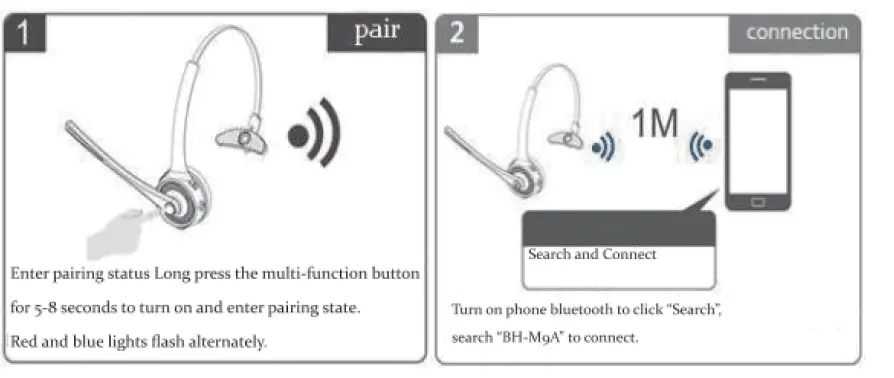
FCC STATEMENT
NOTE: This equipment has been tested and found to comply with the limits for a Class B digital device, pursuant to part 15 of the FCC Rules. These limits are designed to provide reasonable protection against harmful interference in a residential installation. This equipment generates uses and can radiate radio frequency energy and, if not installed and used in accordance with the instructions, may cause harmful interference to radio communications. However, there is no guarantee that interference will not occur in a particular installation. If this equipment does cause harmful interference to radio or television reception, which can be determined by turning the equipment off and on, the user is encouraged to try to correct the interference by one or more of the following measures:
- Reorient or relocate the receiving antenna.
- Increase the separation between the equipment and receiver.
- Connect the equipment into an outlet on a circuit different from that to which the receiver is connected.
- Consult the dealer or an experienced radio/TV technician for help
Changes or modifications not expressly approved by the party responsible for compliance could void the user’s authority to operate the equipment. This device complies with Part 15 of the FCC Rules. Operation is subject to the following two conditions: (1) this device may not cause harmful interference, and (2) this device must accept any interference received, including interference that may cause undesired operation.