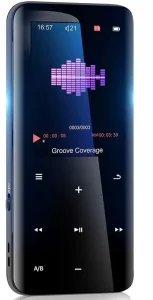

32GB Mp3 Player with Bluetooth 5.0 – Aiworth Portable Digital Lossless Music
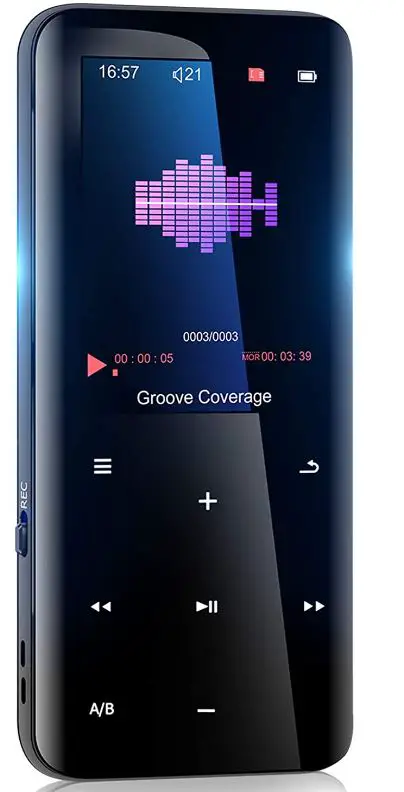
Specifications
- BRAND: Aiworth
- CONNECTIVITY TECHNOLOGY: Bluetooth
- MEMORY STORAGE CAPACITY: 32 GB
- COLOR: Black, MEDIA TYPE: Micro SD
- COMPONENT TYPE: Speakers
- SUPPORTED STANDARDS: MP4, MP3, APE, FLAC, WMA, WAV, OGG
- PRODUCT DIMENSIONS: 4 x 1.5 x 0.29 inches
- SCREEN SIZE: 2.4 Inches
- COMPATIBLE DEVICES: Mac PC
- BATTERY LIFE: 2 years
- ITEM WEIGHT: 2.5 ounces
Introduction
It is the most recent Bluetooth 5.0 upgrade, This MP3 player includes Bluetooth 5.0, which provides a 40% boost in data transmission speed and a more stable connection, as well as a longer connection distance. Furthermore, power consumption will be minimized, resulting in longer battery life. Take advantage of cutting-edge technology. This Bluetooth music player has a built-in newest DAC audio decoder chip that gives greater audio resolution and restores the original sound quality. The treble is sweet, the mid-range is accurate, and the bass is deep. Most audio formats are supported, including mp3, flak, ape, and ogg. Enjoy hifi quality at a reasonable cost. It has a TF card with 32GB of huge memory. In comparison to the built-in memory, we choose to expand the memory with a 32GB TF card (included). The rationale for this is that card expansion will be more flexible, and computer connection will be more stable. With 32GB of storage, you can save up to 5000 songs. Say your farewells to small memory. Stylish crafts made using 2.5 oz. This music player is designed in the same way as the latest smartphone, with 2.5D double-sided acrylic glass, an aluminum frame, a beautiful appearance, and good hand feel. It’s only 2.5 ounces and 0.4 inch thick, so you won’t even notice it when you’re jogging. The latest design elements collection. It is an MP3 player with multiple functions. This MP3 player has a 2.4-inch screen with a speed dial UI design that allows you to rapidly select the function you want, such as music player, FM radio, voice recorder, E-book, videos, and tools. Great use for a small mp3 player.
HOW TO USE
- Use the software that came with your MP3 player to get started.
- Look for music for your MP3 player.
- Connect your MP3 player to the computer.
- Add music to your MP3 player by copying them.
- Remove your MP3 player from the PC.
- Navigate the menus on your MP3 player.
HOW TO DOWNLOAD MUSIC
- Go to iTunes, then edit, and finally Preferences. After that, go to General and select Import Settings from the drop-down menu.
- Select the songs you want to convert by clicking on them.
- Connect your MP3 player to the computer.
- After that, go to your MP3 player’s folder on your computer.
HOW TO CONNECT A MP3 PLAYER TO A PC
When connecting your MP3 player to your computer, follow these procedures.
- A COMPUTER LINK
- Connect the USB cable’s bigger end to the player’s USB Connection Port on the bottom.
- Plug the USB cord into a USB port on your computer.
- EMODIO AND WMP10 OR HIGHER MUST BE INSTALLED
- I Download and install the Emodio file transmission application.
- For MTP devices, install WMP10 or higher.
Frequently Asked Questions
- What’s the best way to get music from my Android to my MP3 player?
To transfer music files from your Android phone to your computer, first transfer the files to your computer, then connect the MP3 player to your computer via USB cable. - What is your preferred method of using a digital MP3 player?
When the player is turned off, press and hold play to turn it on. When the player is turned on, press and hold play to turn it off. To play music in music mode, press Play. When music is playing, press Play to pause it; press and hold to stop it. - Do MP3 players require internet access?
Although some include built-in Bluetooth or Wi-Fi, these players don’t require an internet connection to function. To transfer albums, music, and playlists, you usually need to connect to a computer via a USB cable. Songs can be downloaded and transferred wirelessly by players with internet access. - Why isn’t my MP3 player recognized by Windows?
It’s possible that a damaged or missing device driver is preventing Windows from recognizing your portable music player or any other USB device. In this instance, reinstalling or updating the driver should cure the issue. - What is an MP3 download, exactly?
An MP3 file is an audio file that has been compressed to reduce the total file size. It’s called a “lossy” format because the contraction is irreversible, and some of the original data from the source is lost in the process. However, it is still easy to get quite high-quality MP3 music files. - Is a phone better than an MP3 player?
Because we have so many websites and apps open on our phones, MP3 players will not drain as quickly as our smartphones. However, there will be no pop-up notifications or WhatsApp features for MP3 players. The battery life on certain MP3 players is extremely long.
Can I bluetooth it to my car radio
Yes, you can pair it with most car stereos via bluetooth to play audio in your car or on a bluetooth speaker.
How much expandable memory can be added via sd card, 32 gb or 128 GB?
It comes with 32GB, can be upgraded to 128GB.
Forgive my ignorance, how do you get the music on to it from itunes?
Yes,you can get your music into the MP3 player from itunes. We have made a video,you can get it from [email protected]
Can i download mp3 audiobooks from the library? also will it restart from the point i stopped listening?
yes,mp3 format is supported. and you can add the boomark.
Can I bluetooth it to my car radio
Yes, you can pair it with most car stereos via bluetooth to play audio in your car or on a bluetooth speaker.
How much expandable memory can be added via sd card, 32 gb or 128 GB?
It comes with 32GB, can be upgraded to 128GB.
Can i down load from my amazon prime music account
If you have music you’ve purchased from Amazon, you should be able to go to “My Music” in Amazon, and download the individual albums or files as mp3s. Then you can transfer them to the player as with any mp3 file.
Is it compatible with itunes?
Yes easy to copy and paste songs off iTunes