

Smart Home Automation.
Quick-Start Guide
MEET YOUR ALLOY HUB
Alloy hub lets you easily monitor, regulate and secure your home from anywhere in the world.
INSTALL ACTION
PACKAGING CONTENT
– Main unit
– 4G module
– Power adapter 115/230 AC to 12V DC
– Ethernet cable
– Antenna for Z-Wave network
– Antenna for 4G network
– DIN rail
– 2 x Drywall anchors
– 2 x Drywall screws
– User manual
1.1. HOW TO FIND THE SERIAL NUMBER
Your serial number is located on the left side of the Alloy hub, make a note of it as it will be required when registering your server online.
1.2. CONNECT TO ETHERNET
Connect your Alloy hub to your broadband router via Ethernet cable. The Ethernet port is located on the top of the Alloy hub. Alloy hub queries your DHCP server for an IP address. If you do not have
The DHCP server in your local network, after 60 seconds Alloy hub will autoconfigure itself with a link-local IPv4 address(in 169.254.0.0/16 range).
1.3. CONNECT TO WiFi
The unit can also be connected to WiFi. To connect to the WiFi:
1. Make sure the unit is powered off (power it off if necessary)
2. Connect the power cable
3. Hold Button 1 until all LEDs start flashing sequentially in green color
The unit is now in WiFi AP (access point) mode. Use your mobile phone or PC to connect to this AP. AP name is in this form: Alloy hub-<serial
number>.
To connect the unit to your WiFi network:
– connect to the AP named Alloy hub-<serial number of Alloy hub>
– open http://192.168.43.1 in your browser
– select the desired AP name, input password
The unit will now try to connect to the selected WiFi AP. If it succeeds in connecting, LED will light up green (red means that there was a connection problem). In this case, reset the unit and try again, making sure the password is correct for the selected WiFi network. Reset the unit by holding Button 2 for 4 seconds.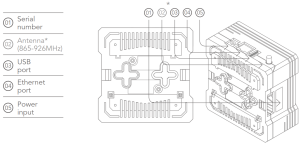
1.2. MOUNT ANTENNA* – screw Z-Wave antenna to antenna connector (*if included)
1.3. POWER UP
Plug the power adaptor into the mains supply wall socket and the other end
into server. You should see the following LED sequence:
- Steady blue light: Operating system is loading
- Blue light flashing: The application is loading
- Alloy hub getting ready or offline: slowly flashing green light
- Alloy hub ready: steady green light when the stable internet connection is established
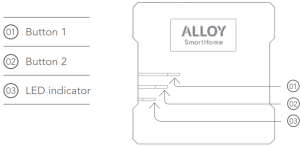
1.4. POWER DOWN
If the unit is equipped with a battery, to turn it off completely, disconnect the power cable, then hold Button 2 for 4 seconds.
1.5. RESET
To reset the Alloy hub, hold Button 2 for 4 seconds.
2.0. | MOUNTING
2.1. WALL MOUNTING
Drill holes in the wall and insert the wall plugs if fixing into plaster or brick wall. Drill two holes, fix the screws, and hook the Alloy hub onto the screw
heads. Make sure the swivel antenna is in a vertical position.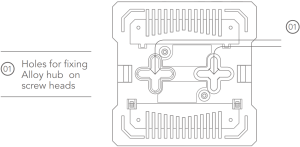
2.1. DIN RAIL MOUNTING
Make enough space for the Alloy hub on your DIN-rail. Hook upper fitters on the back of your Alloy hub to the DIN rail and press Alloy hub slightly to
snap lower fitters.
CAUTION
Please contact a certified electrician if working with mains powered electrical box.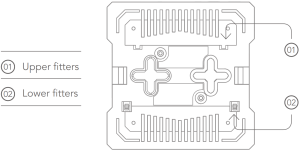
2.3. TABLETOP
You can place your Alloy hub on any tabletop. Just make sure that the swivel antenna is in a vertical position (if equipped with).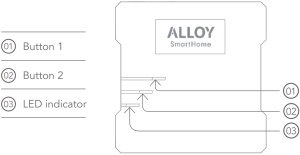
| SYSTEM ARM Cortex-A7 Quad-Core 1.3GHz CPU 256MB RAM 4GB FLASH |
POWER Power input: 9-12VDC Internal backup battery (900mAh) Power supply input: 100-240VAC, 50/60Hz Power usage: Idle: 1.2W, Max: 2.4W |
| NETWORK Ethernet 100BASE-TX WiFi 802.11 bgn Bluetooth 4.0 Radio module (Z-Wave, ZigBee, EnOcean, 433 MHz, etc…)* |
ENVIRONMENTAL Temperature Range: Operating: 0°C to 40°C (32°F to 104°F) Storage: -25°C to 70°C (-13°F to 158°F) Humidity: 5% to 95% non-condensing |
| OPERATING SYSTEM Linux (4.1x kernel) |
LEADS 2 programmable buttons 2 programmable green LEDs 1 programmable RGB LEDs |
| ACCESSORIES CAT5e UTP patch LAN Cable Antenna (Z-Wave, ZigBee, EnOcean, 433 MHz, etc…)* |
I/O USB 2.0 downstream port |
| REGULATORY COMPLIANCE Safety: UL EMC: FCC, CE RoHS |
AUTOMATION OPTION Remote automation software Online remote interface |
| PHYSICAL DIMENSION 86 (L) x 86 (W) x 47 (H) millimeters 3.4 (L) x 3.4 (W) x 1.9 (H) inches |
WARRANTY 1-year standard |

4.0. | SAFETY
Disconnect the network cable and power adapter or any other connected peripherals if any of the following conditions exist:
- The power cord or connector is damaged or frayed.
- The Alloy hub or cables are exposed to rain, water/fluids, or excessive moisture.
- The Alloy hub power adapter is damaged and you suspect it needs to be serviced.

4.1. IMPORTANT SAFETY INSTRUCTIONS
- Read, keep, and follow these instructions.
- Heed all warnings.
- Do not use this product near water or expose the product to dripping or splashing of water or liquid of any kind.
- Clean only with a dry cloth.
- Do not install near any heat sources such as radiators, heat registers, stoves or other apparatus (including amplifiers) that produce heat.
- Only use attachments and accessories specified by the manufacturer.
5.0. | DISPOSING AND RECYCLING YOUR PRODUCT

(Applicable in countries with separate collection systems)
This marking on the product, accessories, or literature indicates that the product and its electronic accessories (e.g. charger, headset, USB cable) should not
be disposed of with other household waste. To prevent possible harm to the environment or human health from uncontrolled waste disposal, please separate these items from other types of waste and recycle them responsibly to promote the sustainable reuse of material resources.
Household users should contact either the retailer where they purchased this product, or their local government office, for details of where and how they can take these items for environmentally safe recycling.
Business users should contact their supplier and check the terms and conditions of the purchase contract. This product and its electronic accessories should not be mixed with other commercial wastes for disposal. (Applicable in countries with separate collection systems)
At Alloy Home, we understand and are committed to reducing any impact our operations and products may have on the environment. To minimize this
impact Alloy Home designs and builds its products to be as environmentally friendly as possible, by using recyclable, low toxic materials in both products
and packaging.
Disclaimer
Some content and services accessible through this device belong to third parties and are protected by copyright, patent, trademark, and/or other intellectual
property laws. Such content and services are provided solely for your personal non-commercial use. You may not use any content or services in a manner that has not been authorized by the content owner or service provider.
Without limiting the foregoing, unless expressly authorized by the applicable content owner or service provider, you may not modify, copy, republish, upload, post, transmit, translate, sell, create derivative works, exploit, or distribute in any manner or medium any content or services displayed through this device.
6.0. | ONE (1) YEAR LIMITED WARRANTY
Alloy Home, LLC warrants this product (the “Product”) against defects in materials and/or workmanship under normal use for a period of ONE (1) YEAR
from the date of purchase by the original purchaser (“Warranty Period”). If a defect arises and a valid claim is received within the Warranty Period, then as your sole remedy (and Alloy Home’ sole liability), Alloy Home will at its option either 1) repair the defect at no charge, using new or refurbished replacement par t s, or 2) replace the Product with a new product that is functionally equivalent to the original, in each case within 30 days following receipt of the returned Product. A replacement product or part assumes the remaining warranty of the original Product. When a Product or part is exchanged, any replacement item becomes your property and the replaced Product or part becomes Alloy Home’s property. Obtaining Service: To obtain warranty service, visit https://smartrent.com/contact-support. Please be prepared to describe the Product that needs service and the nature of the problem. Any claim under
this Limited Warranty must be submitted to Alloy Home before the end of the warranty period. Exclusions: This warranty does not apply to a) damage caused by failure to follow instructions relating to the Product’s use or the installation of components; b) damage caused by accident, abuse, misuse, transport, neglect, fire, floods, earthquake or other external causes; c) damage caused by service performed by anyone who is not an authorized representative of Alloy home; d) accessories used in conjunction with a covered Product; e) a Product or part that has been modified to alter functionality or capability; f ) items intended to be periodically replaced by the purchaser during the normal life of the Product, including, without limitation, batteries, bulbs or cables; g) a Product that is used commercially or for a commercial purpose, in each case as determined by Alloy Home.
E XC EP T F O R B O D I LY I N J U R Y, A L LOY H O M E S H A L L N OT B E L I A B L E F O R ( I ) A N Y LOST PROFITS, COST OF PROCUREMENT OF SUBSTITUTE PRODUCTS, OR ANY INCIDENTAL OR CONSEQUENTIAL DAMAGES, OR (II) ANY AMOUNTS
IN EXCESS OF THE PURCHASE PRICE FOR THE PRODUCT, IN EACH CASE WHETHER RESULTING FROM THE USE OF OR INABILITY TO USE THIS PRODUCT, OR ARISING OUT OF ANY BREACH OF THIS WARRANTY, EVEN IF THE COMPANY HAS BEEN ADVISED OF THE POSSIBILITY OF SUCH DAMAGES. SOME STATES DO NOT ALLOW THE EXCLUSION OR LIMITATION OF
INCIDENTAL OR CONSEQUENTIAL DAMAGES, SO THE ABOVE LIMITATION AND EXCLUSIONS MAY NOT APPLY TO YOU. TO THE EXTENT PERMITTED BY APPLICABLE LAW, ALLOY HOME DISCLAIMS ANY AND ALL STATUTORY OR IMPLIED WARRANTIES, INCLUDING WITHOUT LIMITATION, WARRANTIES OF MERCHANTABILITY, FITNESS FOR A PARTICULAR PURPOSE AND WARRANTIES AGAINST HIDDEN OR LATENT DEFECTS. IF ALLOY HOME CANNOT LAWFULLY DISCLAIM STATUTORY OR IMPLIED WARRANTIES, THEN TO THE EXTENT PERMITTED BY LAW, ALL SUCH WARRANTIES SHALL BE LIMITED IN DURATION TO THE WARRANTY PERIOD. SOME STATES DO NOT ALLOW LIMITATIONS ON HOW LONG AN IMPLIED WARRANTY LASTS, SO THE ABOVE LIMITATIONS MAY NOT APPLY TO YOU.
This warranty gives you specific legal rights and you may also have other rights, which vary from country to country. To exercise your rights under this warranty, please follow the instructions above under the heading “Obtaining Service”, or contact Alloy Home, LLC, 18835 N Thompson Peak Pkwy, Suite 300 Scottsdale, AZ 85255. Alloy hub is a registered trademark of Alloy Home, LLC
Manufacturer / Importer: Alloy Home,
LLC 18835 N Thompson Peak Pkwy,
Suite 300 Scottsdale, AZ 85255
7.0. | DECLARATION OF CONFORMITY
We, Alloy Home, LLC, 18835 N Thompson Peak Pkwy, Suite 300 Scottsdale, AZ 85255, declare that the product Alloy hub is in compliance with all the
technical regulations applicable to the product within the scope of Council Directives 2014/53/EU.
Manufacturer’s Name: Alloy Home, LLC
Address: 18835 N Thompson Peak Pkwy, Suite 300 Scottsdale, AZ 85255
Product name: Alloy hub
Model number: ah2.zwus.4G; ah2.zw7us.4G
Operating Temperature: -10° C to 35° C
This device is in compliance with the essential requirements and other relevant provisions of Directive 2014/53/EU. All essential radio test suites have been
carried out.
1. CAUTION: RISK OF EXPLOSION IF BATTERY IS REPLACED BY AN INCORRECT TYPE. DISPOSE OF USED BATTERIES ACCORDING TO THE INSTRUCTIONS

3. Adapter shall be installed near the equipment and shall be easily accessible.
4. The plug is considered as disconnect device of an adapter.
5. The device complies with RF specifications when the device is used at 0mm from your body.
RF output power: This product can be used across EU member states. Changes or modifications not expressly approved by the party responsible for
compliance could void the user’s authority to operate the equipment.
NOTE
This equipment has been tested and found to comply with the limits for a Class B digital device, pursuant to Part 15 of the FCC Rules. These limits are designed to provide reasonable protection against harmful interference in a residential installation. This equipment generates, uses, and can radiate radio frequency energy and, if not installed and used in accordance with the instructions, may cause harmful interference to radio communications. However, there is no guarantee that interference will not occur in a particular installation. If this equipment does cause harmful interference to radio or television reception, which can be determined by turning the equipment off and on, the user is encouraged to try to correct the interference by one or more of the following measures:
- Reorient or relocate the receiving antenna.
- Increase the separation between the equipment and receiver.
- Connect the equipment into an outlet on a circuit different from that to which the receiver is connected.
- Consult the dealer or an experienced radio/TV technician for help. To maintain compliance with FCC’s RF exposure guidelines, this equipment should be installed and operated at distance greater than 20 cm from your body. Use only the supplied antenna.
FCC ID: 2AAU7-ZB2ZWUS
Contain FCC ID: XMR201807EG91NA
IC: 11391A-ZB2ZWUS

RSS-Gen Issue 5 April 2018”&” CNR-Gen 5e April 2018:
This device complies with Industry Canada license-exempt RSS standard(s). Operation is subject to the following two conditions:
(1) This device may do not cause interference, and (2) This device must accept any interference, including interference that may cause undesired operation of the device.