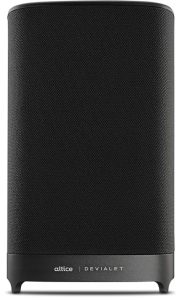

Altice Amplify – High-Fidelity TV Smart Speaker
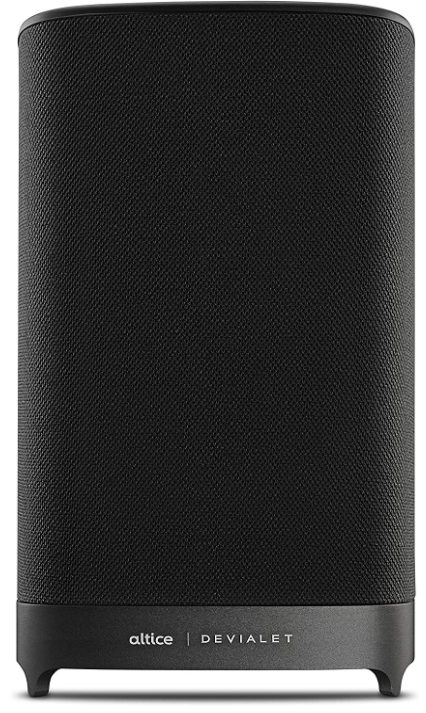
Specifications
- CONNECTIVITY TECHNOLOGY: Bluetooth, Wi-Fi
- SPEAKER TYPE: Smart Speaker, 3D/Atmospheric, Soundbar, Subwoofer
- BRAND: Altice
- MODEL NAME: Altice Amplify
- RECOMMENDED USES FOR PRODUCT: Music
- PACKAGE DIMENSIONS: 12.2 x 8.6 x 7 inches
- ITEM WEIGHT: 5.73 pounds
Introduction
With Altice amplify, an intelligent, high-fidelity smart speaker that drives the connected home, take your home entertainment to the next level. The Devialet technologies used in Altice amplify produce high-fidelity sound with incredible detail. Additionally, Alexa is embedded into the device, allowing you to ask her to play music, manage your smart home, connect to Altice One, and more simply by speaking to her. Additionally, you can easily connect to your preferred streaming applications and services by using Bluetooth, Spotify Connect, and Alexa Skills.
HOW IT WORKS
In its low-distortion, full-range design, Altice Amplify compactly fits two Devialet-designed long stroke Diamond woofers and a 19v, 7.5 A peak amp. Its “Push-Push” architecture cancels vibrations and produces explosive bass from a stand-alone, portable speaker.
HOW TO SETUP
Install the app, adhere to the directions, connect your speaker, and sync your Altice One box with audio. Connecting to your Amazon Alexa account is the last step.
HOW TO CONNECT TO TV
- Put the receiver and amplifier close to the TV, find the audio jack and the audio input, and connect the cables to the receiver and amplifier.
- Before connecting, make sure all equipment is off.
- Before testing, make sure that the receiver amplifier’s level is on the low setting.
HOW TO AMPLIFY SPEAKER
Generally speaking, people can connect numerous speakers in the same space, which will obviously produce greater sound. Setting the speaker in or near a corner, though, is another technique to increase the volume of the sound. Of fact, this can increase the volume in the space by 40%.
HOW TO PLAY A SONG THROUGH HDMI
- Right-click the Windows sound volume icon in the bottom right corner. You’ll see a context menu appear.
- Click Playback apparatus.
- Choose Digital Output Device or HDMI from the Playback tab. Click OK after selecting Set Default.
Frequently Asked Questions
Has Bluetooth been added to Altice Amplify?
Amplify enables far-field control, optical, Bluetooth, and Wi-Fi connectivity along with over-the-air control via the specific Altice app, and is fully interoperable with the major music streaming services.
An Altice Amplify sound box is what?
With Alexa voice control capabilities, Altice Amplify is a smart speaker system that can be linked to your TV and other internet-enabled devices. The primary Altice Amplify speaker device, a power supply, a power wire, and a 3.5 audio to optical audio cord that may connect to your TV are all included in the system.
Can a speaker be over-amplified?
Speakers may not be able to handle an amp’s power. The amount of electrical energy that speakers can transform into audio is a constraint. Generally speaking, harm is unlikely to occur if the amplifier generates more electrical energy than the speakers can handle. Instead, distortion or clipping may occur.
Does Optimum resemble Altice?
It is a Fortune 500 telecommunications corporation and the fourth-largest cable operator in the US. Altice USA, a business separate from Altice, is the owner and operator of the Optimum brand.
Why isn’t the sound on my HDMI working?
If you have a cable box or set-top box: Be sure to turn up the volume. To transfer the audio to the TV, you might also need to go into the set-top box’s menu and choose HDMI in the Audio Settings or Audio Coding section. The automated HDMI connections in earlier set-top box firmware versions weren’t handled correctly.
How can I tell whether my Altice Wifi Extender is functioning properly?
To see whether your extender is connected to the internet, go to Settings > Status. If everything seems good as shown below, your extender has connected to your router successfully. Your devices can be wired or wirelessly connected to the extender using Ethernet cables.
My Altice box has a reset button, but where is it?
Press and hold the front panel of the box for 10 seconds to restart your TV service if the problem persists. Restarting all of your services if you unplug the power cord from the rear of your Altice One is not recommended.
What sound equalization setting is ideal?
Low frequencies between 60 and 200 Hz require a bass or lower drums to be reproduced. Low mid-range frequencies range from 200 Hz to 600 Hz. You can hear this range of frequencies if you play the lower register of various musical instruments, such as guitars or pianos. Mid-range frequencies vary from 600 Hz to 3,000 Hz.
What distinguishes a speaker from an amplifier?
Although a loudspeaker is mechanical by origin, its electrical characteristics give its mechanics life. Electrical in nature, a power amplifier cannot be heard or seen inside or outside.
What is able to harm an amplifier?
The three most likely causes of harm are faulty speaker connections, heavy load placement, and amplifier overheating. Typically, one channel is followed by the other. – Turning up the amp’s volume to the point where the loudspeaker driver is ruined (s).