

What’s in the box
- Fire tablet
- USB-C cable (for power)
- Power adaptor
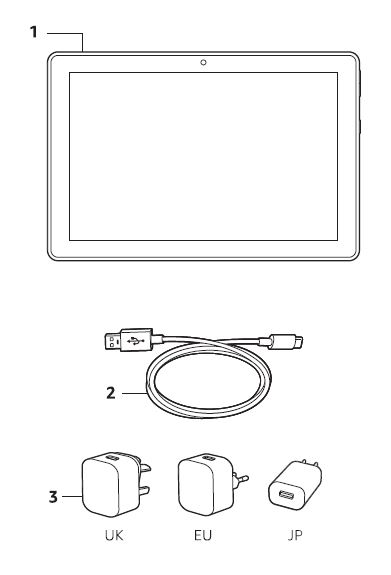
Fire HD 10 overview
- Headphone jack
- USB-C port
- Microphones
- Power button
- Volume up/down

- Rear camera
- Speakers
- Front camera
- microSD slot

Getting started
- Turn on your tablet.
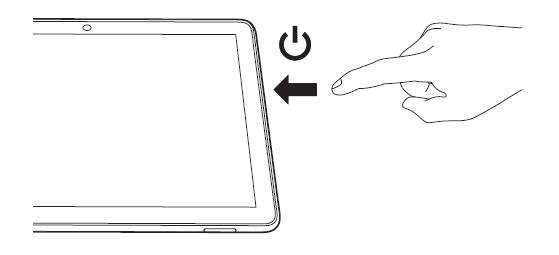
- Swipe up to unlock.
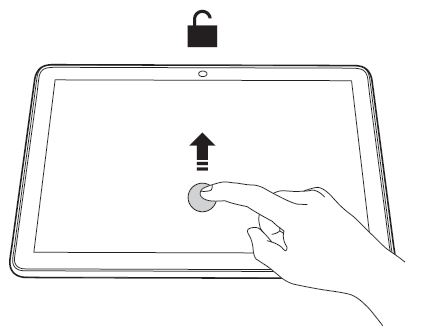
- Follow the on-screen prompts to connect to a Wi-Fi network, then sign in to an existing account or register to create a new account.
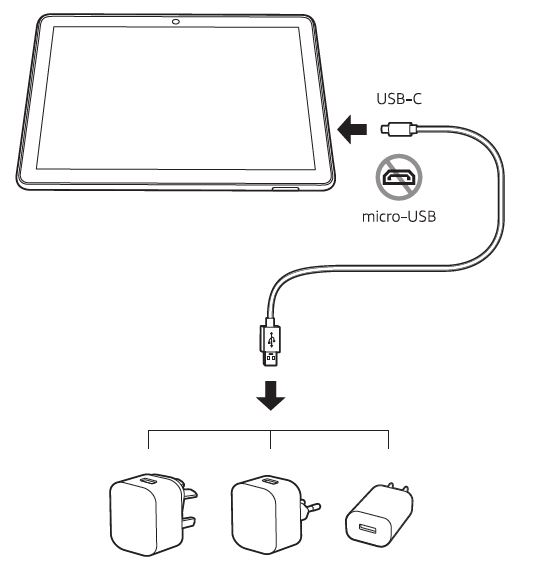
For troubleshooting tips and Amazon Customer Service, visit www.amazon.com/devicesupport.


