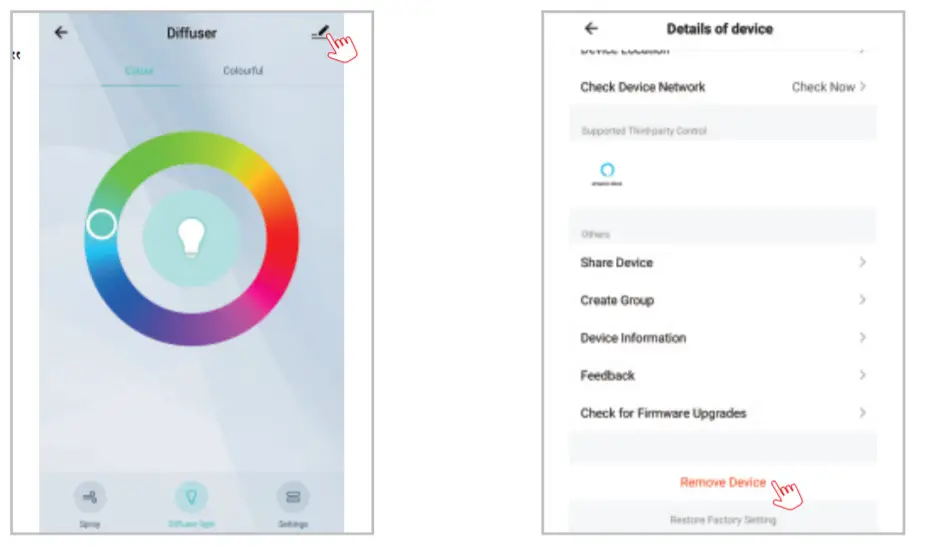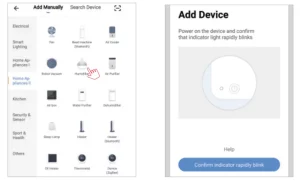

Smart Aroma Diffuser Usage Guidance
Add device at Tuya Smart App
Step 1: Scan QR Code And Download Smart Life APP
Step 2: Register

http://smartapp.tuya.com/smartlife
Step 3: Entry Account
Step 4: Add Device
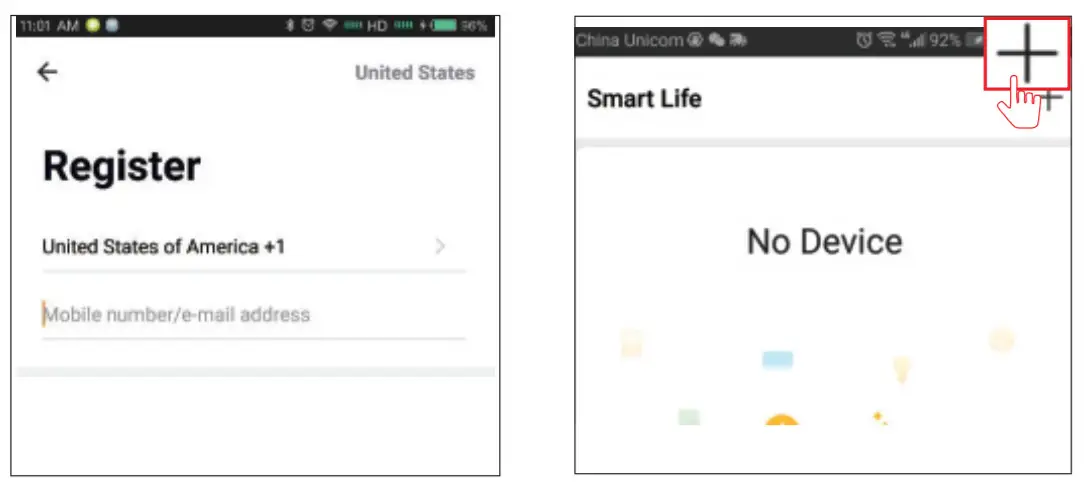
Entry into Tuya Smart APP Homepage
Step 5: Select Humidifier
Step 6: Add Device
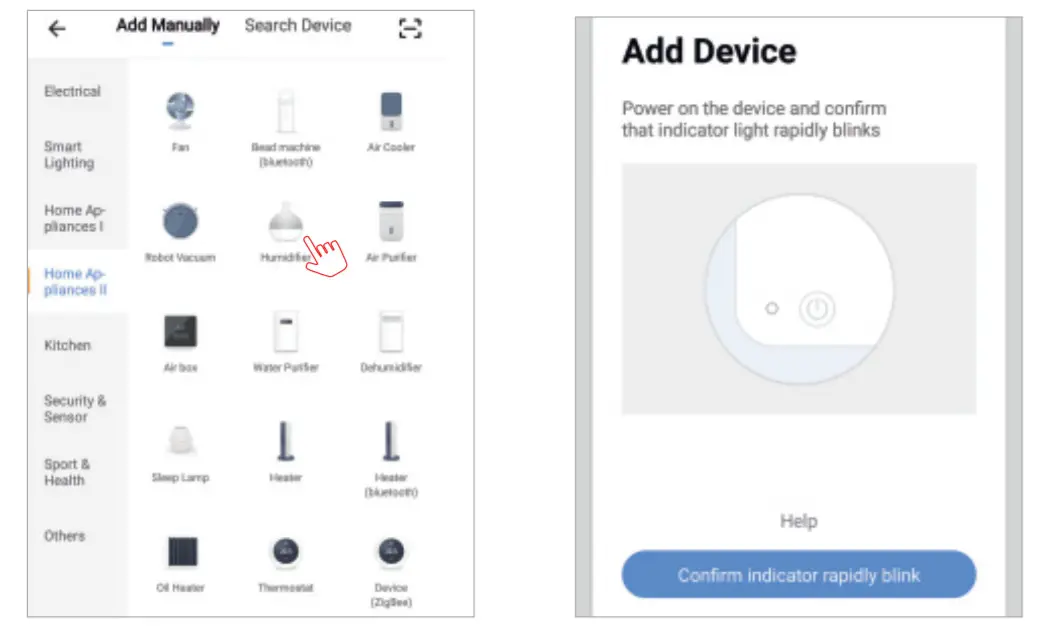
Step 7: Modify The Name
Step 8: Enter The Control Page
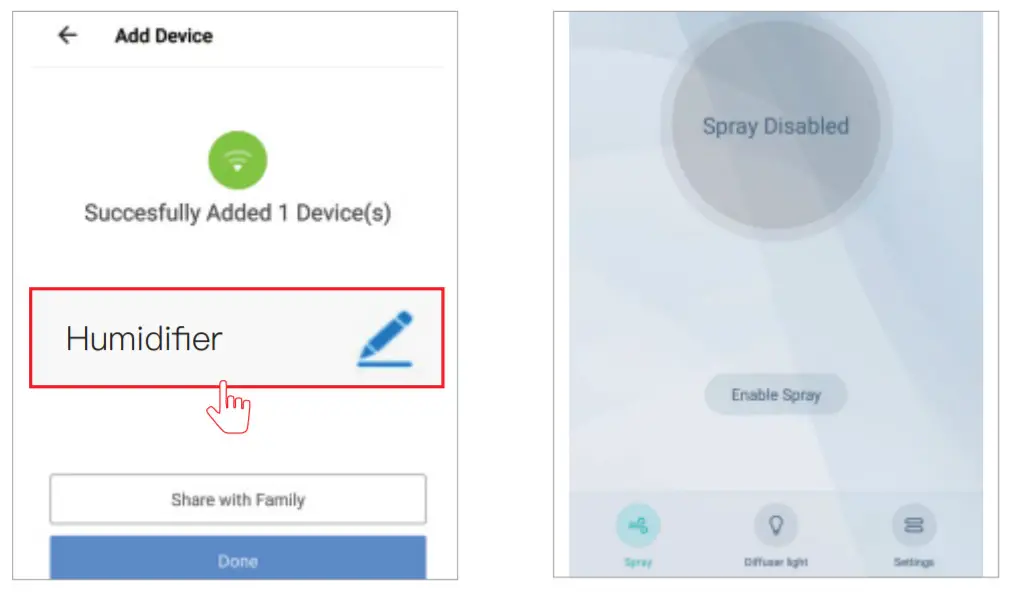
Mist
- Settle mist working time
- Adjust mist intensity
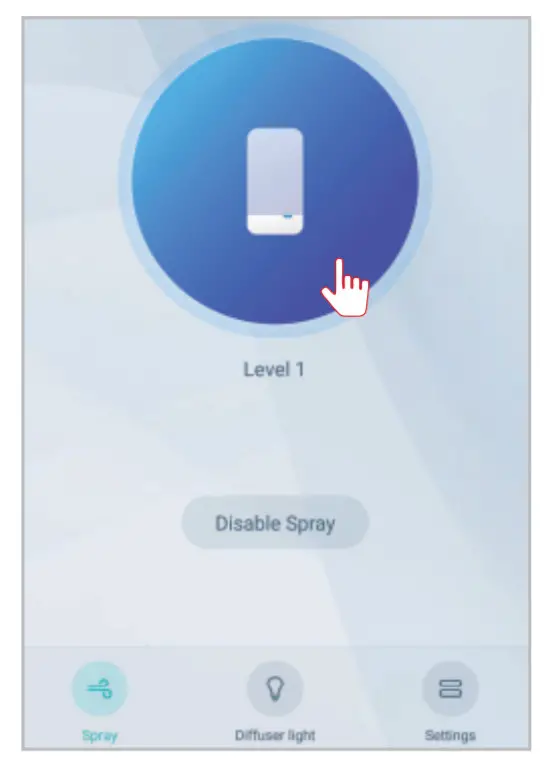
Light
- Set light color – color changing / select color.
- Click the circle and select one color.
- Recreate the color name.
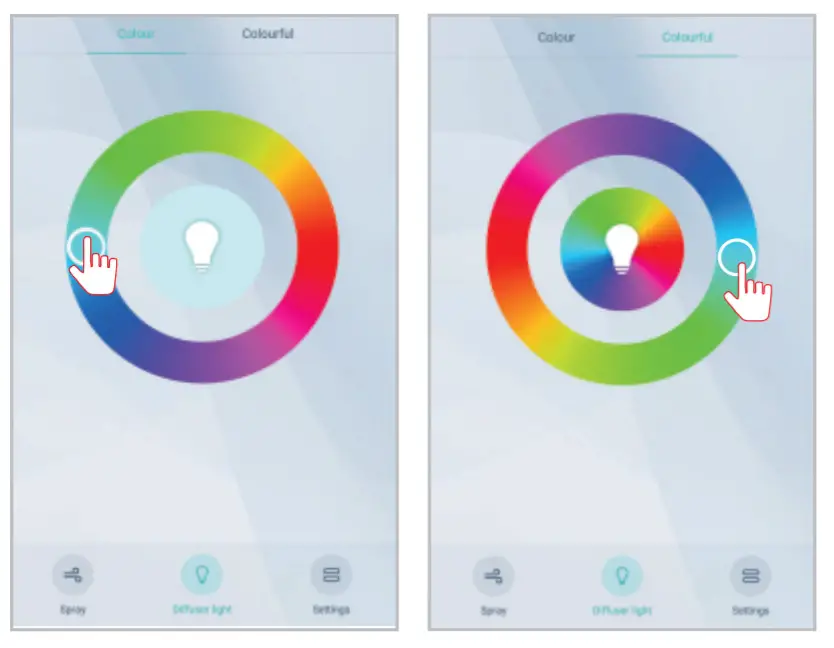
Timer
- Set the mist time or light time.
- Adjustment mist time is flexible.
![]() After the water shortage and power off,re-add the water and turn on the item for the first time need to press the M button.
After the water shortage and power off,re-add the water and turn on the item for the first time need to press the M button.
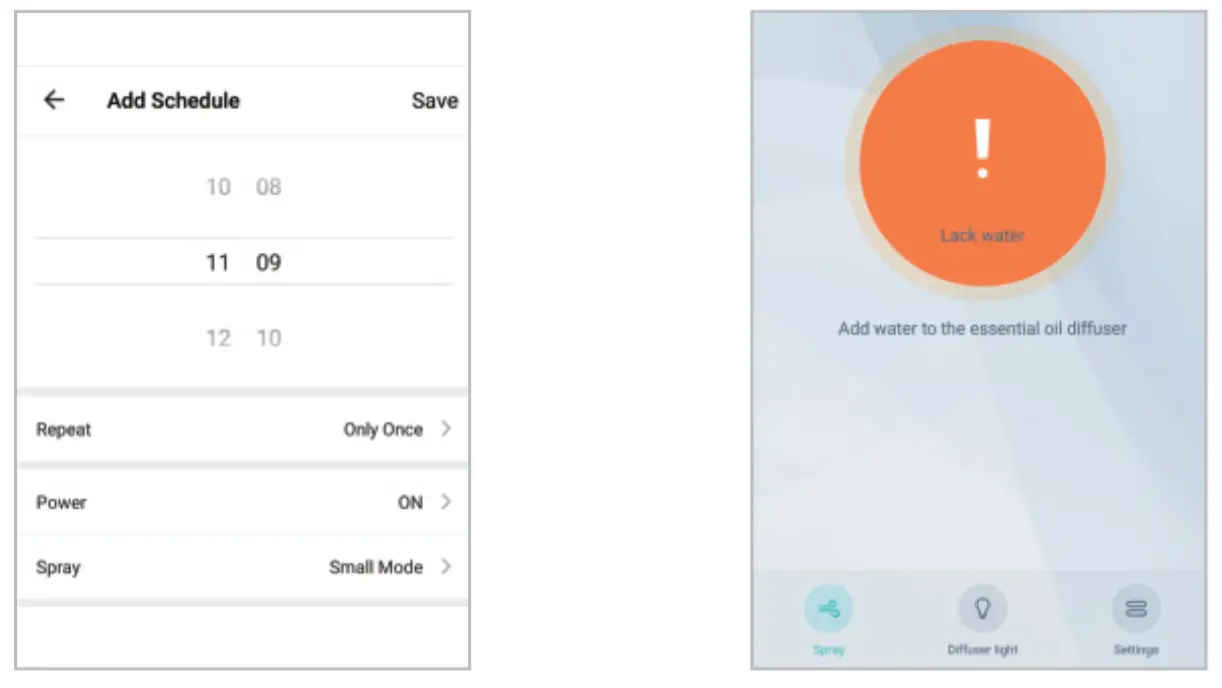
Configure Amazon Echo
1 Download and install the “Alexa” APP (If you have settled down the “Alexa” APP, please omit this step.)
2 Deploy the Amazon Echo Speaker with the “Alex” APP.
- Open your “Alexa” APP
- Login with your account and password
- Add equipment and settle the Amazon Echo
3Amazon & Google speakers can control your smart device. For example:
If the device named “Diffuser”
→Alexa, turn on/off diffuser.
→Alexa, turn the light to red.
It will change the status base on the
Binding your Echo with Tuya Smart Account
- Click Skills.
- Click Enable To Start Skill.
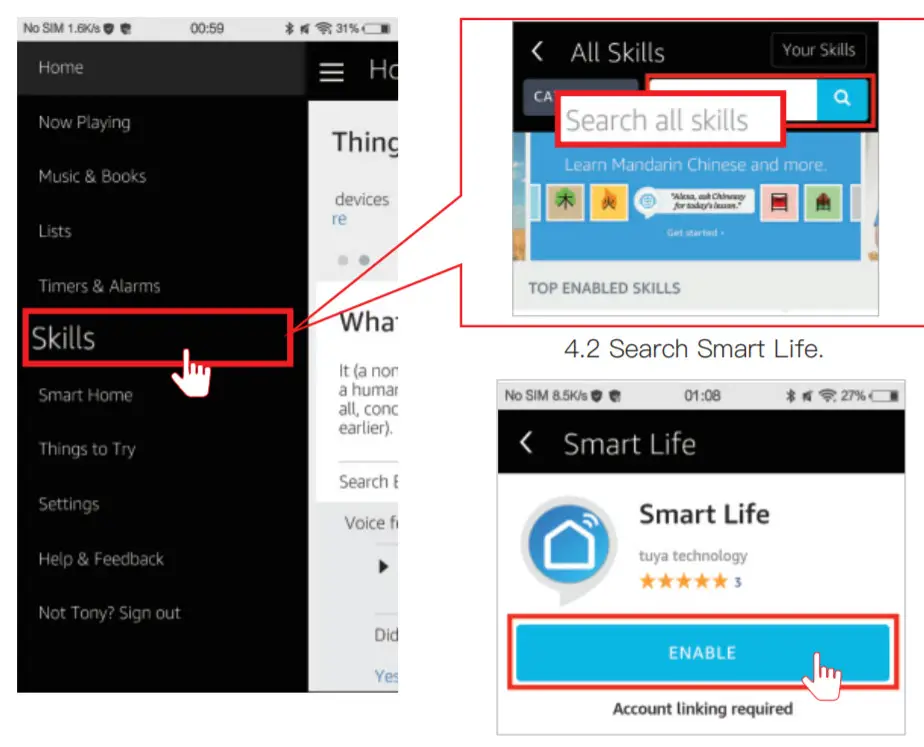
- Entry App’s account and code and to link.
- When App prompt “Alexa has been successfully linked with Tuya Smart”, the account has been binding successfully. Click top right corner✘” to Alexa App.
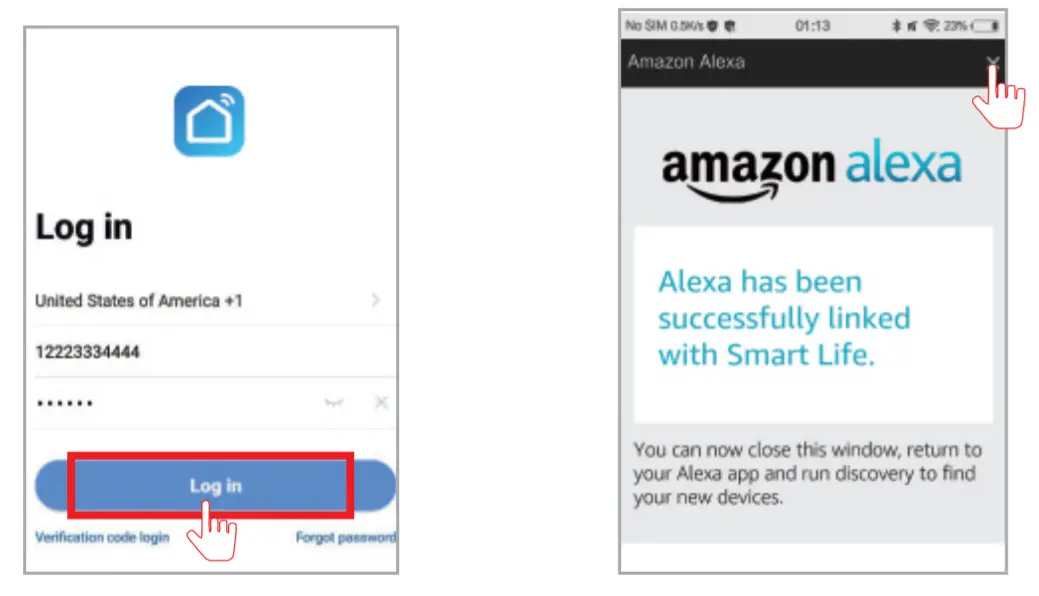
Unbind the device