

ANKER PowerCore 20100 Power Bank

Using your PowerCore
Check the power level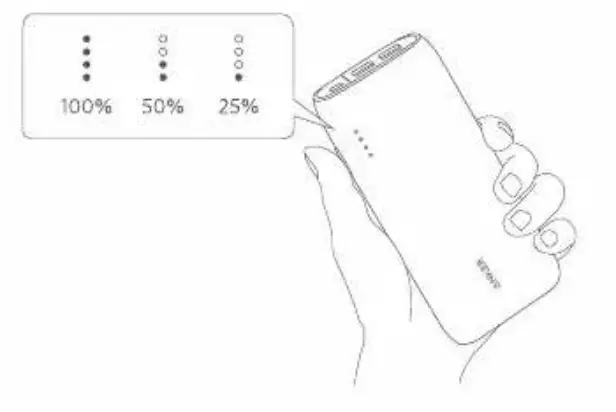
Charge your phone or tablet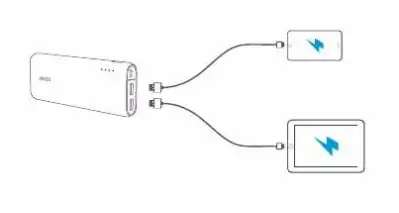
Recharge your PowerCore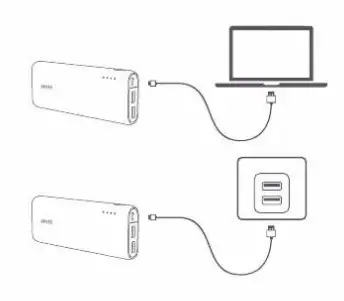
When your PowerCore is fully charged, the LED indicators will turn off.
To give your PowerCore the fastest, safest recharge, use an Anker® USB charger.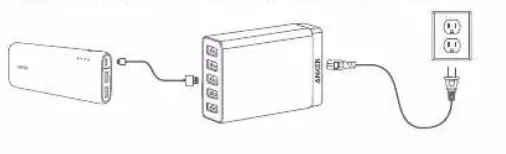
Specifications
Attention
 To preserve lifespan recharge every 4 months
To preserve lifespan recharge every 4 months
 Using original or certified cables
Using original or certified cables
 Don’t expose to liquids
Don’t expose to liquids
 Don’t disassemble
Don’t disassemble
 Avoid dropping
Avoid dropping
 Avoid extreme temperatures
Avoid extreme temperatures
Customer Service

18-month limited warranty

Lifetime technical support
[email protected]
1·800-988-7973 I Mon-Fri 9:00-5:00 PST (US) 03-4455-7823 I Mon-Fri 9:00-17:00 < R7.f,) 069-9579-7960 I Mon-Fri 6:00-11:00 (DE) 400-0550-036 I Mon-Fri 9:00-17:30 (r.pf/;1)
For FAQs and more information, please visit: 
 Product Number: A 1271
Product Number: A 1271
External Battery: Portable Charger