

ANKER PowerCore Metro Essential 20000

ANKER PowerCore Metro Essential 20000
Charge Your Phone or Tablet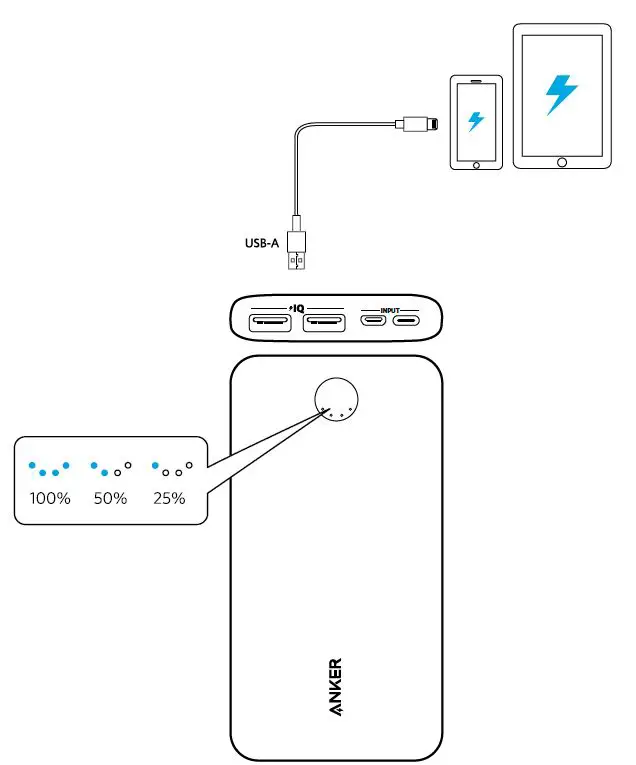
Charge Your Bluetooth Earphones or Smart Watches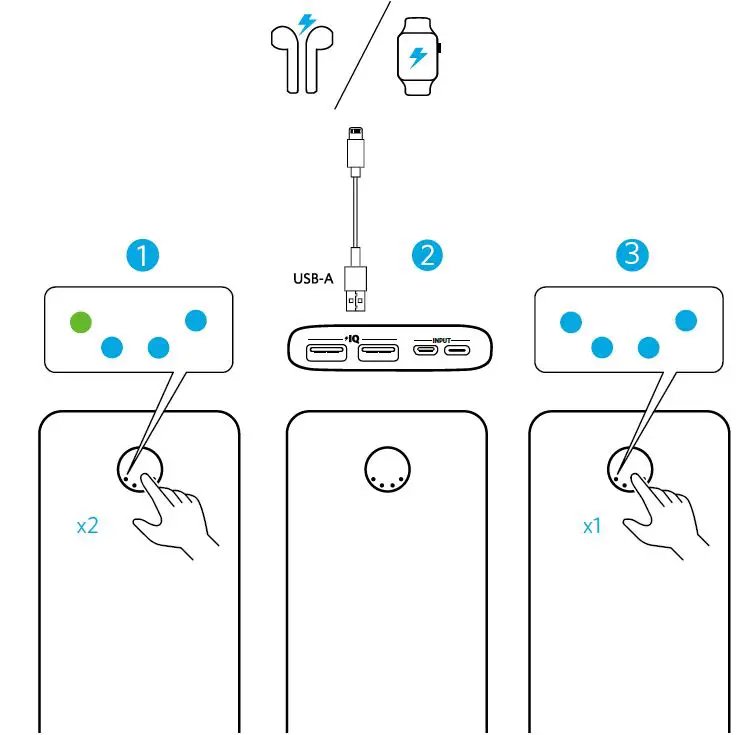
- Enter “trickle-charging” mode: Press the power button twice or press and hold for 2 seconds. The LED indicator will turn green.
- Charge your devices recommended for smart watches or Bluetooth earphones.
- Exit “trickle-charging” mode: Press the power button once again.
Recharge Your PowerCore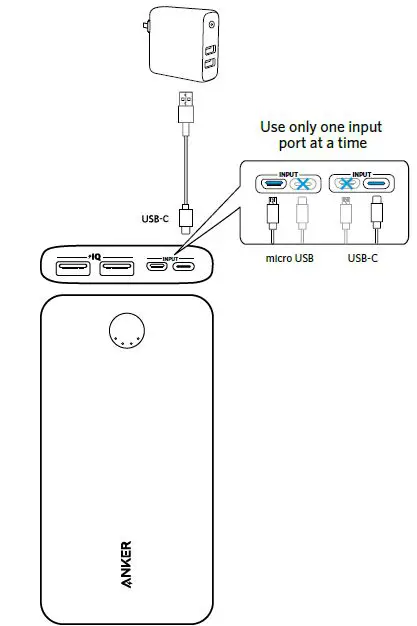
Warning: USB-C port is for input only.
Specifications
| Cell Capacity | 20,000 mAh / 72 Wh |
| Input | 5V 2A |
| Output | 5V 3A |
| Size | 158 × 74.2 × 19.25 mm / 6.2 × 2.9 × 0.8 in |
| Weight | 342.5 g |
Important Safety Instructions
When using this product, basic precautions should always be followed, including the following:
- Store product in a cool and dry place.
- Do not store the product in hot or humid environments.
- Use of a power supply or charger not recommended or sold by the product manufacturer may result in a risk of fire or injury to persons.
- Operating temperature should be between 32°F to 104°F / 0℃ to 40℃.
- Do not disassemble the product. Take it to a qualified service person when service or repair is required. Incorrect reassembly may result in a risk of fire or injury to persons.
- If the product is not used for long periods of time, you should change and discharge once every three months.
- When charging a device, the product may feel warm, this is a normal operating condition and should not be cause for concern.
- In normal conditions, the battery performance will decline over several years.
- Do not dispose of the product in heat or fire.
- Do not clean the product with harmful chemicals or detergents.
- Misuse, dropping, or excessive force may cause product damage.
- When disposing of secondary cells or batteries, keep cells or batteries of different electrochemical systems separate from each other.
- Be aware discharged battery may cause fire or smoke, tape the terminals to insulate them.
This symbol indicates that this product shall not be treated as household waste. Instead it shall be handed over to the applicable collection point for the recycling of electrical and electronic equipment.
Notice;
Declaration of Conformity
Hereby, Anker Innovations Limited declares that the product type A1268 is in compliance with Directive 2014/30/EU & 2011/65/EU & 2001/95/ EC
The full text of the EU declaration of conformity is available at the following internet address:
https://www.anker.com
Anker Technology (UK) Ltd
Suite B, Fairgate House, 205 Kings Road, Tyseley, Birmingham, B11 2AA,
United Kingdom
Anker Innovations Limited
Room 1318-19, Hollywood Plaza, 610 Nathan Road, Mongkok, Kowloon,
Hong Kong
Anker Innovations Deutschland GmbH
Georg-Muche-Strasse 3-5, 80807 Munich, Germany.
GB Declaration of Conformity
Hereby, Anker Innovations Limited declares that the product type A1268 is in compliance with following Directives: Electromagnetic Compatibility Regulations 2016, The Restriction of the Use of Certain Hazardous Substances in Electrical and Electronic Equipment Regulations 2012. The full text of the GB declaration of conformity is available at the following internet address:
https://www.anker.com
FCC Statement
This device complies with Part 15 of the FCC Rules. Operation is subject to the following two conditions: (1) This device may not cause harmful interference, and (2) this device must accept any interference received, including interference that may cause undesired operation.
Warning: Changes or modifications not expressly approved by the party responsible for compliance could void the user’s authority to operate the equipment.
Note: This equipment has been tested and found to comply with the limits for a Class B digital device, pursuant to Part 15 of the FCC Rules. These limits are designed to provide reasonable protection against harmful interference in a residential installation.
This equipment generates, uses, and can radiate radio frequency energy and, if not installed and used in accordance with the instructions, may cause harmful interference to radio communications. However, there is no guarantee that interference will not occur in a particular installation. If this equipment does cause harmful interference to radio or television reception, which can be determined by turning the equipment off and on, the user is encouraged to try to correct the interference by one or more of the following measures:
- Reorient or relocate the receiving antenna.
- Increase the separation between the equipment and receiver.
- Connect the equipment into an outlet on a circuit different from that to which the receiver is connected.
- Consult the dealer or an experienced radio / TV technician for help.
The following importer is the responsible party:
- Company Name: Fantasia Trading LLC
- Address: 5350 Ontario Mills Pkwy, Suite 100, Ontario, CA 91764
- Telephone: 1-800-988-7973
IC Statement
This device complies with Industry Canada license-ICES-003. Operation is subject to the following two conditions: (1) This device may not cause interference, and (2) This device must accept any interference, including interference that may cause undesired operation of the device.
Please note that your rights under applicable law governing the sale of consumer goods remain unaffected by the warranties given in this Limited Warranty.
FAQ’S
What is the difference between PowerCore II 20000 and PowerCore II 10000?
PowerCore II 20000 has a higher capacity of 20,000 mAh, while PowerCore II 10000 has a capacity of 10,000 mAh.
How do I charge my PowerCore II 20000?
You can charge your PowerCore II 20000 with the included USB-C cable. You can also use a compatible Quick Charge wall charger for faster charging.
How do I charge my devices with my PowerCore II 20000?
You can charge your devices with your PowerCore II 20000 using the USB-C port or the Micro-USB input port. You can also use a compatible USB-C cable to charge your device.
How long will it take to fully charge my device?
It will take approximately 6 hours to fully charge your device using the included USB-C cable. It will take approximately 3 hours to fully charge your device using a compatible Quick Charge wall charger.
How do I know if my Anker PowerCore essential 20000 is charging?
Charge Your Bluetooth Earphones or Smart Watches
Enter “trickle-charging” mode: Press the power button twice or press and hold for 2 seconds. The LED indicator will turn green. Charge your devices recommended for smart watches or Bluetooth earphones. Exit “trickle-charging” mode: Press the power button once again.
Do Anker Chargers stop charging when full?
Your phone will actually stop pulling in power when it is full, but may trickle charge occasionally as the charge falls to 99%, 98%, etc.
What do the lights on my Anker power bank mean?
The light im referring to is when you hold down where it shows you how much charge is on the anker hold it down for about ten sec and it goes from white to green(1 answer) A: This makes it go into trickle-charge mode which means PowerCore Metro won’t turn off while charging low-power devices.
How do I know if my power bank is fully charged?
Once it is fully charged, all the indicator lights will illuminate. Unplug the charger from the wall or your computer once all indicator lights are illuminated.
What are the disadvantages of using power bank?
The disadvantages of a power bank:
Many power banks are heavy or costly. They must be charged as soon as their battery is low. If they are lower, they will drain faster. In some cases, they can also affect the battery of your phone.
How do I check my battery percentage on my power bank?
On one of the sides of the power bank, you will see multiple LED lights that indicate the actual battery remaining in your portable charger. One by one, these lights will turn off as the battery on your power bank goes down.
How do I check my power bank life?
Step 1: Fully discharge your powerbank.
Step 2: Plug the USB voltage current meter to the USB power source.
Step 3: Begin charging the empty powerbank and start timer. Immediately take note of the Amp reading.
Can power bank battery be replaced?
You can also replace new batteries for full capacity of power bank. Small Introduction: Portable Power Banks are comprised of a special battery in a special case with a special circuit to control power flow.
VIDEO

ANKER PowerCore Metro Essential 20000
www://anker.com/products/