In this manual for the SoundCore Liberty Air A3902 earbuds (manufactured by Anker ) you can learn about all the various features. These features include the answering of phone calls and controlling of playback direct from the earbud buttons themselves. Also included is how to pair via Bluetooth - a common issue among owners of the SoundCore A3902 earbuds.
Soundcore Liberty Air
Product Number A3902
Bluetooth Earphones / Soundcore Liberty Lite
51005001204 V01
In The Box
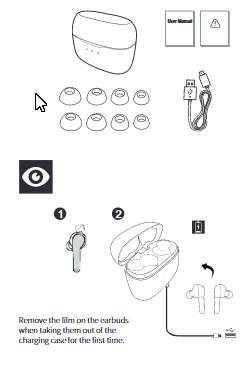

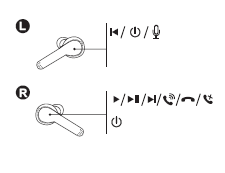
Wearing
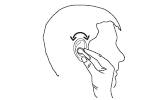
- Insert the earbuds into the inner canal of your ears.
- Turn and find the most comfortable position.
Charging
Remove the film on the earbuds when taking them out of the charging case for the first time.
– Open or close the charging case to activate the LED battery indicator.
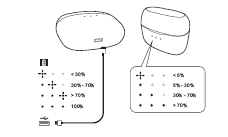
Charging case indicator (When opened or closed)
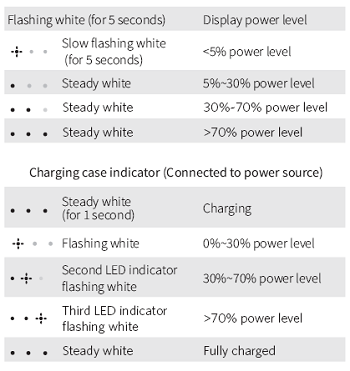
Earbud status indicator
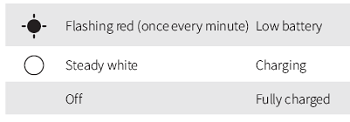
To preserve battery lifespan, fully charge at least once every 45 days.
Turn On / Off
1. The earbuds switch on automatically when taken out of the charging case. To manually switch on, tap the multi function touch pad on both your earbuds once.
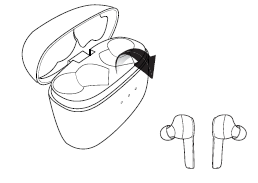
ON Flashing white for 1 second (Earbud status indicator)
2. The earbuds switch off automatically when placed back in the charging case.
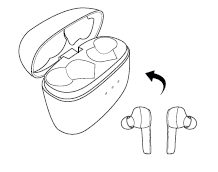
OFF Flashing red for 1 second (Earbud status indicator)

