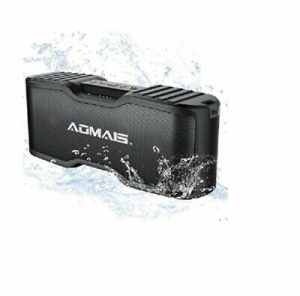

AOMAIS Sport II
| Quick Start Guide
Waterproof Bluetooth Speaker Designed and Engineered By AOMAIS www.aomais.com |
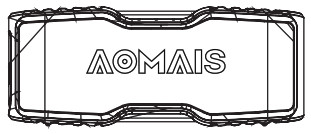 |
Specification
| THD: 1% Audio output: 20W Charging Time: 4 hours Waterproof Rating: IPX7 Play Time: up to15 hours |
Input: 5V/1A Weight: 18.76 oz Size:7.67×1.77×2.95 inch Bluetooth Version: V4.0 Battery Capacity: 2500 mAH |
In The Package
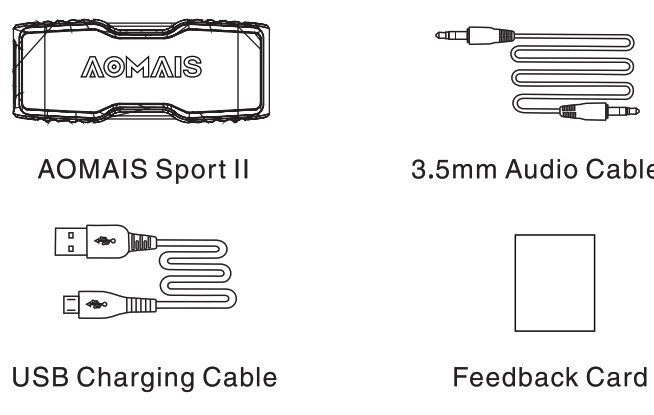
Buttons
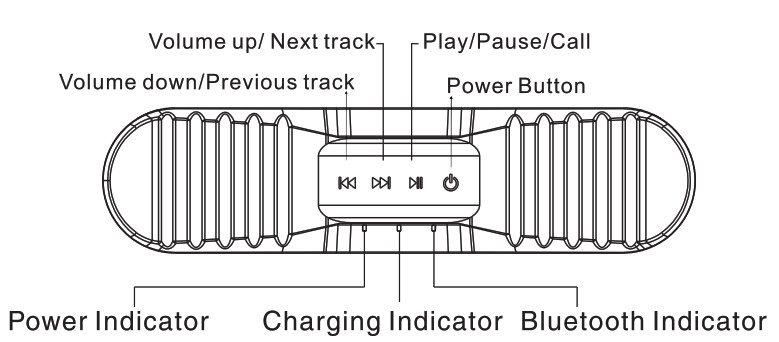
Additional Information:
Increase the volume: short press the volume up button Decrease the volume: short press the volume down button Next Track: Long press the volume up button Previous Track: Long press the volume down button Red light is on: the battery is charging Red light flashes slowly: the battery needs to be charged Power Light turn green: the battery is fully charged Green light is on: power is on Blue light flashes quickly: the speaker is ready to be paired Blue light flashes slowly: the speaker is paired Wireless dual stereo indicator
Turn On the Power & Turn Off the Power Turn on the power: press and hold the power button for 2 seconds Turn off the power: press and hold the power button for 2 seconds
Note: If your device is not playing music nor is connected, the speaker will not be turned off.
Close the waterproof rubber cover before you put the speaker into water to improve its waterproof function.
Connect a Non-Bluetooth Audio Device with the 3.5mm Cable Make sure your AOMAIS Sport Il battery has enough power and turn on the Bluetooth speaker. Plug one end of the cable into your device’s headphone jack and the Bluetooth light flash slowly. Insert the other end into AOMAIS Sport II. Turn on your AOMAIS Sport II Bluetooth speaker and you can start playing music.
Note: When the audio cable is plugged into the speaker, the Bluetooth function will not be available.
AOMAIS Wireless Stereo Pairing
- You can purchase two AOMAIS Sport II so you can connect them together and enjoy left and right channels stereo sound. (40W).
- To achieve the best result, place the speaker on an open floor to reduce the middle barrier.
- Turn on both speakers, when the blue light starts to flash, the speakers are ready to pair.
- Long press and hold the two-volume buttons(m& col) of one of the speakers until you hear a beep, then you will hear the sound of “Ding Ding Ding”, indicating the two speakers are paired successfully.
- Open your device and search for “AOMAIS Sport II”, it will automatically connect one of the speakers. When the pairing is completed, only one speaker can control the volume, then you can start playing music. (That speaker is called Play Control Speaker)
Note: To pair two speakers, please make sure that the two speakers are not connected to other devices via Bluetooth. If one of them is connected, they will not be able to make a pairing connection (recommendation: don’t turn on your phone’s Bluetooth function before the pairing is successful) Tip: For better listening experience, please put the speakers within 33 feet each other.
Wireless hands-free private speakerphone
Hands-free functions are only available for Bluetooth-enabled smartphones.
Reply/Answer/Reject
Short press the Play/Pause/Call button to answer Long press of the Play/Pause/Call button to reject When the two AOMAIS Sport II are successfully paired, the answer is only transmitted via the main speaker.
Pairing and Connections – Step 1
Please make sure your AOMAIS Sport II has enough battery power and it cannot be connected when the battery is too low. |
- Open your AOMAIS Sport II to prepare for pairing. Turn on your device’s Bluetooth and search for AOMAIS Sport II and make connection, then you can play music.
- When the AOMAIS Sport II is turned on, it will automatically try to connect to the last device used.
Note: When you are pairing different devices, disconnect the existing device.
Pairing and Connections – Step 2
For your iPhone, iPad, iPod, smart phone
- Settings > Bluetooth, turn on Bluetooth, select “AOMAIS Sport II”, then the speaker will be connected within a few seconds and the blue light will flash slowly.
- You can now play your music with AOMAIS Sport II.
Pairing & Connections – Step 2 For your Amazon Echo Dot.
- Connect to Echo DoVEcho for the first time, please open the Alexa App on your device and use it to pair and connect.
- Select Home in the upper left corner of the interface, then click “Setting”.
- Select your Echo Dot/Echo in the device list. Click “Bluetooth”.
- When “AOMAIS Sport II” appears in your device options, Alexa will prompt “Connect to AOMAIS Sport II”.
- The next time you connect, just say “Alexa, Connect my speaker or “Alexa, Pair and the speaker will be connected automatically.
- When you want to disconnect the speaker, say “Alexa, Disconnect my speaker”.
- When you want to reconnect the speaker and play it again, you need to say “Alexa, connect my speaker or “Alexa, Pair”. If you want to turn off AOMAIS Sport II, press and hold the power button for 2 seconds.
- If you would like to get help about Alexa App, please contact Amazon’s Customer Service, or open the Alexa App and select help&feedback>Email Customer Service.
Important: When the AOMAIS Sport II is connected to Echo Dot/Echo for playback, the speaker will remain on and will not automatically turn off.
Safety Precautions:
- Do not charge at the water source or in the rain to prevent electric shock.
- Please follow the instructions for all operations and use.
- Do not damage the cable, especially at the connector.
- Unplug the USB charging cable when it is not in use or during a
- Please keep the speaker away from heat sources(including all equipment that generates heat), such as stoves.
- When the speaker is damaged, please contact AOMAIS Customer Service Team
- Do not disassemble the speaker.
- Use officially certified speakers such as (UL, CSA, VDE, CCC)
Note: If the battery leaks, do not touch skin or eyes. If you touched, please consult your doctor.
This equipment has been approved by FCC, CE, RoHS These restrictions are designed to prevent harmful interference when the equipment is installed in a residential place.
AOMAIS is committed to providing services of the highest quality to our customers.