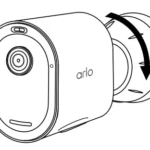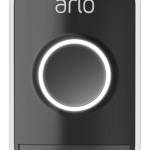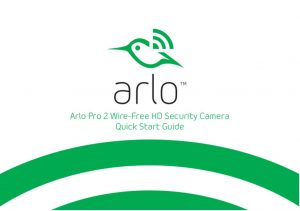

Arlo Pro 2 Wire-Free HD Security Camera
What’s Included
Thank you For choosing Ario Pro 2. Getting started is easy.

Use Your Camera Wire-Free
Before using your camera wire-free, you must insert the battery.
Note: You do not need to insert the battery if you are connecting your Ario camera to an AC power outlet.

To insert the battery
- Unlock the battery compartment by pressing and holding the latch.
- Gently pull the battery door back to open the compartment.
- Align the battery contacts.
- Insert the battery.
- Close the battery door.
Sync Your Camera With the Base Station
- Bring the camera within 1 to 3 feet (30 to 100 centimeters) of the base station.
Note: Cameras must be synced one at a time.

- Press the Sync button on the top of the base station for about two seconds.
- Release the button.
- Wait for the Sync Status LED to blink green.

- Press the Sync button on top of the camera for about two seconds.
- Release the button.
The LED lights as follows:
-A blue LED on the camera blinks slowly when the sync process starts.
-The blue LED blinks rapidly to confirm sync.
-The LED blinks amber if the sync is not successful
If the LED blinks amber, you must repeat the sync process.
Note: Ario’s range varies depending on environmental factors, including physical obstructions. construction materials. and wireless interference.
Charge Your Arla Battery
The Arla battery is fully charged when it leaves the factory.
To recharge the battery:
- Place the camera indoors.
If you are using the camera outside, bring it inside while charging the battery. - Connect the power adapter cable to the camera power adapter.
Note: You must use an Arla Pro 2 power adapter and cable to charge the battery. - Connect the other end of the adapter cable to the camera.
- Plug the power adapter into an electrical outlet.

The camera LED lights solid blue when the camera battery is fully charged.
Use Your Camera Plugged In
You can use your camera wire-Free, powered by the battery, or while plugged into an AC power outlet.
To use your camera plugged in:
- Place the camera indoors or use the optional outdoor power adapter, sold separately, when placing outdoors.
- Connect the power adapter to an AC electrical outlet.
You’re Done!
Congratulations! Your Arla camera is set up and ready to go.
To view useful tutorial videos, find troubleshooting tips, or get support, visit
http://support.arlo.com.
Camera LED Guide

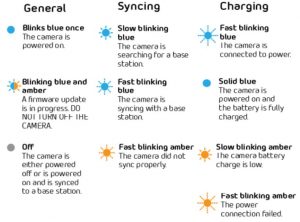
Notes